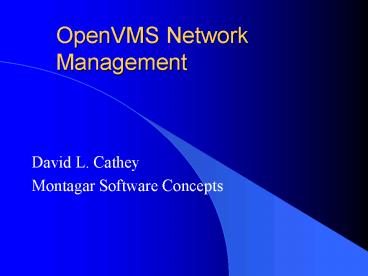OpenVMS Network Management - PowerPoint PPT Presentation
1 / 28
Title:
OpenVMS Network Management
Description:
ADDRESS is of the form 'aa.mmmm'. aa is the Area Number from 1 to 63 ... a 'Area' and a 'Member' part of the address, but it varies in format. ... – PowerPoint PPT presentation
Number of Views:85
Avg rating:3.0/5.0
Title: OpenVMS Network Management
1
OpenVMS Network Management
- David L. Cathey
- Montagar Software Concepts
2
Definition?
- network n. v.trans. From net reduced
slightly from gross work 1. n. The
antisynergystic interconnection of noncompatible
nodal systems divided by a common protocol.
2 v.trans. To reduce net the work rate (of a
computing resource) by adding it to a network.
- The Devils DP Dictionary, by
Stan Kelly-Bootle
3
Topics
- Networking Basics
- Networking Types
- DECnet
- TCP/IP
- LAT
- LAD
4
Networking Basics
- Networking allows multiple computers to work
together in various coordinated ways. - Provides a common base of tools that may span
multiple platforms - Provides a basis for distributed or client/server
computing models. - OpenVMS can support several protocols at the same
time.
5
Networking Types
- RS-232 (serial)
- DECnet (obsolete), TCP/IP (SLIP, PPP)
- Leased line (56K, ISDN, T-1)
- DECnet, TCP/IP, Ethernet Bridging
- Ethernet (Baseband, Thin-wire, 10Base)
- DECnet, TCP/IP, LAT, LAD
- St. Bernard with a box of tapes (sneakernet)
6
DECnet
- Common protocol on OpenVMS Systems
- Two Flavors Phase IV, and rarely, Phase V
- Controlled by NCP utility.
- Integrated into OpenVMS O/S and utilities
- COPY, DIRECTORY, OPEN, etc
- COPY FOOFILE.DAT BARFILE.DAT
- DIRECTORY FOODISK1JUNK
- SET HOST FOO
7
DECnet
- Crossing nodes may require user/password.
- A Proxy can be set up to default access or
provide for a known aliases - MCR AUTHORIZE ADD/PROXY -
BARDAVE DAVE /DEFAULT - MCR AUTHORIZE ADD/PROXY -BARDAVE JOHN
8
DECnet
- Proxy using default authorization
- COPY FOOJUNK.DAT NL
- Proxy using alternate authorization
- COPY FOOJOHNJUNK.DAT NL
- Using explicit authorization
- COPY FOODAVE BR549JUNK.DAT NL
9
DECnet
- Use _at_SYSMANAGERNETCONFIG to set up a network.
- NETCONFIG defaults are generally good.
- Requires NODENAME and ADDRESS.
- NODENAME is 1-6 characters.
- ADDRESS is of the form aa.mmmm.
- aa is the Area Number from 1 to 63
- mmmm is Member Number from 1-1023
10
DECnet
- Three levels of routing
- End Node - can only talk to adjacent nodes,
otherwise requires a routing node. - Routing - can talk to adjacent nodes, and route
between End Nodes in the SAME area. - Area Router - talks to adjacent nodes, routes
between any nodes in the same area, and routes
to/from adjacent Area Routers.
11
DECnet
- Notes
- If all nodes are on the same Ethernet and have
the same area number, no routing node is needed. - If a route consisting of only Area Routers cannot
be identified between two areas, the areas will
not be reachable to each other (refered to as
hidden areas).
12
DECnet
- Start with _at_SYSSTARTUPSTARTNET
- Manage with NCP
- MCR NCP SHOW KNOWN CIRCUITS
- MCR NCP SHOW KNOW LINES
- MCR NCP SHOW EXECUTOR CHAR
- MCR NCP SET EXECUTOR STATE SHUT
- MCR NCP SHOW KNOW LINE COUNT
- MCR NCP DEF NODE 1.42 NAME FOO
13
DECnet
- Important Ethernet information
- MCR NCP SHOW LINE SVA-0
- Line SVA-0
- gt65534 Seconds since last zeroed
- 149220202 Data blocks received
- 2249442 Multicast blocks received
- 1 Receive failure,
including - Block check error
- gt4294967294 Bytes received
- 245262404 Multicast bytes received
- 0 Data overrun
14
DECnet
- Important Ethernet Information
- 210393932 Data blocks sent
- 1155229 Multicast blocks sent
- 390628 Blocks sent, multiple
collisions - 337889 Blocks sent, single collision
- 3175930 Blocks sent, initially deferred
- gt4294967294 Bytes sent
- 123203269 Multicast bytes sent
- 4 Send failure, including
- Excessive
collisions
- Remote failure to
defer - 0 Collision detect check
failure - 315 Unrecognized frame
destination
15
TCP/IP
- Transmission Control Protocol/Internet Protocol
- Multiple Vendors provide TCP/IP for OpenVMS
systems - Digital - UCX
- Process Software TCPWare and MultiNet
- Carnigie-Mellon University CMUIP
- Wollongong WINTCP
16
TCP/IP
- TCP/IP Routing can be done by any node, but
generally managed by designated hosts. - Node basically routes a packet based upon
- localhost routes to itself
- in same netmask route to local Ethernet (ARP)
- in different netmask routes to desingated
gateway for the network or default.
17
TCP/IP
- UCX Configuration is with
- _at_SYSMANAGERUCXCONFIG
- MultiNet Configuration is with
- MULTINET CONFIGURE
- Other products are similar, but use different
configuration commands, although each do about
the same functions.
18
TCP/IP
- Addresses consist of dotted octets
- Each octet is a number from 0-255
- 192.208.46.111
- 209.41.105.5
- Like DECnet, TCP/IP has a Area and a Member
part of the address, but it varies in format.
19
TCP/IP
- Instead of Area and Member, its refered to as
Network Mask and Host Mask. - Network Mask is the number of bits that designate
which bits refer to outside network systems, or
sometimes Class - Class A 255.0.0.0
- Class B 255.255.0.0
- Class C 255.255.255.0
20
TCP/IP
- Different utilities are used with TCP/IP
- telnet - terminal session to another system
- ftp - file transfer protocol
- UCX command is used to manage UCX
- UCX SHOW INTERFACE
- UCX SHOW ROUTING
- UCX SHOW HOST
21
TCP/IP
- MULTINET used to manage MULTINET
- MULTINET SHOW/INTERFACE SE0
- MULTINET NSLOOKUP hostname
- MULTINET SHOW/ROUTING
- MULTINET SHOW/ARP
22
LAT
- Local Area Terminal Protocol
- Main protocol used for serial-type communication
between an OpenVMS system and a Terminal Server. - LAT does not route, local Ethernet or bridged
only. - Start with _at_SYSSTARTUPLATSTARTUP
23
LAT
- LATCP used to manage LAT
- MCR LATCP SHOW NODE
- MCR LATCP SHOW PORT
- MCR LATCP CREATE PORT
- MCR LATCP SET PORT
- MCR LATCP DELETE PORT
- MCR LATCP STOP NODE
24
LAT
- Common to set up LAT terminals for print
- MCR LATCP CREATE PORT LTA42
- MCR LATCP SET PORT LTA42 /NODEFOO /PORTPORT_3
- INIT/QUEUE/ONFOOLTA42 MYPRINT
- DECServer port configured as remote
- Localgt define port 3 access remote speed 9600
- Localgt logout port 3
25
LAD
- Local Area Disk Protocol
- Used to provide disk services between an OpenVMS
system and a InfoServer. - LAD does not route, local or bridged only.
- Start with _at_SYSSTARTUPESSSTARTUP DISK
- Once started, can bind and mount to any disk
established by an InfoServer
26
LAD
- To see what services are available
- MCR ESSLADCP SHOW SERVICES
- To bind and mount a disk
- MCR ESSLADCP BIND JUNKDISK
- MOUNT DADJUNKDISK DISKLABEL
- SET DEFAULT DADJUNKDISK000000
- To unbind, dismount the disk.
27
Additional Information?
- OpenVMS Guide to Network Management
- For TCP/IP - see local software vendors
documentation.
28
Feedback
- Questions???