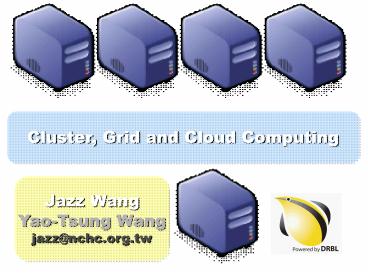Cluster, Grid and Cloud Computing - PowerPoint PPT Presentation
1 / 44
Title:
Cluster, Grid and Cloud Computing
Description:
File Sharing / Package Management. Limitation. Shared Memory. Global ... vmlinux-pex, initrd-pxe in TFTPROOT, and different configuration files for ... – PowerPoint PPT presentation
Number of Views:2037
Avg rating:3.0/5.0
Title: Cluster, Grid and Cloud Computing
1
Cluster, Grid and Cloud Computing
Jazz Wang Yao-Tsung Wang jazz_at_nchc.org.tw
2
Brief History of Computing
Source http//pinedakrch.files.wordpress.com/2007
/07/
Mainframe Super Computer
3
Brief History of Computing
Source http//www.nchc.org.tw
Mainframe Super Computer
PC / Linux Cluster Parallel
4
Brief History of Computing
Source http//www.scei.co.jp/folding/en/dc.html
Mainframe Super Computer
PC / Linux Cluster Parallel
Internet Distributed Computing
5
Brief History of Computing
Source http//gridcafe.web.cern.ch/gridcafe/whati
sgrid/whatis.html
Mainframe Super Computer
PC / Linux Cluster Parallel
Internet Distributed Computing
Virtual Org. Grid Computing
6
Brief History of Computing
Source http//mmdays.com/2008/02/14/cloud-computi
ng/
Mainframe Super Computer
PC / Linux Cluster Parallel
Internet Distributed Computing
Virtual Org. Grid Computing
Data Explode Cloud Computing
7
Source http//cyberpingui.free.fr/humour/evolutio
n-white.jpg
8
Evolution of Computing Architecture
Single Super Computer
Multiple Users
Single CPU
Shared Memory
One Admin.
Mainframe Super Computer
9
Evolution of Computing Architecture
Multiple PC in One Location
Multiple Users
One Admin.
Separate CPU
Separate Memory
Mainframe Super Computer
PC / Linux Cluster Parallel
10
Evolution of Computing Architecture
Single Powerful Server
Single CPU
Shared Memory
Network
Single Broker
PC / Linux Cluster Parallel
Internet Distributed Computing
11
Evolution of Computing Architecture
Multiple PC in one location
Multiple PC in other location
Network
One Admin.
Grid Middleware
Virtual Organization
Internet Distributed Computing
Virtual Org. Grid Computing
Heterogeneous
CyberInfrastructure
12
Evolution of Computing Architecture
Each User Virtual Admin.
Access any time, any where with mobile device
Multiple PC in different locations
Multiple Admin.
Physical World
Virtual World
Virtual Org. Grid Computing
Data Explode Cloud Computing
What is NEXT ?!?
13
Challenges of Cluster Computing
- Hardware
- Ethernet Speed / PC Density
- Power / Cooling / Heat
- Network and Storage Architecture
- Software
- Job Scheduler ( Cluster level )
- Account Management
- File Sharing / Package Management
- Limitation
- Shared Memory
- Global Memory Management
14
Common Method to deploy Cluster
3. Configure Settings ? 4. Install Job Scheduler ?
5. Running Benchmark
2. Cloning to multiple machine
1. Setup one Template machine
15
Challenges of Common Method
Add New User Account ?
Upgrade Software ?
How to share user data ?
Configuration Syncronization
16
Advanced Methods to deploy Cluster
- SSI ( Single System Image )
- Multiple PCs as Single Computing Resources
- Image-based
- homogeneous
- ex. SystemImager, OSCAR, Kadeploy
- Package-based
- heterogeneous
- easy update and modify packages
- ex. FAI, DRBL
- Other Deploy tools
- Rocks RPM only
- cfengine configuration engine
17
Introduction to Diskless Remote Boot Linux
Jazz Wang Yao-Tsung Wang jazz_at_nchc.org.tw
18
At First, We have 4 1 PC Cluster
It'd better be 2n
Manage Scheduler
19
Then, We connect 5 PCs with Gigabit Ethernet
Switch
GiE Switch
10/100/1000 MBps
WAN
Add 1 NIC for WAN
20
Compute Nodes
4 Compute Nodes will communicate via LAN Switch.
Only Manage Node have Internet Access for
Security!
WAN
Manage Node
21
DRBL Client PCs
For Effective Management, We'll install DRBL
Server on Manage Node, and Compute Nodes become
DRBL Client.
WAN
DRBL Server
22
1st, We install Base System of GNU/Linux on
Management Node. You can choose Redhat, Fedora,
CentOS, Mandriva, Ubuntu, Debian, ...
23
2nd, We install DRBL package and configure it as
DRBL Server. There are lots of service
needed SSHD, DHCPD, TFTPD, NFS Server, NIS
Server, YP Server ...
24
After running drblsrv -i drblpush -i,
there will be pxelinux, vmlinux-pex, initrd-pxe
in TFTPROOT, and different configuration files
for each Compute Node in NFSROOT
DHCPD
TFTPD
NFS
YP
NIS
SSHD
25
3nd, We enable PXE function in BIOS
configuration.
BIOS PXE
BIOS PXE
BIOS PXE
BIOS PXE
DHCPD
TFTPD
NFS
YP
NIS
SSHD
26
While Booting, PXE will query IP address from
DHCPD.
BIOS PXE
BIOS PXE
BIOS PXE
BIOS PXE
TFTPD
NFS
YP
NIS
SSHD
DHCPD
27
While Booting, PXE will query IP address from
DHCPD.
IP 1
IP 2
IP 3
IP 4
TFTPD
NFS
YP
NIS
SSHD
DHCPD
28
After PXE get its IP address, it will download
booting files from TFTPD.
IP 1
IP 2
IP 3
IP 4
NFS
YP
NIS
SSHD
DHCPD
TFTPD
Config. Files Ex. hostname
initrd-pxe
vmlinuz-pxe
pxelinux
29
IP 1
IP 2
IP 3
IP 4
NFS
YP
NIS
SSHD
DHCPD
TFTPD
Config. Files Ex. hostname
initrd-pxe
vmlinuz-pxe
pxelinux
30
initrd
initrd
initrd
initrd
vmlinuz
vmlinuz
vmlinuz
vmlinuz
pxelinux
pxelinux
pxelinux
pxelinux
IP 1
IP 2
IP 3
IP 4
YP
NIS
SSHD
DHCPD
TFTPD
NFS
Config. Files Ex. hostname
After downloading booting files, scripts in
initrd-pxe will config NFSROOT for each Compute
Node.
initrd-pxe
vmlinuz-pxe
pxelinux
31
initrd
initrd
initrd
initrd
vmlinuz
vmlinuz
vmlinuz
vmlinuz
pxelinux
pxelinux
pxelinux
pxelinux
IP 1
IP 2
IP 3
IP 4
YP
NIS
SSHD
DHCPD
TFTPD
NFS
Config. Files Ex. hostname
initrd-pxe
vmlinuz-pxe
pxelinux
32
Applications and Services will also deployed to
each Compute Node via NFS ....
SSHD
YP
NIS
DHCPD
TFTPD
NFS
Bash
Perl
DRBL Server
33
With the help of NIS and YP, You can login each
Compute Node with the Same ID / PASSWORD stored
in DRBL Server!
DHCPD
TFTPD
NFS
SSHD
YP
NIS
DRBL Server
34
Questions?
Jazz Wang Yao-Tsung Wang jazz_at_nchc.org.tw
35
Appendix A
Jazz Wang Yao-Tsung Wang jazz_at_nchc.org.tw
36
????????,??????????????????????????,??????????????
??????????????
Stand On the Shoulder of Giants
???? (Free Software)
37
??????????
?????????????!
- ????????
??1????????? ???????????
- ???????
???????(???40?) ?????????? ??????????? ?????
???????????
38
???????????
????????????????!
- ?????????
????,?????? ????(??) 2? ????(??) 4?
- ????????
????,?????? ???????
39
??????????
???????????!
???????(PC Cluster)????DRBLClonezilla
???DRBL
???Clonezilla
(Diskless Remote Boot in Linux )
??????????????????
???????????????????
???!????
?????????????????????????
40
???DRBL???Clonezilla
??????????!
???40????????
41
????,????
??????DRBL
???????
?????????
????????
????????
???????
??????
????????(??)
??????
??????
NT. 98,595,000 ? ??????????3000?????,??35???(3000
35939)
42
??????
DRBL?Clonezilla ????
- 2007?1?1?-5?
??????????????,????????????????????????
43
Appendix B
Jazz Wang Yao-Tsung Wang jazz_at_nchc.org.tw
44
Research topics about PC Cluster
Process Architecture
Storage Architecture
System Architecture
Network Architecture
System-level Middleware
Cluster Computing
Parallel Computing
Share Memory Programming
Distributed Memory Programming
Parallel Algorithms And Applications
Application-level Middleware Programming
Ref Cluster Computing in the Classroom Topics,
Guidelines, and Experiences http//www.gridbus.org
/papers/CC-Edu.pdf