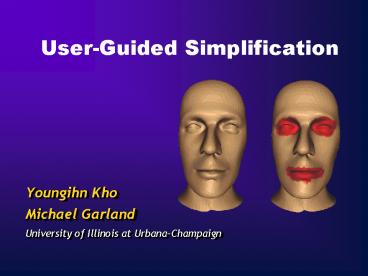UserGuided Simplification - PowerPoint PPT Presentation
1 / 20
Title:
UserGuided Simplification
Description:
Given a plane, a quadric Q is defined as. Squared distance of point to plane is ... We can define constraint planes. add their quadrics to appropriate vertices ... – PowerPoint PPT presentation
Number of Views:29
Avg rating:3.0/5.0
Title: UserGuided Simplification
1
User-Guided Simplification
- Youngihn Kho
- Michael Garland
- University of Illinois at UrbanaChampaign
2
Surface Simplification
5,804 faces
780 faces
3
Previous simplifications
- Most of previous algorithms are fully automatic
- generally work well, but
- weak at higher-level semantics
- user-guidance can improve the quality
- Semi-automatic methods
- Zeta (Cignoni et al. 97)
- Semisimp (Li and Watson 01)
- User-Controlled Creation of Multiresolution
Meshes - (Pojar and Schmalstieg 03)
4
User Guidance can be Useful
- We propose a user-guided simplification
- directly guide simplification processes
- users freely interact at any level
- Built on top of quadric-based simplification
- (Garland and Heckbert 97)
5
Iterative Edge Contraction
- Starting from the original model, iteratively
- rank all edges with some cost metric
- contract minimum cost edge
- update edge costs
- generate vertex tree
6
Quadric-Error Metric
Given a plane, a quadric Q is defined as
Squared distance of point to plane is
Sum of quadrics represents set of planes
7
Quadric-Error Metric
- Each edge has an associated quadric
- sum of quadrics for its two vertices
- find a vertex v minimizing Q(v)
- After the edge contraction
- the vertex v accumulates the associated quadrics
8
How to Guide SimplificationManipulate Quadrics
- In the quadric-based algorithm
- contraction order and optimal positions are
crucial - quadrics determine both
- We manipulate quadrics in two main ways
- weighting quadrics
- adding constraint quadrics
9
Weighting QuadricsControl Contraction Costs
- We weight quadrics
- Heavy weights are applied
- on feature areas
- increase contraction costs
- Also changes optimal positions
- a desirable side effect
Feature areas are painted
10
Constraint QuadricsControl Optimal Positions
- We can define constraint planes
- add their quadrics to appropriate vertices
- bias optimal positions
- increase contraction costs -gt store separately
11
We Propose Three types ofConstraint Quadrics
Plane Constraints
Contour Constraints
Point Constraints
12
Example Contour Constraint
13
Example Point Constraint
14
We NeedNew Propagation Rules
- Users want to freely interact at any level
- affect both simplification and refinement process
- vertex tree structures may be changed
- constraint quadrics and representative weights
- should be appropriately propagated.
15
PropagationConstraint Quadrics
16
PropagationRepresentative Weight
17
Error AnalysisRelative Error Distribution
Fully automatic
User-guided
18
Conclusion
- New interactive simplification system
- extends an existing QSlim algorithm
- allows user-guidance to improve approximations
- little user effort, still efficient
- Changes vertex tree structures
- can be used for further applications
19
Future Work
- Better weights selection
- currently chosen by users
- automatic suggestion would be good
- Perceptually based error metric
- low-level perception models
- (Reddy 97, Luebke and Hallen 01)
- but also high-level eg. actual feature vs noise
- machine learning techniques?
20
The End
- Thanks!
- Contact Information
- Youngihn kho Michael Garland
- kho_at_uiuc.edu garland_at_uiuc.edu