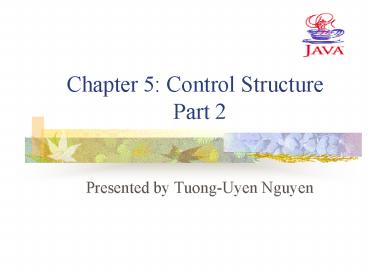Chapter 5: Control Structure Part 2 - PowerPoint PPT Presentation
1 / 35
Title:
Chapter 5: Control Structure Part 2
Description:
for key word control variable name Final value of control variable ... counter 10, the loop would be only executed nine times. ... – PowerPoint PPT presentation
Number of Views:32
Avg rating:3.0/5.0
Title: Chapter 5: Control Structure Part 2
1
Chapter 5 Control Structure
Part 2
- Presented by Tuong-Uyen Nguyen
2
Objectives
- 5.1 Introduction
- 5.2 Essentials of Counter-Controlled Repetition
- 5.3 The for Repetition Structure
- 5.4 Example Using the for Structure
- 5.5 The Multiple-Selection Structure
- 5.6 The do/while Repetition Structure
- 5.7 The break and continue Statements
- 5.8 The Labeled break and continue Statements
- 5.9 Logical Operators
- 5.10 Structured Programming Summary
3
5.1 Introduction
- Before writing a program to solve a particular
problem - - Understand the problem.
- - Plan approach to solving the
problem. - When writing a program
- - Understand the types of building
blocks - that are available and to employ
proven - program construction principles.
4
5.2 Essentials of Counter- Controlled
Repetition
- Counter-controlled repetition requires
- 1. The name of control variable (or loop
counter). - 2. The initial value of the control variable.
- 3. The increment (or decrement) by which the
- control variable is modified each time
through - the loop.
- 4. The condition that tests for the final
value of the - control variable.
5
5.2 (cont)
- Simple applet shown in Fig. 5.1 / page 159
6
5.2 (cont)
- int counter 1
- names the control variable (counter),
- declares it to be an integer.
- initial value of 1.
- int counter // declare counter
- counter 1 // initialize counter to
1 - Line 12 in the while structure
- g.drawLine( 10, 10, 250, counter 10 )
- Graphics reference g, which refers to the
applets Graphics object, to send the drawLine
message to the Graphics object asking it to draw
a line.
7
5.2 (cont)
- Line 13 in the while structure
- counter //increment
- increments the control variable by 1 each
iteration of the loop. - The program in Fig. 5.1 can be more concise by
initializing counter to 0 - while ( counter lt 10 ) //repetition
condition - g.drawLine( 10, 10, 250, counter 10 )
8
5.3 The for Repetition Structure
- The for repetition structure handles all the
details of counter-controlled repetition.
9
5.3 (cont)
- The applets paint method operates as follows
- When the for structure (line 11) begins
executing, the control variable counter is
initialized to 1. - Next, the loop-continuation condition counterlt10
- is checked. The condition contains the
final value(10) of the control variable. - Because the initial value of counter is 1, the
condition is satisfied, so the body statement
(line 12) draws a line.
10
5.3 (cont)
- Variable counter is then incremented in the
expression counter, the loop begins again with
the loop-continuation test. - This process continues until the control variable
counter is incremented to 11, this causes the
loop-continuation test to fail and repetition
terminates. - The program continues by performing the first
statement after the for structure.
11
5.3 (cont)
- for key word control variable name
Final value of control variable - for ( int counter 1 counter lt
10 counter ) - Initial value of control variable
Increment control variable -
Loop-continuation condition - is called the for structure header. If there
is - more than one statement in the body of the for
- Braces ( and ) are required to define the
body of the loop.
12
5.3 (cont)
- An off-by-one error
- Instead of coding counter lt 10, writing
- counter lt 10, the
loop would be only executed nine times. - The general format of the for structure
- for ( expression1 expression2
expression3 ) - statement
13
5.3 (cont)
- expression1 names the loops control variable and
provides its initial value. - expression2 is the loop-continuation condition.
- expression3 increments the control variable.
- An equivalent while structure
- expression1
- while ( expression2 )
- statement
- expression
14
5.4 Examples Using the for Structure
- Fig. 5.4 Flowcharting a typical for repetition
structure.
15
5.4 (cont)
- 1. Vary the control variable from 1 to 100 in
increments of 1. - for ( int I 1 i lt 100 i )
- 2. Vary the control variable form 100 to 1 in
increments of 1 (decrements of 1). - for ( int i 100 i gt 1 i-- )
- 3. Vary the control variable from 20 to 2 in
steps of 2 - for ( int i 20 i gt 2 i -
2 )
16
Fig. 5.5 Summation with for (even integer
from 2-100)
17
Fig. 5.6 Calculating compound
interest with for
18
5.5 The switch Multiple-Selection
Structure
- The switch multiple-selection structure contains
a series of decisions in which a variable or
expression is tested separately for each of the
constant integral values.
19
Fig. 5.7 An Example Using switch
20
5.5 (cont)
- 7 int choice
- Line 7 in applet SwitchTest defines instance
variable choice of type int. - 9 public void init( )
- Line 9 init declares local variable input of
type String at line 11. - 13 input
JOptionPane.showInputDialog( - 14
Enter 1 to draw lines n - 15
Enter 2 to draw rectangles n - 16
Enter 3 to draw ovals n ) - Lines 13-16 display the input dialog with static
method JOptionPane.showInputDialog
21
Fig. 5.8 The switch multiple-
selection structure
22
5.6 The do/while Repetition
Structure
- Tests the loop-continuation condition after
- the loop body is performed.
- The loop body is always executed once.
- When a do/while terminates, execution continues
with the statement after the while - statement
- clause.
- do
- while ( condition )
23
Fig. 5.9 Using the do/while
Repetition Structure
24
Fig. 5.10 Flowchart the do/while
Repetition Structure
action(s)
true
condition
false
25
5.7 The break and continue Statements
- The break statement, when executed in a while,
for, do/while or switch structure, causes
immediate exit from that structure. - The breaks common use is to escape early from
the loop or to skip the remainder of a switch
structure. - The continue statement, when executed in a while,
for or do/while structure, skips the remaining
statement in the body, and proceeds with the next
iteration of the loop.
26
Fig. 5.11 Using the break statement
in a for structure
27
Fig. 5.12 Using the continue statement
in a for structure
28
5.8 The Labeled break and continue
Statements
- To break out of a nested set of structures.
- Commonly used to terminate nested looping
structures containing while, for, do/while or
switch structure.
29
Fig. 5.13 Using a labeled break statement
in a nested for structure
30
5.9 Logical Operators
- (logical AND) gender 1 age gt 65
- (boolean logical AND)
- // (logical OR) semesterAverage gt 90 //
finalExam gt 90 - / ( boolean logical inclusive OR)
- (boolean logical exclusive OR)
- ! (logical NOT)
31
Truth Tables of 4 Operators
32
Fig. 5.14 Using labeled continue statement in
a nested for structure
33
5.10 Structured Programming Summary
- Three forms of control are needed
- 1. Sequence
- 2. Selection
- 3. Repetition
- Sequence is trivial. Selection is implemented in
3 ways - 1. if structure (single selection)
- 2. if/else structure ( double selection)
- 3. switch structure ( multiple selection)
- Repetition is implemented in 3 ways
- 1. while structure
- 2. do/while structure
- 3. for structure
34
Fig. 5.21 on page 188
35
QUESTIONS???
Web-Site
http//students.ou.edu/N/Tuong-Uyen.P.Nguyen-1/MIS
3033
The End.