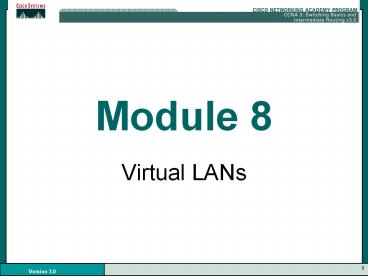Module 8 - PowerPoint PPT Presentation
Title:
Module 8
Description:
based on MAC, logical addr., or protocol type ... to different VLAN using software. Administration. Engineering ... Provide the communication between VLANs. ... – PowerPoint PPT presentation
Number of Views:20
Avg rating:3.0/5.0
Title: Module 8
1
Module 8
- Virtual LANs
2
(No Transcript)
3
What is a Virtual LAN (VLAN)?
- Logical grouping not dependent on physical
location - Operate at layer 2 3
- VLANS do not forward broadcasts
4
TO IMPLEMENT VLANS
- 1. PORT-CENTRIC
- make port 1 VLAN 1, port 2 VLAN 2, etc.
- Easier to administer, easier to set-up
- not secure cause you can physically move cable
- EACH VLAN IS A SEPARATE BROADCAST DOMAIN
- 2. DYNAMIC VLANS
- based on intelligent mgmt. Software
- more work up front
- admin has to type in addresses
- based on MAC, logical addr., or protocol type
- even w/ a hub on 1 port w/ workstations, they are
all on 1 VLAN
5
VLANS
- SWITCHES ARE CORE COMPONENT OF VLANS
- VLANS cant talk to each other, have to use router
6
VLAN Configuration and Topology
- Trend Growing use of switches and virtual LANs
(VLANs) - VLANs require switches that have Layer 3 (IP)
addressing capabilities
7
What Is a Virtual LAN (VLAN)?
- Logical networks independent of their members
physical location - Administratively defined broadcast domain
- Users reassigned to different VLAN using software
Administration
Engineering
Marketing
8
VLAN Benefits
- Reduces administration costs
- Manages broadcast domain sizes
- Offers security because routers provide
communication and firewalls between VLAN groups - Logical groupings of users
VLAN Group 1
VLAN Group 2
9
Switches and routers each play an important role
in VLAN design. Switches are the core device that
controls individual VLANs while routers provide
interVLAN communication
10
The Role of the Router in VLANS
- Policy-based control
- Broadcast management
- Route processing distribution
- Provide the communication between VLANs.
- Provide VLAN access to shared resources, such as
servers hosts.
11
(No Transcript)
12
What is a Virtual LAN (VLAN)?
- Logical grouping not dependent on physical
location - Operate at layer 2 3
- VLANS do not forward broadcasts
13
TO IMPLEMENT VLANS
- 1. PORT-CENTRIC
- make port 1 VLAN 1, port 2 VLAN 2, etc.
- Easier to administer, easier to set-up
- not secure cause you can physically move cable
- EACH VLAN IS A SEPARATE BROADCAST DOMAIN
- 2. DYNAMIC VLANS
- based on intelligent mgmt. Software
- more work up front
- admin has to type in addresses
- based on MAC, logical addr., or protocol type
- even w/ a hub on 1 port w/ workstations, they are
all on 1 VLAN
14
VLANS
- SWITCHES ARE CORE COMPONENT OF VLANS
- VLANS cant talk to each other, have to use router
15
VLAN Configuration and Topology
- Trend Growing use of switches and virtual LANs
(VLANs) - VLANs require switches that have Layer 3 (IP)
addressing capabilities
16
What Is a Virtual LAN (VLAN)?
- Logical networks independent of their members
physical location - Administratively defined broadcast domain
- Users reassigned to different VLAN using software
Administration
Engineering
Marketing
17
VLAN Benefits
- Reduces administration costs
- Manages broadcast domain sizes
- Offers security because routers provide
communication and firewalls between VLAN groups - Logical groupings of users
VLAN Group 1
VLAN Group 2
18
Switches and routers each play an important role
in VLAN design. Switches are the core device that
controls individual VLANs while routers provide
interVLAN communication
19
The Role of the Router in VLANS
- Policy-based control
- Broadcast management
- Route processing distribution
- Provide the communication between VLANs.
- Provide VLAN access to shared resources, such as
servers hosts.
20
Module 8
- Virtual LANs