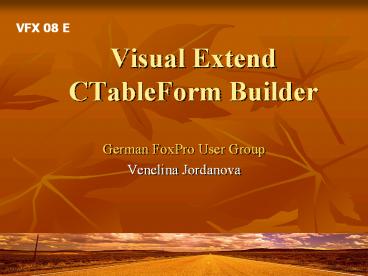Visual Extend CTableForm Builder - PowerPoint PPT Presentation
Title:
Visual Extend CTableForm Builder
Description:
... management for 1:1 relation between tables. Selecting ID field of ... Automatical usage of Grid columns in reports. Manually selecting columns for a report ... – PowerPoint PPT presentation
Number of Views:46
Avg rating:3.0/5.0
Title: Visual Extend CTableForm Builder
1
Visual ExtendCTableForm Builder
VFX 08 E
- German FoxPro User Group
- Venelina Jordanova
2
VFX CTableForm Builder
- Start from VFX Menu
- Creating a new form
- Data Environment Builder
- Many pages with many options
- Reentrant Builder
- Using Speedbar
3
VFX Form Wizard
- Form name
- The form is saved in folder Form, under the
active project - Form caption
- Form classes
- Select a VFX-Formclass
- Using own form subclasses
4
VFX Data Environment Builder
- Setting data environment
- Adding any kind of data sources
- Creating indexes
- For Views and CursorAdapter
- Defining relations
- Compatible with Dataenviroment settings of VFP
Form designer
5
Edit Pages
- Adding edit controls
- Setting Properties
- Automatically arrange edit controls on the form
6
Grid
- Adding columns to Search-Grid
7
Form Options
- Form properties
- Edit options
- Using child-forms
8
View Parameters
- Automatically adding controls for entering
parameters - For Views
- For CursorAdapter
9
Linked Tables and Fields
- Automatical management for 11 relation between
tables - Selecting ID field of related tables
10
Required Fields
- Defining Have to-controls
- Data cannot be saved while required fields are
empty - Setting different properties for Have
to-controls for visualisation at customer side - Special message for missing required values
11
Report
- Automatical usage of Grid columns in reports
- Manually selecting columns for a report
12
Reentrant
- The VFX - CTableForm Builder can be called
arbitrarily. - DBC properties can be used
- All controls can be rearranged when needed
- Adding a Speedbar
13
- Thank you!
- In next Video you will see how to create and
key-up a form based on cDataFormPage class - Visit our websiteshttp//www.visualextend.comht
tp//store.esellerate.net/s.aspx?sSTR5180737559h
ttp//forum.dfpug.de or news//news.dfpug.dehttp
//devcon.dfpug.de, http//sqlnet.dfpug.dehttp//w
ww.dfpug.com, http//portal.dfpug.de