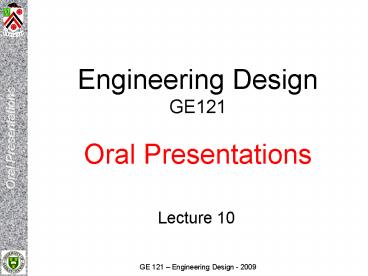Engineering Design GE121 Oral Presentations - PowerPoint PPT Presentation
1 / 10
Title:
Engineering Design GE121 Oral Presentations
Description:
Affords the Design Team an opportunity to present its work and get useful feedback ... that make it Superior to other Alternatives and any Novel or Unique Features ... – PowerPoint PPT presentation
Number of Views:42
Avg rating:3.0/5.0
Title: Engineering Design GE121 Oral Presentations
1
Engineering DesignGE121Oral Presentations
- Lecture 10
2
Oral Presentations
- An important part of engineering communication
- In many cases the attendees will be decision
makers - May not have had time or interest to read the
report - Affords the Design Team an opportunity to present
its work and get useful feedback
3
Knowing the Audience
- Team should know who they are presenting to
- Tailor the presentation to the audience
- Technical Level
- Required detail
4
The Presentation Outline
- Details in section 9.2.2 Text
- The typical presentation structure includes
- Title Slide Identifies Client, Project and
Design Team - Overview of the Presentation Shows the audience
the direction the presentation will take - Problem Statement Initial statement given by
the client, how problem statement changed as team
came to understand the problem
5
The Presentation Outline (continued)
- Background Material on Problem Relevant Prior
Work, other materials developed through Team
Research - Key objectives of the Client and Users Top
Level or Two of the Objectives Tree - Functions that the Design Must Fulfill Focusing
on Basic Functions, but possibly including
Unwanted Secondary Functions - Design Alternatives Particularly those
considered at evaluation stage - Highlights of the Evaluation Procedure and
Outcomes Key Metrics or Objectives that bear
heavily on the outcome
6
The Presentation Outline (continued)
- Selected Design Explaining Why this Design was
Chosen - Features of the Design Highlighting Aspects
that make it Superior to other Alternatives and
any Novel or Unique Features - Proof of Concept Testing (Results) Especially
for an Audience of Technical Professionals - Demonstration of Prototype If one was
developed, it can be shown. Videos / Stills also - Conclusions Including Identification of any
Future Work to be done
7
Presentations are Visual Events
- Avoid using too many slides or graphics (Allow
1-2 slides per minute) - Beware of clutter highlight key points so
speakers can expand upon them - Keep graphics simple (flashy, clever, or weird
graphics may distract the audience) - Use color skillfully
- Dont try to substitute graphics directly for the
text of the final report.
8
Practice is Essential to Successful Presentations
- Teams should time practice presentations to learn
how to manage time - Prepare for expected questions in advance
- It is better to admit that you dont know
something than to get caught BS-ing! - Select a batting order for speakers
9
Design Reviews
- Special types of presentations that allow for
more give and take on technical issues - Teams should participate in design reviews with
the intent of learning how to improve their
designs, and should expect constructive criticism - Some criticisms or questions may tempt the team
to feel insulted or defensive, but they can offer
key insights that are very useful
10
GE121 Project Presentation
- Format
- Time constraints
- 15 minute presentation
- 5 minutes questions
- 3 minutes transition to next presenter
- 1 minute peer evaluation
- Participation
- 15 minute presentation should be split
approximately equally between group members - Content
- Overall presentation
- About 2/3 of presentation should be on PROCESS
for the design - About 1/3 of presentation should be on the FINAL
DESIGN - Outline
- See section 9.2.2 in the text book (previous
slides) - Slide Content / Layout
- See section 9.2.3 in the text book (previous
slides)