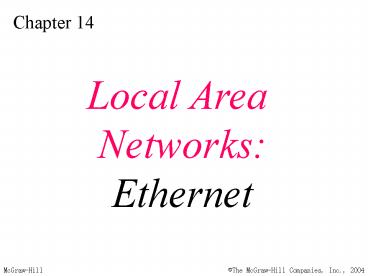Local Area Networks: Ethernet - PowerPoint PPT Presentation
Title:
Local Area Networks: Ethernet
Description:
Flow and error control is provided by a new sublayer, called the MAC control, ... Both 1000Base-SX and 1000Base-LX use two fiber-optic cables. ... – PowerPoint PPT presentation
Number of Views:43
Avg rating:3.0/5.0
Title: Local Area Networks: Ethernet
1
Chapter 14
Local Area NetworksEthernet
2
Figure 14.1 Three generations of Ethernet
3
- PLS sublayer encodes and decodes data using
manchester encoding. - AUI Medium independent interface between PLS and
MAU. - MAU (Transceiver) Medium-dependent. Its a
transmitter and receiver it can detect
collisions Can be internal or external. - MDI (Medium Dependent Interface) Used to connect
the transceiver to the medium. Just a connector
like jack or tap.
4
Figure 14.2 802.3 MAC frame
- Data link layer is divided into logical link
control (LLC) sublayer and medium access control
(MAC) sublayer. - MAC Sublayer
- Access Method CSMA/CD
- Frame contains destination and source physical
address. - No Acknowledging procedure and thus known as
unreliable. - Preamble Alternating 0s and 1s used for
synchronizing 7bytes (56 bits). - Start Frame Delimiter (SFD) 10101011 indicates
the start of the frame. Last two bits alerts that
the next field is destination address. - Length/Type if less than 1518, it indicates the
length of data field. If greater than 1536, it
indicates the type of PDU. - Data 46 to 1500 bytes CRC CRC-32
5
Figure 14.3 Minimum and maximum length
- Minimum length restriction because
- Collision must be before a physical layer sends a
frame out of the station. - If the entire frame is sent out before a
collision is detected, it is too late. The MAC
layer has already discarded the frame, thinking
that the frame has reached the destination. - Maximum length restriction is historical.
6
Figure 14.4 Ethernet addresses in hexadecimal
notation
- Each station has a network interface card (NIC)
- Physical address 6-byte 48 bits
- It is written in hexadecimal notation using a
hyphen to separate bytes from each other.
- Source address is always a unicast address
frame from only on station. - Destination address can be unicast one to one
or multicast a group of people or broadcast
all members of the network.
7
(No Transcript)
8
Figure 14.11 Connection of a station to the
medium using 10Base5
- Transceiver (Medium attachment Unit)
Medium-independent. It creates the appropriate
signal for each particular medium. There is a MAU
for each type of medium used in 10-Mbps Ethernet. - Transceiver is a transmitter and receiver. It
transmits signals over the medium it receives
signals over the medium it also detects
collisions. - 10Base5 is called as Thick Ethernet or Thicknet
Uses coaxial cable. - Uses Bus topology.
- Transceiver cable is called as Attachment unit
interface (AUI) cable.
9
Figure 14.12 Connection of stations to the
medium using 10Base2
- Thin Ethernet or Cheapernet.
- Uses Bus topology with an internal transceiver or
a point-to-point connection via an external
transceiver. - Internal transceiver does not need AUI cable.
10
Figure 14.13 Connection of stations to the
medium using 10Base-T
- Twisted-pair Ethernet.
- Physical star topology
- Stations are connected to a hub with an internal
transceiver or an external transceiver.
11
Figure 14.14 Connection of stations to the
medium using 10Base-FL
- Fiber Link Ethernet.
- Uses star topology to connect stations to a hub
- Normally an external transceiver called
fiber-optic MAU is used. - Transceiver is connected to the hub by using two
pairs of fiber-optic cables.
12
Figure 14.15 Sharing bandwidth
- Without bridges, all the stations share the
bandwidth of the network. - Bridges divide the network into two.
Bandwithwise, each network is independent.
- With bridges, 10 Mbps network is shared only by 6
actually 7 as bridge acts as one
stationstations.
13
Figure 14.17 Collision domains in a nonbridged
and bridged network
- Using bridges, collision domain becomes much
smaller and the probability of collision is
reduced tremendously.
14
Figure 14.18 Switched Ethernet
- A layer 2 switch is an N-port bridge with
additional sophistication that allows faster
handling of the packets.
15
Figure 14.19 Full-duplex switched Ethernet
- As there are two links, one each for sending and
receiving, we dont need CSMA/CD here. - No flow or error control here.
- Flow and error control is provided by a new
sublayer, called the MAC control, which is added
between the LLC and MAC sublayer.
16
Figure 14.20 Fast Ethernet physical layer
- Autonegotiation Allows two devices to negotiate
the mode or data rate of operation. - Transceiver PHY sublayer does the job of
encoding and decoding. - RS looks at passing data as 4-bit nibbles to MII.
- MII AUI Supports both 10 and 100 Mbps Has 4
bits parallel path Management functions are
added.
17
Figure 14.22 Fast Ethernet implementations
- Two wire or four wire.
- Two wire 100Base-X With twisted pair
(100Base-TX) or Fiber optic (100Base-FX) - Four wire Twisted pair (100BaseT4)
18
Figure 14.23 100Base-TX implementation
- Internal or external transceiver.
- Uses 4B/5B for synchronization.
19
Figure 14.25 100Base-FX implementation
- Uses two pairs of fiber-optic cables in a
physical star topology.
20
Figure 14.27 100Base-T4 implementation
- 100Base-TX Can provide data rate of 100Mbps, but
it requires the use of category 5 UTP or STP
cable. - 100Base-T4 was designed to use CAT-3 voice-grade
twisted pair or higher UTP. Implementation uses
four pairs of UTP for transmitting 100 Mbps.
21
Figure 14.28 Using four wires in 100Base-T4
- To cut down the number of pairs to four, two
pairs are designed for unidirectional
transmission and the other two for bidirectional
transmission. - The two unidirectional pairs are always free in
one direction to carry collision signals.
22
Figure 14.29 Physical layer in Gigabit Ethernet
- RS sends 8-bit parallel data to PHY via GMII.
- GMII is a logical interface and not physical.
Operates at 1000 Mbps, Has Management functions.
There is no GMII cable or connector. - PHY There is no external transceiver.
- MDI Connects transceiver to the medium. For
Gigabit Ethernet, only the RJ-45 and fiber-optic
connectors are defined.
23
Figure 14.30 Gigabit Ethernet implementations
- Access Half-duplex using CSMA/CD or Full-duplex
with no need for CSMA/CD - 1000Base-X Two wire implementation
- Short wave optical fiber (1000Base-SX)
- Long wave optical fiber (1000Base-LX)
- Short copper jumpers (1000Base-CX) using STP.
- 1000Base-T Four-wire version using twisted-pair
cable UTP.
24
Figure 14.31 1000Base-X implementation
- Both 1000Base-SX and 1000Base-LX use two
fiber-optic cables. - Transceiver in all implementations are internal
- Uses 8B/10B for synchronization.
25
Figure 14.33 1000Base-T implementation
- Designed to use Category 5 UTP.
- Four twisted pairs achieve a transmission rate of
1 Gbps. - To send 1.25Gbps over four pairs of UTP,
1000Base-T uses an encoding scheme called 4D-PAM5
(4-dimensional, 5-level pulse amplitude
modulation). - Five levels of pulse amplitude modulation are
used.