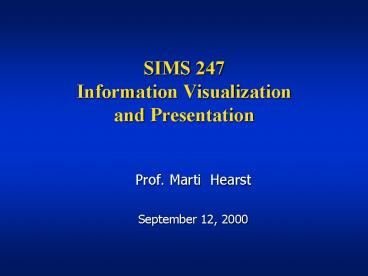SIMS 247 Information Visualization and Presentation - PowerPoint PPT Presentation
Title:
SIMS 247 Information Visualization and Presentation
Description:
UI Design Guidelines. Design Challenge! Today. Types of Visual Representations ... sales against season. tax revenue against city ... – PowerPoint PPT presentation
Number of Views:66
Avg rating:3.0/5.0
Title: SIMS 247 Information Visualization and Presentation
1
SIMS 247Information Visualization and
Presentation
- Prof. Marti Hearst
- September 12, 2000
2
Last Time
- Cognitive Considerations
- UI Design Guidelines
- Design Challenge!
3
Today
- Types of Visual Representations
- Pre-attentive perception
- Visual features
4
A Graph is (Kosslyn)
- A visual display that illustrates one or more
relationships among entities - A shorthand way to present information
- Allows a trend, pattern, or comparison to be
easily apprehended
5
Types of Symbolic Displays(Kosslyn 89)
- Graphs
- Charts
- Maps
- Diagrams
6
Types of Symbolic Displays
- Graphs
- at least two scales required
- values associated by a symmetric paired with
relation - Examples scatter-plot, bar-chart, layer-graph
7
Types of Symbolic Displays
- Charts
- discrete relations among discrete entities
- structure relates entities to one another
- lines and relative position serve as links
- Examples family-tree, flow-chart, network diagram
8
Types of Symbolic Displays
- Maps
- internal relations determined (in part) by the
spatial relations of what is pictured - labels paired with locations
- Examples map of census data, topographic maps
- From www.thehighsierra.com
9
Types of Symbolic Displays
- Diagrams
- schematic pictures of objects or entities
- parts are symbolic (unlike photographs)
- Examples how-to illustrations, figures in a
manual - From Glietman, Henry. Psychology. W.W. Norton and
Company, Inc. New York, 1995 (suggested by Jill
Nickerson)
10
Basic Types of Data
- Nominal (qualitative)
- (no inherent order)
- city names, types of diseases, ...
- Ordinal (qualitative)
- (ordered, but not at measurable intervals)
- first, second, third,
- cold, warm, hot
- Interval (quantitative)
- list of integers or reals
11
Combining Data Types in Graphs
Examples?
12
Common Graph Types
of accesses
of accesses
length of access
URL
url 1 url 2 url 3 url 4 url 5 url 6 url 7
45
40
35
of accesses
30
length of access
25
20
15
10
5
0
long
very
long
short
of accesses
medium
days
length of page
13
Anatomy of a Graph (Kosslyn 89)
- Framework
- sets the stage
- kinds of measurements, scale, ...
- Content
- marks
- point symbols, lines, areas, bars,
- Labels
- title, axes, tic marks, ...
14
Choosing the Axes
- Independent vs. Dependent variables
- the dependent variable changes relative to the
independent one - sales against season
- tax revenue against city
- What happens when there is more than one
independent variable? - Most important is assigned to X axis
- Other(s) differentiated by mark symbol
15
When to use which type?
- Line graph
- x-axis requires quantitative variable
- differences among contiguous values
- familiar/conventional ordering among ordinals
- Bar graph
- comparison of relative point values
- Scatter plot
- convey overall impression of relationship between
two variables - Pie Chart?
- Emphasizing differences in proportion among a few
numbers
16
Scatter Plots
- Qualitatively determine if variables
- are highly correlated
- linear mapping between horizontal vertical axes
- have low correlation
- spherical, rectangular, or irregular
distributions - have a nonlinear relationship
- a curvature in the pattern of plotted points
- Place points of interest in context
- color representing special entities
17
Baseball Example (from Spotfire)
18
Classifying Visual Representations
- Lohse, G L Biolsi, K Walker, N and H H Rueter,
- A Classification of Visual Representations
- CACM, Vol. 37, No. 12, pp 36-49, 1994
- Participants sorted 60 items into categories
- Other participants assigned labels from Likert
scales - Experimenters clustered the results various ways.
19
Subset of Example Visual RepresentationsFrom
Lohse et al. 94
20
Subset of Example Visual RepresentationsFrom
Lohse et al. 94
21
Likert Scales Used(and percentage of variance
explained)
- 11.3 spatial nonspatial
- 10.1 nontemporal temporal
- 9.6 hard to understand easy
- 10.5 continuous discrete
- 9.9 concrete abstract
- 10.3 attractive unattractive
- 16.0 emphasizes whole parts
- 9.5 nonnumeric numeric
- 10.6 static structure dynamic structure
- 2.2 conveys a lot of info conveys little
22
Experimentally Motivated Classification (Lohse et
al. 94)
- Graphs
- Tables (numerical)
- Tables (graphical)
- Charts (time)
- Charts (network)
- Diagrams (structure)
- Diagrams (network)
- Maps
- Cartograms
- Icons
- Pictures
23
Interesting Findings Lohse et al. 94
- Photorealistic images were least informative
- Echos results in icon studies better to use
less complex, more schematic images - Graphs and tables are the most self-similar
categories - Results in the literature comparing these are
inconclusive - Cartograms were hard to understand
- Echos other results better to put points into a
framed rectangle to aid spatial perception - Temporal data more difficult to show than cyclic
data - Recommend using animation for temporal data
24
Visual Properties and Visualization
25
Visual Properties
- Preattentive Processing
- Accuracy of Interpretation of Visual Properties
- Illusions and the Relation to Graphical Integrity
26
Preattentive Processing
- A limited set of visual properties are processed
preattentively - (without need for focusing attention).
- This is important for design of visualizations
- what can be perceived immediately
- what properties are good discriminators
- what can mislead viewers
All Preattentive Processing figures from Healey
97http//www.csc.ncsu.edu/faculty/healey/PP/PP.ht
ml
27
Example Color Selection
Viewer can rapidly and accurately
determine whether the target (red circle) is
present or absent. Difference detected in color.
28
Example Shape Selection
Viewer can rapidly and accurately
determine whether the target (red circle) is
present or absent. Difference detected in form
(curvature)
29
Pre-attentive Processing
- lt 200 - 250ms qualifies as pre-attentive
- eye movements take at least 200ms
- yet certain processing can be done very quickly,
implying low-level processing in parallel - If a decision takes a fixed amount of time
regardless of the number of distractors, it is
considered to be preattentive.
30
Example Conjunction of Features
Viewer cannot rapidly and accurately
determine whether the target (red circle) is
present or absent when target has two or more
features, each of which are present in the
distractors. Viewer must search sequentially.
31
Example Emergent Features
Target has a unique feature with respect to
distractors (open sides) and so the group can be
detected preattentively.
32
Example Emergent Features
Target does not have a unique feature with
respect to distractors and so the group cannot
be detected preattentively.
33
Asymmetric and Graded Preattentive Properties
- Some properties are asymmetric
- a sloped line among vertical lines is
preattentive - a vertical line among sloped ones is not
- Some properties have a gradation
- some more easily discriminated among than others
34
Use Grouping of Well-Chosen Shapes for
Displaying Multivariate Data
35
SUBJECT PUNCHED QUICKLY OXIDIZED TCEJBUS DEHCNUP
YLKCIUQ DEZIDIXO CERTAIN QUICKLY PUNCHED METHODS
NIATREC YLKCIUQ DEHCNUP SDOHTEM SCIENCE ENGLISH
RECORDS COLUMNS ECNEICS HSILGNE SDROCER
SNMULOC GOVERNS PRECISE EXAMPLE MERCURY SNREVOG
ESICERP ELPMAXE YRUCREM CERTAIN QUICKLY PUNCHED
METHODS NIATREC YLKCIUQ DEHCNUP SDOHTEM GOVERNS
PRECISE EXAMPLE MERCURY SNREVOG ESICERP ELPMAXE
YRUCREM SCIENCE ENGLISH RECORDS COLUMNS ECNEICS
HSILGNE SDROCER SNMULOC SUBJECT PUNCHED QUICKLY
OXIDIZED TCEJBUS DEHCNUP YLKCIUQ
DEZIDIXO CERTAIN QUICKLY PUNCHED METHODS NIATREC
YLKCIUQ DEHCNUP SDOHTEM SCIENCE ENGLISH RECORDS
COLUMNS ECNEICS HSILGNE SDROCER SNMULOC
36
Text NOT Preattentive
SUBJECT PUNCHED QUICKLY OXIDIZED TCEJBUS DEHCNUP
YLKCIUQ DEZIDIXO CERTAIN QUICKLY PUNCHED METHODS
NIATREC YLKCIUQ DEHCNUP SDOHTEM SCIENCE ENGLISH
RECORDS COLUMNS ECNEICS HSILGNE SDROCER
SNMULOC GOVERNS PRECISE EXAMPLE MERCURY SNREVOG
ESICERP ELPMAXE YRUCREM CERTAIN QUICKLY PUNCHED
METHODS NIATREC YLKCIUQ DEHCNUP SDOHTEM GOVERNS
PRECISE EXAMPLE MERCURY SNREVOG ESICERP ELPMAXE
YRUCREM SCIENCE ENGLISH RECORDS COLUMNS ECNEICS
HSILGNE SDROCER SNMULOC SUBJECT PUNCHED QUICKLY
OXIDIZED TCEJBUS DEHCNUP YLKCIUQ
DEZIDIXO CERTAIN QUICKLY PUNCHED METHODS NIATREC
YLKCIUQ DEHCNUP SDOHTEM SCIENCE ENGLISH RECORDS
COLUMNS ECNEICS HSILGNE SDROCER SNMULOC
37
Preattentive Visual Properties(Healey 97)
- length Triesman
Gormican 1988 - width Julesz
1985 - size Triesman
Gelade 1980 - curvature Triesman
Gormican 1988 - number Julesz
1985 Trick Pylyshyn 1994 - terminators Julesz
Bergen 1983 - intersection Julesz
Bergen 1983 - closure Enns
1986 Triesman Souther 1985 - colour (hue) Nagy
Sanchez 1990, 1992 D'Zmura 1991
Kawai et al.
1995 Bauer et al. 1996 - intensity Beck et
al. 1983 Triesman Gormican 1988 - flicker Julesz
1971 - direction of motion Nakayama
Silverman 1986 Driver McLeod 1992 - binocular lustre Wolfe
Franzel 1988 - stereoscopic depth Nakayama
Silverman 1986 - 3-D depth cues Enns 1990
- lighting direction Enns 1990
38
Gestalt Properties
- Gestalt form or configuration
- Idea forms or patterns transcend the stimuli
used to create them. - Why do patterns emerge?
- Under what circumstances?
Why perceive pairs vs. triplets?
39
Gestalt Laws of Perceptual Organization (Kaufman
74)
- Figure and Ground
- Escher illustrations are good examples
- Vase/Face contrast
- Subjective Contour
40
M.C. Escher Heaven and Hell
41
More Gestalt Laws
- Law of Proximity
- Stimulus elements that are close together will be
perceived as a group - Law of Similarity
- like the preattentive processing examples
- Law of Common Fate
- like preattentive motion property
- move a subset of objects among similar ones and
they will be perceived as a group
42
Which Properties are Appropriate for Which
Information Types?
43
Accuracy Ranking of Quantitative Perceptual
Tasks(Mackinlay 88 from Cleveland McGill)
Position
More Accurate
Length
Angle
Slope
Area
Volume
Less Accurate
Color
Density
44
Interpretations of Visual Properties
- Some properties can be discriminated more
accurately but dont have intrinsic meaning - (Senay Ingatious 97, Kosslyn, others)
- Density (Greyscale)
- Darker -gt More
- Size / Length / Area
- Larger -gt More
- Position
- Leftmost -gt first, Topmost -gt first
- Hue
- ??? no intrinsic meaning
- Slope
- ??? no intrinsic meaning
45
Ranking of Applicability of Properties for
Different Data Types(Mackinlay 86, Not
Empirically Verified)
QUANTITATIVE ORDINAL NOMINAL Position Position
Position Length Density Color
Hue Angle Color Saturation Texture Slope Color
Hue Connection Area Texture Containment Volum
e Connection Density Density Containment Color
Saturation Color Saturation Length Shape Color
Hue Angle Length
46
(No Transcript)
47
(No Transcript)
48
(No Transcript)
49
Color Purposes
- Call attention to specific items
- Distinguish between classes of items
- Increases the number of dimensions for encoding
- Increase the appeal of the visualization
50
Using Color
- Proceed with caution
- Less is more
- Representing magnitude is tricky
- Examples from IV Section 4.12
- Red-orange-yellow-white worked for costs
- Maybe because people are very experienced at
reasoning shrewdly according to cost - Green-light green-light brown-dark
brown-grey-white works for atlases - Grayscale is unambiguous but has limited range
51
Visual Illusions
- People dont perceive length, area, angle,
brightness they way they should. - Some illusions have been reclassified as
systematic perceptual errors - e.g., brightness contrasts (grey square on white
background vs. on black background) - partly due to increase in our understanding of
the relevant parts of the visual system - Nevertheless, the visual system does some really
unexpected things.
52
Illusions of Linear Extent
- Mueller-Lyon (off by 25-30)
- Horizontal-Vertical
53
Illusions of Area
- Delboeuf Illusion
- Height of 4-story building overestimated by
approximately 25
54
What are good guidelines for Infoviz?
- Use graphics appropriately
- Dont use images gratuitously
- Dont lie with graphics!
- Link to original data
- Dont conflate area with other information
- E.g., use area in map to imply amount
- Make it interactive (feedback)
- Brushing and linking
- Multiple views
- Overview details
- Match mental models