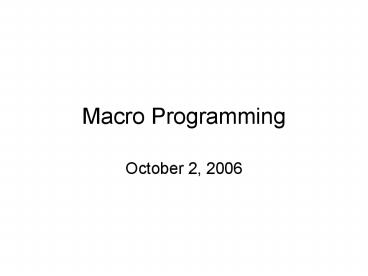Macro Programming - PowerPoint PPT Presentation
Macro Programming
Permits Communication Between Spreadsheet and VB Program ... Read in x0, xf, and interval size, output x and y. Use Spreadsheet to Calculate y ... – PowerPoint PPT presentation
Title: Macro Programming
1
Macro Programming
- October 2, 2006
2
Advantages of Macro Programming
- Permits Communication Between Spreadsheet and VB
Program - All Equations are Entered Directly on Spreadsheet
- No Need to Change VB Program, Good for
Non-Programmers
3
Disadvantages of Macro Programming
- Cannot Pass Arguments to the Program
- Uses Cell References which Make Changing
Spreadsheet Very Limited
4
Calculate Area of Circle
Public Sub CircleArea() Note No Arguments are
passed R Cells(2,2) 1st Index Row , 2nd
Index Column Cell B2 Pi 3.14159 Area
PiR2 Cells(2,3)Area Writes Area to
Spreadsheet at Cell C2 End Sub
5
(No Transcript)
6
Generation of Plotting Data
- Plot y Sin(x) from x0 to x30 with points at
0.3 intervals - Read in x0, xf, and interval size, output x and y
- Use Spreadsheet to Calculate y
7
(No Transcript)
PowerShow.com is a leading presentation sharing website. It has millions of presentations already uploaded and available with 1,000s more being uploaded by its users every day. Whatever your area of interest, here you’ll be able to find and view presentations you’ll love and possibly download. And, best of all, it is completely free and easy to use.
You might even have a presentation you’d like to share with others. If so, just upload it to PowerShow.com. We’ll convert it to an HTML5 slideshow that includes all the media types you’ve already added: audio, video, music, pictures, animations and transition effects. Then you can share it with your target audience as well as PowerShow.com’s millions of monthly visitors. And, again, it’s all free.
About the Developers
PowerShow.com is brought to you by CrystalGraphics, the award-winning developer and market-leading publisher of rich-media enhancement products for presentations. Our product offerings include millions of PowerPoint templates, diagrams, animated 3D characters and more.