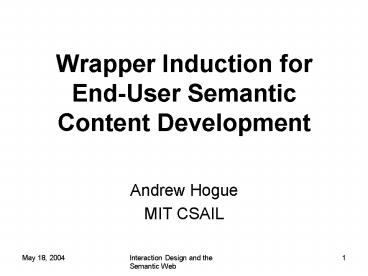Wrapper Induction for End-User Semantic Content Development - PowerPoint PPT Presentation
Title:
Wrapper Induction for End-User Semantic Content Development
Description:
Remove unmapped nodes to make pattern. May 18, 2004. Interaction Design and the Semantic Web ... pattern by removing unmapped nodes. Replace with wildcards ... – PowerPoint PPT presentation
Number of Views:41
Avg rating:3.0/5.0
Title: Wrapper Induction for End-User Semantic Content Development
1
Wrapper Induction for End-User Semantic Content
Development
- Andrew Hogue
- MIT CSAIL
2
Acknowledgments
- David Karger
- (karger_at_csail.mit.edu)
- Haystack Group
- (http//haystack.csail.mit.edu)
3
Labeling the Semantic Web
- Semantic Web requires RDF labeling of semantic
data - Most existing labeling methods geared towards
content providers - End-user tools require knowledge of underlying
HTML of page - Goal easy interface for non-technical end-users
4
Labeling the Semantic Web
- Our approach create patterns for existing
semantic content - User provides examples of semantic content in the
browser - Induce patterns from examples
- Pattern matches provide content-specific context
menus
5
Labeling the Semantic Web
- Extends Haystack information management client
- Provides context-sensitive menus
- Matched patterns overlay semantic context on Web
documents
6
Demo
7
Wrapper Induction
- Wrapper pattern created from examples
- User provides positive examples
- Generalize examples into reusable pattern
- Existing techniques
- head-left-right-tail (HLRT) descriptors
- Hidden Markov models
- Support Vector Machines
- Other Machine Learning
8
Wrapper Induction
- Our approach take advantage of hierarchical
structure of HTML - Each example picks out a subtree of DOM
- Calculate tree edit distance between examples
- Least-cost edit distance gives best mapping
- Remove unmapped nodes to make pattern
9
Edit Distance
- Least-cost sequence of operations to transform
one tree into the other - Operations insert, delete, change a node
- Cost of an operation size of subtree it affects
- Byproduct best mapping between elements
10
Mapping Examples
11
Underlying Structure
- Each example is built with similar HTML
- Only text is different
- Tree edit distance provides us with a mapping
- Create general pattern by removing unmapped nodes
- Replace with wildcards
12
Mapping Examples
13
Mapping Examples
14
Pattern Matching
- Look for document subtrees with similar structure
- Find alignments of wrapper in tree
- Require every node in wrapper be mapped to some
node in document subtree - Wildcards match zero or more times
- Each valid alignment is a match
15
Matching Example
16
Matching Example
17
Adding Semantics
- How to tie wrappers to semantic content?
- Assert RDF statements
- Tied to wrapper structure
- Classes bound to wrappers
- Properties bound to wildcards
18
Semantic Labels
19
Semantic Matching
20
Semantic Matching
21
Semantic Matching
- ltrdftypegt ltTalkAnnouncementgt
- ltseriesgt Dertouzos Lect
- ltdctitlegt Distributed Hash
- lttimegt 330 PM
22
Additional Heuristics
- Allow us to create more flexible, reusable
patterns with as few as a single example - List Collapse
- Context
- Automatic additional examples
- URL Prefixes
23
Our Contributions
- Ease-of-use
- Few examples required
- Wrappers bridge syntactic-semantic gap
24
Future Work and Applications
- Document-level classes
- Mozilla port
- Push wrappers
- Page reformatting
- Autonomous agent interaction
- Wrapper sharing
- Automatic wrapper induction
25
- ahogue_at_csail.mit.edu
- http//haystack.csail.mit.edu
26
Edit Distance
27
Edit Distance - Delete
X
28
Edit Distance - Insert
29
Edit Distance - Change
30
Best Mapping
31
List Collapse
- Current wrappers generalize well for single
elements - Will not recognize variable length lists
- Collapse neighboring nodes with low-cost edit
distance - For matching, allow nodes to match more than once
32
List Collapse Example
33
List Collapse Example
34
List Collapse Example
35
Context
- Highlighted region doesnt tell full story
- Surrounding text often useful for differentiating
semantic content - Also useful for finding additional examples
36
Context Example
37
Context Example
38
Context Example
39
Context Example
40
Wrapper Wrap-up
- Gather context nodes
- Generalize examples using best mapping
- Collapse similar neighboring nodes
- Add semantic labels
- Match by finding alignments