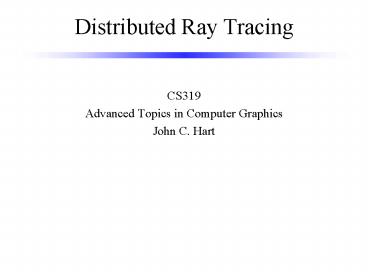Distributed Ray Tracing - PowerPoint PPT Presentation
1 / 12
Title: Distributed Ray Tracing
1
Distributed Ray Tracing
- CS319
- Advanced Topics in Computer Graphics
- John C. Hart
2
Why Ray Tracing Looks Fake
- Jagged edges
- Hard shadows
- Everything in focus
- Objects completely still
- Surfaces perfectly shiny
- Glass perfectly clear
3
Distributed Ray Tracing
- Rob Cook, SIGGRAPH 84
- Replace single ray with distribution of rays
- Not just fat ray through pixel, but fat rays
everywhere - Multiple eye rays
- supersampling
- motion blur
- depth of field
- Multiple shadow rays
- soft shadows
- Multiple reflection rays
- glossy surfaces
- Multiple refraction rays
- diffuse glass
4
Supersampling
- Cast multiple rays from eye through different
parts of same pixel - Image function f(x,y)
- Color that ray through (x.y) returns
- Sampling function s(x,y)
- Controls where the samples occur within the pixel
- One if sample at (x,y), else zero
- Reconstruction filter r(x,y)
- Computes the weighted average of resulting colors
into a single color - Also weights according to area
samplingfunction
continuousimagefunction
reconstructionfilter
reconstructedimagefunction
5
Motion Blur
- Cast multiple rays from eye through same point in
each pixel - Each of these rays intersects the scene at a
different time - Reconstruction filter controls shutter speed,
length - Box filter fast shutter
- Triangle filter slow shutter
shutterfunction
animatedcontinuousimage function
temporalsamples
6
Depth of Field
- Better simulation of camera model
- f-stop
- focus
7
Camera Model
VP FP/(P-F) VD FD/(D-F) C (VD VP/VD)
(F/n)
r ½ (F/n) (D-P)/P R (-VP/D) r R ½ C
F focal length n aperture number C circle
of confusion
8
Implementation
A
E
B
D
Start rays atlens plane
Put image plane atfocal plane
C
Standard ray tracing Pixel D uses ray BD Pixel E
uses ray BE All rays emanate from B
Distributed ray tracing Pixel D uses rays AD,
BD, CD Pixel E uses rays AE, BE, CE Rays emanate
from lens plane
9
Advanced Camera Models
10
Soft Shadows
- Point light sources unrealistic
- Use area light source
- Cast shadow rays from surface to different
locations on light - Hits/rays illuminated
- Jitter locations to remove aliasing artifacts
50 illuminated
penumbra
penumbra
umbra
11
Glossy Surfaces
- Surface microfacets perturb reflection ray
directions - Nearby objects reflect more clearly because
distribution still narrow - Farther objects reflect more blurry because
distribution has spread - Reconstruction filter weighted toward reflection
direction
12
Distributed Ray Sampling
- Mitchell SIGGRAPH 91
- Supersampled antialiasing
- Jittering removed jaggies, Moires
- Ordered jitter, Poisson balanced distribution
- Decorrelation inhibits aliasing
- Need to decorrelate samples
- across all parameter axes
- between all parameter axes