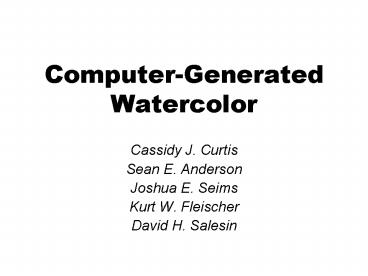Computer-Generated Watercolor - PowerPoint PPT Presentation
1 / 53
Title:
Computer-Generated Watercolor
Description:
2. To flow outward into nearby region. 3. To be damped to minimize oscillating waves ... To flow outward. Remove some water at the boundary. Applying Capillary ... – PowerPoint PPT presentation
Number of Views:124
Avg rating:3.0/5.0
Title: Computer-Generated Watercolor
1
Computer-Generated Watercolor
- Cassidy J. Curtis
- Sean E. Anderson
- Joshua E. Seims
- Kurt W. Fleischer
- David H. Salesin
2
Outline
- Introduction
- Related work
- Background
- Overview
- Watercolor simulation
- Rendering
- Applications
- Results
- Conclusion
3
Introduction
- Various artistic effects of watercolor
4
Related work
- Simulating artists traditional media and tools
- Watercolor David Small 1991
- Sumie Guo and Kunii 1991
- Commercial package
- Fractal Design Painter
5
Background
- Properties of watercolor
- Watercolor paper
- Pigment
- Binder
- Surfactant
6
Background
- Watercolor Effects
- a) dry-brush
- b) Edge darkening
- c) Backruns
- d) granulation and separation of pigments
- e) Flow patterns
- f) color glazing
7
Overview
- Computer-generated watercolor
- 1. Fluid (and pigment) simulation for each glaze
- 2. Rendering
Glaze physical properties, area
8
Fluid simulation
- Three-layer model
9
Fluid simulation
- Paper Generation
- Height field model ( 0 lt h lt 1 )
- Based on pseudo-random process
- Fluid capacity c proportional to h
10
Fluid simulation
- Main loop
11
Fluid simulation
- Main loop
12
Moving water
- conditions of water
- 1. To remain within the wet-area mask
- 2. To flow outward into nearby region
- 3. To be damped to minimize oscillating waves
- 4. To be perturbed by the texture of the paper
- 5. To be affected by local changes
- 6. To present the edge-darkening effect
13
Fluid simulation
- Configuration
- Staggered grid
i,j
14
Fluid simulation
- Updating the water velocities
- Governing Equation (2D Navier-Stoke Eqn.)
15
Fluid simulation
- Derivation of Navier-Stoke Eqn.(1/5)
- Basic Eqn.
- For unit volume
16
Fluid simulation
- Derivation of Navier-Stoke Eqn.(2/5)
- Two kind of measurements
17
Fluid simulation
- Derivation of Navier-Stoke Eqn.(3/5)
- Eulerian view
18
Fluid simulation
- Derivation of Navier-Stoke Eqn.(4/5)
- Governing Eq.
- Forces
- Gravity
- Viscosity
- Pressure
19
Fluid simulation
- Derivation of Navier-Stoke Eqn.(5/5)
- Navier-Stoke Eqn.
- For 2D case,
20
Fluid simulation
- Updating the water velocities
- Numerical integration for u
21
Fluid simulation
- Updating the water velocities
- Applying paper slope effect
- Applying Drag Force
22
Fluid simulation
- Mass conservation (1/3)
- Divergence free condition
23
Fluid simulation
- Mass conservation (2/3)
- Relaxation (iterative procedure)
24
Fluid simulation
- Mass conservation (3/3)
- Relaxation (iterative procedure)
25
Fluid simulation
- Edge darkening
- To flow outward
- Remove some water at the boundary
26
Fluid simulation
- Edge darkening
dry
wet
27
Fluid simulation
- Main loop
28
Fluid simulation
- Moving Pigments
- To move as specified by the velocity field u,v
29
Fluid simulation
- Moving Pigments
- To move as specified by the velocity field u,v
30
Fluid simulation
- Main loop
31
Fluid simulation
- Transferring Pigments
- Adsorption and desorption
32
Fluid simulation
- Main loop
33
Fluid simulation
- Backruns
- Diffusing water through the capillary layer
- Spreading slowly into a drying region
- Transfer water to its dryer neighbors until they
are saturated
34
Fluid simulation
- Drybrush effect
- By excluding any lower pixel than threshold
35
Rendering
- Optical properties of pigments
- Optical composition subtractive color mixing
36
Rendering
- Optical properties of pigments
- Kubelka-Munk (KM) Model
- To compute Reflectance R and Transmittance T
using K and S
unit length
37
Rendering
- Optical properties of pigments
- Kubelka-Munk (KM) Model
38
Rendering
- Optical properties of pigments
- Kubelka-Munk (KM) Model
- For multiple layers
39
Rendering
- Optical properties of pigments
- Kubelka-Munk (KM) Model
We need S and K values
Make user choose them intuitively
40
Rendering
- Optical properties of pigments
- User selects Rw and Rb
41
Rendering
- Optical properties of pigments
- User selects Rw and Rb
42
Applications
- 1. Interactive painting with watercolors
- 2. Automatic image watercolorization
- 3. Non-photorealistic rendering of 3D models
43
Applications
- 1. Interactive painting with watercolors
44
Applications
- 2. Automatic image watercolorization
- Color separation
- Brushstroke Planning
45
Applications
- 2. Automatic image watercolorization
- Color separation
- Determine the thickness of each pigment by
brute-force search for all color combinations
46
Applications
- 2. Automatic image watercolorization
- Brushstroke planning
47
Applications
- 3. Non-photorealistic rendering of 3D models
- Using photorealistic scene of 3D model
48
Results
49
Results
50
Results
51
Results
52
Conclusion
- Various artistic effects of watercolor
- Water and pigment simulation
- Pigment Rendering
- Application
- Interactive system
- Automatic watercolorization of 2D and 3D
53
Further work
- Other effects
- Spattering and drybrush
- Automatic rendering
- Applying automatic recognition
- Generalization
- Integration of Wet-in-wet and backruns
- Animation issues
- Reducing temporal artifacts