Real-Time Shadows - PowerPoint PPT Presentation
Title:
Real-Time Shadows
Description:
RealTime Shadows – PowerPoint PPT presentation
Number of Views:48
Avg rating:3.0/5.0
Title: Real-Time Shadows
1
Real-Time Shadows
2
Last Time?
- Perspective-Correct Interpolation
- Texture Coordinates
- Procedural Solid Textures
- Other Mapping
- Bump
- Displacement
- Environment
- Lighting
3
Textures can Alias
- Aliasing is the under-sampling of a signal, and
it's especially noticeable during animation
nearest neighbor
mipmaps linear interpolation
4
Schedule
- Quiz 1 Tuesday October 26th, in class(1 week
from today!) - Review Session Monday October 25th,730-9pm,
1-150 - Assignment 6 due Wednesday November 3rd
5
RayTracertraceRay confusion
Vec3f RayTracertraceRay(Ray ray, float tmin,
int bounces, float
weight, float
indexOfRefraction, Hit
hit)
OUTPUT radiance (color amount of light)
along direction
OUTPUT intersection point
scene-gtgetGroup()-gtintersect(ray,hit,t) should
only be called once, from within
RayTracertraceRay This will help you
implement and debug fast raytracing
(assignment 6)
6
Questions?
7
Today
- Why are Shadows Important?
- Shadows Soft Shadows in Ray Tracing
- Planar Shadows
- Projective Texture Shadows
- Shadow Maps
- Shadow Volumes
8
Why are Shadows Important?
- Depth cue
- SceneLighting
- Realism
- Contact points
9
Shadows as a Depth Cue
10
For Intuition about Scene Lighting
- Position of the light (e.g. sundial)
- Hard shadows vs. soft shadows
- Colored lights
- Directional light vs. point light
11
Shadows as the Origin of Painting
12
Shadows and Art
- Only in Western pictures (here Caravaggio)
13
Today
- Why are Shadows Important?
- Shadows Soft Shadows in Ray Tracing
- Planar Shadows
- Projective Texture Shadows
- Shadow Maps
- Shadow Volumes
14
Shadows
- One shadow ray per intersection per point light
source
no shadow rays
one shadow ray
15
Soft Shadows
- Caused by extended light sources
- Umbra
- source completely occluded
- Penumbra
- Source partially occluded
- Fully lit
16
Soft Shadows
- Multiple shadow rays to sample area light source
one shadow ray
lots of shadow rays
17
Shadows in Ray Tracing
- Shoot ray from visible point to light source
- If blocked, discard light contribution
- Optimizations?
- Stop after first intersection (dont worry
about tmin) - Coherence remember the previous occluder,and
test that object first
18
Traditional Ray Tracing
19
Ray Tracing Soft Shadows
20
Questions?
21
Today
- Why are Shadows Important?
- Shadows Soft Shadows in Ray Tracing
- Planar Shadows
- Projective Texture Shadows
- Shadow View Duality
- Texture Mapping
- Shadow Maps
- Shadow Volumes
22
Cast Shadows on Planar Surfaces
- Draw the object primitives a second time,
projected to the ground plane
23
Limitations of Planar Shadows
- Does not produce self-shadows, shadows cast on
other objects, shadows on curved surfaces, etc.
24
Shadow/View Duality
- A point is lit if it is visible from the light
source - Shadow computation similar to view computation
25
Texture Mapping
- Don't have to represent everything with geometry
26
Fake Shadows using Projective Textures
- Separate obstacle and receiver
- Compute b/w image of obstacle from light
- Use image as projective texture for each receiver
Image from light source
BW image of obstacle
Final image
Figure from Moller Haines Real Time Rendering
27
Projective Texture Shadow Limitations
- Must specify occluder receiver
- No self-shadows
- Resolution
Figure from Moller Haines Real Time Rendering
28
Questions?
29
Today
- Why are Shadows Important?
- Shadows Soft Shadows in Ray Tracing
- Planar Shadows
- Projective Texture Shadows
- Shadow Maps
- Shadow Volumes
30
Shadow Maps
- In Renderman
- (High-end production software)
31
Shadow Mapping
- Texture mapping with depth information
- Requires 2 passes through the pipeline
- Compute shadow map (depth from light source)
- Render final image,check shadow map to see if
points are in shadow
Foley et al. Computer Graphics Principles and
Practice
32
Shadow Map Look Up
- We have a 3D point (x,y,z)WS
- How do we look up the depth from the shadow
map? - Use the 4x4 perspective projection matrix from
the light source to get (x',y',z')LS - ShadowMap(x',y') lt z'?
(x,y,z)WS
(x',y',z')LS
Foley et al. Computer Graphics Principles and
Practice
33
Limitations of Shadow Maps
- Field of View
- Bias (Epsilon)
- Aliasing
34
1. Field of View Problem
- What if point to shadow is outside field of view
of shadow map? - Use cubical shadow map
- Use only spot lights!
35
2. The Bias (Epsilon) Nightmare
- For a point visible from the light source
- ShadowMap(x,y) ? z
- How can we avoid erroneous self-shadowing?
- Add bias (epsilon)
36
2. Bias (Epsilon) for Shadow Maps
- ShadowMap(x,y) bias lt z
- Choosing a good bias value can be very tricky
Correct image
Not enough bias
Way too much bias
37
3. Shadow Map Aliasing
- Under-sampling of the shadow map
- Reprojection aliasing especially bad when the
camera light are opposite each other
38
3. Shadow Map Filtering
- Should we filter the depth? (weighted average
of neighboring depth values) - No... filtering depth is not meaningful
39
3. Percentage Closer Filtering
- Instead filter the result of the test(weighted
average of comparison results) - But makes the bias issue more tricky
40
3. Percentage Closer Filtering
- 5x5 samples
- Nice antialiased shadow
- Using a bigger filter produces fake soft shadows
- Setting bias is tricky
41
Projective Texturing Shadow Map
Eyes View
Lights View
Depth/Shadow Map
Images from Cass Everitt et al., Hardware
Shadow Mapping NVIDIA SDK White Paper
42
Shadows in Production
- Often use shadow maps
- Ray casting as fallback in case of robustness
issues
43
Hardware Shadow Maps
- Can be done with hardware texture mapping
- Texture coordinates u,v,w generated using 4x4
matrix - Modern hardware permits tests on texture values
44
Questions?
45
Today
- Why are Shadows Important?
- Shadows Soft Shadows in Ray Tracing
- Planar Shadows
- Projective Texture Shadows
- Shadow Maps
- Shadow Volumes
- The Stencil Buffer
46
Stencil Buffer
- Tag pixels in one rendering pass to control their
update in subsequent rendering passes - "For all pixels in the frame buffer" ?"For all
tagged pixels in the frame buffer" - Can specify different rendering operations for
each case - stencil test fails
- stencil test passes depth test fails
- stencil test passes depth test passes
frame buffer
depth buffer
stencil buffer
47
Stencil Buffer Real-time Mirror
- Clear frame, depth stencil buffers
- Draw all non-mirror geometry to frame depth
buffers - Draw mirror to stencil buffer, where depth buffer
passes - Set depth to infinity, where stencil buffer
passes - Draw reflected geometry to frame depth buffer,
where stencil buffer passes
without stencil buffer
reflected geometry
See NVIDIA's stencil buffer tutorial
http//developer.nvidia.com also discusses
blending, multiple mirrors, objects behind
mirror, etc
48
Shadow Volumes
- Explicitly represent the volume of space in
shadow - For each polygon
- Pyramid with point light as apex
- Include polygon to cap
- Shadow test similar to clipping
49
Shadow Volumes
- If a point is inside a shadow volume cast by a
particular light, the point does not receive any
illumination from that light - Cost of naive implementation
- polygons lights
50
Shadow Volumes
- Shoot a ray from the eye to the visible point
- Increment/decrement a counter each time we
intersect a shadow volume polygon (check z
buffer) - If the counter ? 0,the point is in shadow
51
Shadow Volumes w/ the Stencil Buffer
- Initialize stencil buffer to 0
- Draw scene with ambient light only
- Turn off frame buffer z-buffer updates
- Draw front-facing shadow polygonsIf z-pass ?
increment counter - Draw back-facing shadow polygonsIf z-pass ?
decrement counter - Turn on frame buffer updates
- Turn on lighting and redraw pixels with counter
0
1
0
2
52
If the Eye is in Shadow...
- ... then a counter of 0 does not necessarily mean
lit - 3 Possible Solutions
- 1. Explicitly test eye point with respect to
all shadow volumes - 2. Clip the shadow volumes to the view frustum
- 3. "Z-Fail" shadow volumes
-1
-1
0
53
1. Test Eye with Respect to Volumes
- Adjust initial counter value
- Expensive
0
1
0
1
54
2. Clip the Shadow Volumes
- Clip the shadow volumes to the view frustum and
include these new polygons - Messy CSG
55
3. "Z-Fail" Shadow Volumes
- Start at infinity
- ...
- Draw front-facing shadow polygonsIf z-fail,
decrement counter - Draw back-facing shadow polygonsIf z-fail,
increment counter - ...
0
0
1
56
3. "Z-Fail" Shadow Volumes
- Introduces problems with far clipping plane
- Solved by clamping the depth during clipping
0
0
1
57
Optimizing Shadow Volumes
- Use silhouette edges only (edge where a
back-facing front-facing polygon meet)
58
Limitations of Shadow Volumes
- Introduces a lot of new geometry
- Expensive to rasterize long skinny triangles
- Limited precision of stencil buffer (counters)
- for a really complex scene/object, the counter
can overflow - Objects must be watertight to use silhouette
trick - Rasterization of polygons sharing an edge must
not overlap must not have gap
59
Questions?
- From last years quiz Check the boxes to
indicate the features limitations of each
technique
60
Next Time
- Global Illumination Radiosity The Rendering
Equation

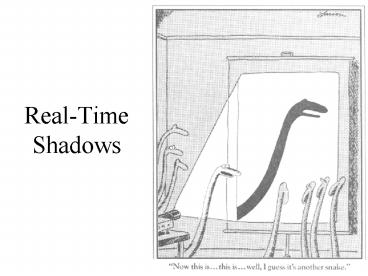




























![Real-Time Volume Graphics [07] Global Volume Illumination PowerPoint PPT Presentation](https://s3.amazonaws.com/images.powershow.com/7513877.th0.jpg?_=20160105118)
