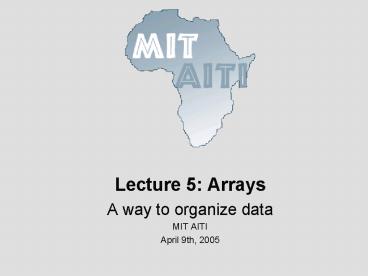Lecture 5: Arrays - PowerPoint PPT Presentation
1 / 19
Title:
Lecture 5: Arrays
Description:
MIT-Africa Internet Technology Initiative. Using an Array ... int[] data = new int[10]; System.out.println(data[j]); Which are legal values of j? ... – PowerPoint PPT presentation
Number of Views:21
Avg rating:3.0/5.0
Title: Lecture 5: Arrays
1
Lecture 5 Arrays
- A way to organize data
- MIT AITI
- April 9th, 2005
2
What are Arrays?
- An array is a series of compartments to store
data. - Essentially a block of variables.
- In Java, arrays can only hold one type.
- For example, int arrays can hold only integers
and char arrays can only hold characters.
3
Array Visualization and Terms
- Arrays have a type, name, and size.
- Array of three integers named prices
- prices
- Array of four Strings named people
- people
- (Indices) 0 1 2 3
- We refer to each item in an array as an element.
- The position of each element is known as its
index.
4
Declaring an Array
- Array declarations similar to variables, but use
square brackets - datatype name
- For example
- int prices
- String people
- Can alternatively use the form
- datatype name
- int prices
5
Allocating an Array
- Unlike variables, we need to allocate memory to
store arrays. (malloc() in C.) - Use the new keyword to allocate memory
- name new typesize
- prices new int3
- people new String4
- This allocates an integer array of size 20 and a
String array of size 10. - Can combine declaration and allocation
- int prices new int3
6
Array Indices
- Every element in an array is referenced by its
index. - In Java, the index starts at 0 and ends at n-1,
where n is the size of the array. - If the array prices has size 3, its valid indices
are 0, 1, and 2. - Beware Array out of Bounds errors.
7
Using an Array
- We access an element of an array using square
brackets - nameindex
- Treat array elements just like a variable.
- Example assigning values to each element of
prices - prices0 6
- prices1 80
- prices2 10
8
Using an Array
- We assign values to elements of String arrays in
a similar fashion - String people
- people new String4
- people0 Alice
- people1 Bilha
- people2 Chris
- people3 David
9
Initializing Arrays
- You can also specify all of the items in an array
at its creation. - Use curly brackets to surround the arrays data
and separate the values with commas - String people Alice, Bilha, Chris,
David - int prices 6, 80, 10
- All the items must be of the same type.
- Note Curly brackets are overloaded because they
also designate blocks of code.
10
Vocabulary Review
- Allocate - Create empty space that will contain
the array. - Initialize - Fill in a newly allocated array with
initial values. - Element - An item in the array.
- Index - Elements position in the array.
- Size or Length - Number of elements.
11
Pop Quiz
- Which of the following sequences of statements
does not create a new array? - int arr new int4
- int arr
- arr new int4
- int arr 1, 2, 3, 4
- int arr
12
Lengths of Array
- Each array has a default field called length
- Access an arrays length using the format
- arrayName.length
- Example
- String people Alice, Bilha, Chris,
David - int numPeople people.length
- The value of numPeople is now 4.
- Arrays are always of the same size. Their lengths
cannot be changed once they are created.
13
Example 1
- Sample Code
- String people Alice, Bilha, Chris,
David - for(int i0 iltnames.length i)
- System.out.println(namesi!")
- Output
- Alice!
- Bilha!
- Chris!
- David!
14
Pop Quiz 2
- Given this code fragment
- int data new int10
- System.out.println(dataj)
- Which are legal values of j?
- -1
- 0
- 3.5
- 10
15
Pop Quiz 3
- Decide what type and size of array (if any) to
store each data set - Score in each quarter of a football game.
- Your name, date of birth, and height.
- Hourly temperature readings for a week.
- Your daily expenses for a year.
int quarterScore new int4 Not
appropriate. Different types. double
tempReadings new double168 float
dailyExpenses new float365
16
Exercise 2
- What are the contents of c after the following
code segment? - int a 1, 2, 3, 4, 5
- int b 11, 12, 13
- int c new int4
- for (int j 0 j lt 3 j)
- cj aj bj
17
2-Dimensional Arrays
- The arrays we've used so far can be thought of as
a single row of values. - A 2-dimensional array can be thought of as a grid
(or matrix) of values. - Each element of the 2-D array is accessed by
providing two indices a row index and a column
index. - A 2-D array is actually just an array of arrays
value at row index 2, column index 0 is 3
18
2-D Array Example
- Example A landscape grid of a 20 x 55 acre piece
of land. We want to store the height of the land
at each row and each column of the grid. - We declare a 2-D array two sets of square
brackets - double heights
- heights new double2055
- This 2-D array has 20 rows and 55 columns
- To access the acre at row index 11 and column
index 23 heights1123
19
More on Dimensionality
- Can have unequal sized sub-arrays
- int a new int3
- int b 1,2,3
- int c 4,5,6,7
- int d 8
- a0 b a1 c a2 d
- Can have higher dimensions
- int a // 4-D Array