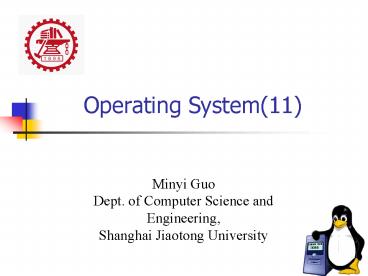Operating System11 - PowerPoint PPT Presentation
1 / 26
Title:
Operating System11
Description:
Operating System(11) Minyi Guo. Dept. of Computer Science and Engineering, ... Most virtual memory use paging technology ... Processes access memory by virtual ... – PowerPoint PPT presentation
Number of Views:17
Avg rating:3.0/5.0
Title: Operating System11
1
Operating System(11)
Minyi Guo Dept. of Computer Science and
Engineering, Shanghai Jiaotong University
2
Memory Management
- Basic memory management
- Swapping
- Virtual memory
- Page replacement algorithms
- Implementation issues
- Segmentation
3
Swapping
- Memory allocation changes as
- Processes come into memory
- Processes leave memory
- Take processes out from memory and bring process
into memory are called Swapping
4
Swapping
5
Swapping
- Problem with previous situation?
- Difficult to grow process space
- Solution
- Allocating space for growing data segment
- Allocating space for growing stack data segment
6
Swapping
7
Memory Mgmt Issues
- Need keep track of memory used and available
- Bit map approach
- Linked list approach
8
Memory Mgmt
- Divide memory into allocation units
- Bit map approach Use one bit to mark if the unit
is allocated or not - Linked list approach Use a linked list to
indicate allocated and available units in chunks
9
Memory Mgmt
10
Memory Mgmt with Linked Lists
- What happens when units are released?
- May need to collapse linked list appropriately
11
Memory Mgmt with Linked Lists
12
Strategies to find a memory region
- Best fit
- Allocate the smallest memory region that can
satisfy the request (least amount of wasted
space) - First fit
- Allocate the memory region that you find first
that can satisfy the request
13
External Fragmentation
- Processes come and go
- Can leave a mishmash of available memory regions
- Some regions may be too small to be of any use
- Merging
- Dynamical address translation
14
Virtual Memory
- An address space can be larger than the amount of
physical memory on the machine - Load part of the address space into the memory,
and others stay in disk - Amount of the virtual memory?
15
Paging
- Most virtual memory use paging technology
- Allocate physical memory in terms of fixed-size
chunks of memory, any free physical page frame
can store any virtual page - Virtual address
- virtual page number (high bits of address, e.g.
bits 31-12 for 4 KB page) - offset (low bits of address, e.g. bits 11-0 for 4
KB page)
16
Paging
17
Paging
- Processes access memory by virtual addresses
- Each virtual memory reference is translated into
physical memory reference by the MMU
18
Paging
19
Paging
- Page fault
- The page is unmapped
- Trap to kernel, then the OS allocate a free page
frame and load the page to the memory. If there
is no free page frame for this process, pick a
little-used page frame and write its contents
back to the disk
20
Page Table
- Used to keep track of virtual-physical page map
- One entry for each virtual page
- Store the position of the page, and also keep
information concerning other relevant information
such read/write/execute, present, etc. - MMU use it to perform addresses translation
21
Paging
- What must be changed on a context switch?
- Page table, registers, cache image
- Possibly memory images
- Each virtual page can be in physical memory or
disk
22
Paging
- How does processor know that virtual page is not
in physical memory? - Through a present/absent bit in page table
- Pages can have different protections
- e.g. read, write, execute
- These information is also kept in page table
23
Page Table
Typical page table entry
24
The internal operation of the MMU with 16 4KB
pages
25
Pros of paging
- simple memory allocation
- can share lots of small pieces of an address
space - easy to grow the address space
- Simply add a virtual page to the page table and
find a free physical page to hold the virtual
page before accessing it
26
Cons of Paging
- The size of page table could be enormous
- Take 32 bits virtual address for example, assume
the size of page is 4KB, then there are 65536
virtual pages - For a 64 bit virtual address?
- solution
- Use multi-level translation