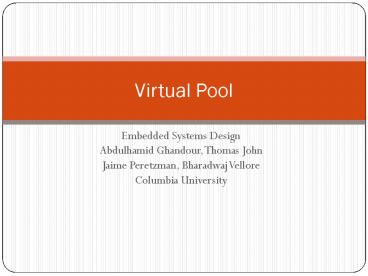Embedded Systems Design - PowerPoint PPT Presentation
1 / 13
Title:
Embedded Systems Design
Description:
... xml ppt/s/1.xml ppt/s/9.xml ppt/s/10.xml ppt ... 6.xml ppt/s/2.xml ppt/s/3.xml ppt/s/7.xml ppt ... – PowerPoint PPT presentation
Number of Views:69
Avg rating:3.0/5.0
Title: Embedded Systems Design
1
Virtual Pool
- Embedded Systems Design
- Abdulhamid Ghandour, Thomas John
- Jaime Peretzman, Bharadwaj Vellore
- Columbia University
2
Concept and Objectives
- Virtual Pool is a projection and vision-based
pool game - uses a projected image of a pool
table with balls placed on it - A camera placed some distance from the projected
image and facing the image detects movements of a
cue-like object and allows a player to strike
balls - Initial Objective Be able to strike a single
ball with a cue-like object and have it bounce
off the walls and possibly off other balls placed
on the table
3
The System as it stands today
- A two-player pool game with a scoring system and
user selectable assists - Vector mathematics implemented for seven balls
including a cue ball - All collisions accompanied by a clatter to
enhance player experience - Intelligent calibration system involving minimal
user effort
4
External Interfaces
5
Block Level View
6
Flow Diagram - Calibration
Software
Pixel Interface
Image Cropper
Calibration
VGA Controller
Vision System
7
Flow Diagram Game mode
Software
Pixel Interface
Image Cropper
Calibration
VGA Controller
Vision System
8
Vision System
- The algorithm behind it all!
- Uses information about the direction from which
the object enters the view of the camera - To increase accuracy and robustness by selecting
objects that are roughly the width of a finger
9
What we got right, and some lessons we learnt
- Timing diagrams are critical you can get it
first-time-right-by-design with good timing
analysis - Modularity in design permits working efficiently
in parallel, and building system in increments - Exercise discretion is using source code obtained
from a third party! Their I2C module never spoke
to the camera ours did - Carefully assess project risks and schedules
Camera VGA controller was not worth the effort
invested in it
10
Questions, and Time to Play Pool!
- Acknowledgements
- Gtkpool, for part of the ball physics design
- Sungjun Kim, for some valuable inputs on the
audio system - WE INVITE YOU TO BEAT OUR TEAM CHAMPION JAIME
PERETZMAN WE BUY YOU A SODA IF YOU WIN!
11
Project Management
- Roles
- AG VGA Controller, Calibration System
- TJ - Vision System, Ball Physics, User
Interface - JP Calibration System, Sound System
- BV Ball Physics, I2C/Pixel interface, User
Interface - Tools
- Google Code, for version management
- Quartus/Nios-II, IDEs for VHDL and C
development and debugging
12
User Interface
- System Calibrates automatically on start-up
- Instructs the user via the LCD screen, to move
camera - Left/Right, Forwards/Backwards, Up/Down
- Once calibrated, it waits for a few seconds to
achieve stability before declaring the system
ready for use - Key available for user to trigger recalibration
(game will resume) - Key available for user to start new game
13
Game-play and Player Assists
- Two-player game
- Players take alternate turns
- Points system with the LCD screen indicating
whose turn it is next - Points are displayed on the seven-segment display
- Negative for pocketing the white!
- Novice and Expert Modes
- Switch to turn ON/OFF cross-hair as guide