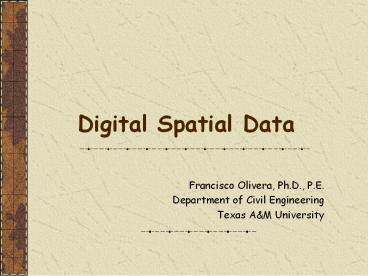Digital Spatial Data - PowerPoint PPT Presentation
Title:
Digital Spatial Data
Description:
Digital Spatial Data. Francisco Olivera, Ph.D., P.E. Department of Civil Engineering ... Cellular-based data structure composed of square cells of equal size ... – PowerPoint PPT presentation
Number of Views:26
Avg rating:3.0/5.0
Title: Digital Spatial Data
1
Digital Spatial Data
- Francisco Olivera, Ph.D., P.E.
- Department of Civil Engineering
- Texas AM University
2
Definitions
- Digital Spatial Datasets Synthesis -- in
electronic format -- of geographic (map) and
tabular (table) information. - Data structure method used to organize and store
digital spatial datasets.
3
Data Types
- Features
- Point datasets
- Line datasets
- Polygon datasets
- Surfaces
- Grid datasets
- TIN datasets
- Images datasets
- Networks
- Simple dentritic networks
- Simple loop networks
4
Features
- All points required to define the feature
geometry have to be stored as part of the feature
definition.
5
Features
- Point datasets
One-to-one relation between features in the map
and records in the table.
6
Features
- Line datasets
One-to-one relation between features in the map
and records in the table.
7
Features
- Polygon datasets
One-to-one relation between features in the map
and records in the table.
8
Surfaces
- Grid datasets
9
Surfaces
- TIN datasets
10
Surfaces
- Image datasets
11
Networks
- Simple dentritic networks
12
Networks
- Simple loop networks
13
Data Structures of Features
- Topologic data structures
- Store (1) the geometry of the features, and (2)
the spatial relationship between connecting or
adjacent features (i.e., topology) in tabular
format. - Points do not coincide.
- Lines are simple.
- Polygons are simple and space-filling (i.e., no
overlaps or empty spaces). - Shared polygon boundaries are stored only once.
- Coverages have topologic data structures.
- Cartographic data structures
- Stores the geometry of the features.
- Points can coincide.
- Lines can be complex.
- Polygons can be complex, and not necessarily
space-filling. - Shared polygon boundaries are stored as part of
the definition of each of the adjacent polygons. - Shapefiles have cartographic data structures.
14
Data Structure of Features
- A line is an open sequence of points in which the
first and last points are called nodes, and the
remaining intermediate points are called vertices.
15
Data Structure of Features
- Simple lines
- Complex lines
16
Data Structure of Features
- Simple polygons
- Complex polygons
17
Data Structure of Features
- Not space-filling polygons
- Space-filling polygons
18
Data Structure of Features
- Line and polygon topology
19
Data Structure of Surfaces
- Grid datasets
- Cellular-based data structure composed of square
cells of equal size arranged in rows and columns. - Grid definition requires (1) the coordinates of
the upper-left corner, (2) the cell size, (3) the
number of rows, (4) the number of columns, and
(5) the value at each cell. - Cells that do not store any value are called
NODATA cells.
20
Data Structure of Surfaces
- Triangular Irregular Network (TIN) Datasets
- Dataset constructed by connecting points -- for
which the TIN parameter is known forming
triangles. - Triangle sides are constructed by connecting
adjacent points so that the minimum angle of each
triangle is maximized. - Triangle sides cannot cross breaklines.
- The TIN format is efficient to store data because
the resolution adjusts to the parameter spatial
variability.
21
Data Structure of Surfaces
- Triangular Irregular Network (TIN) Datasets
22
Data Structure of Surfaces
- Image datasets
- ARC Digitized Raster Graphics (ADRG)
- Windows bitmap images (BMP) .bmp
- Multiband (BSQ, BIL and BIP) and single band
images .bsq, .bil and bip - ERDAS .lan and .gis
- ESRI Grid datasets
- IMAGINE .img
- IMPELL Bitmaps .rlc
- Image catalogs
- JPEG .jpg
- MrSID .sid
- National Image Transfer Format (NITF)
- Sun rasterfiles .rs, .ras and .sun
- Tag Image File Format (TIFF) .tiff, .tif and
.tff - TIFF/LZW
23
Data Structure of Networks
- Simple dentritic networks
- System of simple lines -- called links --
connected at their nodes. - All links point towards (or away-from) a given
node called sink. - One-to-one relation between From-Node (or
To-Node) and link.
A
C
B
1
2
D
3
4
E
5
F
F is the network sink.
24
Data Structure of Networks
- Simple loop networks
- System of simple lines -- called links --
connected at their nodes. - Links can point in either direction or in both
directions.
25
Storing Datasets
- Features
- Coverages are stored partially in their own
folder and partially in the common INFO folder. - Shapefiles are stored in at least three files
(with extensions .shp, .shx, .dbf) and up to
seven files (with extensions .sbx, .sbn, .ain and
.aih). - Surfaces
- Grid and TIN datasets are stored partially in
their own folder and partially in the common INFO
folder. - Image datasets are stored in different ways
depending on the image format. - Networks
- Simple dentritic and loop networks are stores as
a line dataset of links, a point dataset of
nodes, and a topology file.
26
Storing Datasets
- Structure of a folder containing different types
digital spatial data.
Image.tif Shapefile.shp Shapefile.shx Shapefile.d
bf
27
Managing Datasets
- Renaming
- Always use ArcInfo or ArcView utilities to rename
coverages, shapefiles, grids and TINs because
some information is internally stored with the
dataset name. - Images can be renamed using the operating system
utilities. - Copying and Moving
- Always use ArcInfo or ArcView utilities to copy
and move coverages, grids and TINs to make sure
the information stored in the INFO folder is
included. - Shapefiles and images can be moved or copied
using the operating system utilities, making sure
all the files are included.
28
Sharing Datasets
- Interchange files
- Coverages, grids and TINs are shared as
interchange files. - An interchange file is a single file -- with
extension E00 -- that includes all information
stored in the dataset folder and its share of
information contained in the INFO folder. - If a limit is set on the size of the interchange
file, then several smaller files (i.e., E00, E01,
E02, ) are generated rather than one single
file. This option was common when storage media
had limited capacity. - An interchange file is obtained by exporting a
coverage, grid or TIN. In turn, a coverage, grid
or TIN is obtained by importing an interchange
file. - Compressed (zipped) files
- To make sure that all files are included,
shapefiles and images can be shared as compressed
files.