Fundamentals of Database Systems - PowerPoint PPT Presentation
Title:
Fundamentals of Database Systems
Description:
SQL command: CREATE VIEW. a table (view) name ... Incompatibilities between a host programming language and the database model, e.g. ... – PowerPoint PPT presentation
Number of Views:81
Avg rating:3.0/5.0
Title: Fundamentals of Database Systems
1
METU Department of Computer EngCeng 302
Introduction to DBMS SQL Assertions, Views,
and Programming Techniques
by Pinar Senkul resources mostly froom
Elmasri, Navathe and other books
2
Outline
- General Constraints as Assertions
- Views in SQL
- Database Programming
- Embedded SQL
- Functions Calls, SQL/CLI
- Stored Procedures, SQL/PSM
3
Constraints as Assertions
- General constraints constraints that do not fit
in the basic SQL categories - Mechanism CREAT ASSERTION
- components include a constraint name, followed
by CHECK, followed by a condition
4
Assertions An Example
- Example
- The salary of an employee must not be greater
- than the salary of the manager of the department
- that the employee works for
- CREAT ASSERTION SALARY_CONSTRAINT
- CHECK (NOT EXISTS (SELECT
- FROM EMPLOYEE E, EMPLOYEE M, DEPARTMENT D
- WHERE E.SALARY gt M.SALARY AND
- E.DNOD.NUMBER AND D.MGRSSNM.SSN))
5
Using General Assertions
- Specify a query that violates the condition
include inside a NOT EXISTS clause - Query result must be empty
- if the query result is not empty, the assertion
has been violated
6
SQL Triggers
- Objective to monitor a database and take action
when a condition occurs - Triggers are expressed in a syntax similar to
assertions and include the following - event (e.g., an update operation)
- condition
- action (to be taken when the condition is
satisfied)
7
SQL Triggers
- Example A trigger to compare an employees
salary to - his/her supervisor during insert or update
operations - CREATE TRIGGER INFORM_SUPERVISOR
- BEFORE INSERT OR UPDATE OF
- SALARY, SUPERVISOR_SSN ON EMPLOYEE
- FOR EACH ROW
- WHEN
- (NEW.SALARYgt (SELECT SALARY FROM EMPLOYEE
- WHERE SSNNEW.SUPERVISOR_SSN))
- INFORM_SUPERVISOR (NEW.SUPERVISOR_SSN,NEW.SSN)
8
Views in SQL
- A view is a virtual table that is derived from
other tables - Allows for limited update operations (since the
table may not physically be stored) - Allows full query operations
- A convenience for expressing certain operations
9
Specification of Views
- SQL command CREATE VIEW
- a table (view) name
- a possible list of attribute names (for example,
when arithmetic operations are specified or when
we want the names to be different from the
attributes in the base relations) - a query to specify the table contents
10
SQL Views
- Example
- Specify a different WORKS_ON table
- CREATE TABLE WORKS_ON_NEW AS
- SELECT FNAME, LNAME, PNAME, HOURS
- FROM EMPLOYEE, PROJECT, WORKS_ON
- WHERE SSNESSN AND PNOPNUMBER
- GROUP BY PNAME
11
Using a Virtual Table
- We can specify SQL queries on a newly create
table (view) - SELECT FNAME, LNAME
- FROM WORKS_ON_NEW
- WHERE PNAMESeena
- When no longer needed, a view can be dropped
- DROP WORKS_ON_NEW
12
Efficient View Implementation
- Query modification present the view query in
terms of a query on the underlying base tables - disadvantage inefficient for views defined via
complex queries (especially if additional queries
are to be applied to the view within a short time
period)
13
Efficient View Implementation
- View materialization involves physically
creating and keeping a temporary table - assumption other queries on the view will follow
- concerns maintaining correspondence between the
base table and the view when the base table is
updated - strategy incremental update
14
View Update
- Update on a single view without aggregate
operations update may map to an update on the
underlying base table - Views involving joins an update may map to an
update on the underlying base relations - not always possible
15
Un-updatable Views
- Views defined using groups and aggregate
functions are not updateable - Views defined on multiple tables using joins are
generally not updateable - WITH CHECK OPTION must be added to the
definition of a view if the view is to be updated - to allow check for updatability and to plan for
an execution strategy
16
Database Programming
- Objective to access a database from an
application program (as opposed to interactive
interfaces) - An interactive interface is convenient but not
sufficient a majority of database operations are
made thru application programs (nowadays thru web
applications)
17
Database Programming Approaches
- Embedded commands
- Library of database functions available to the
host language for database calls known as an API - A brand new, full-fledged language (minimizes
impedance mismatch)
18
Impedance Mismatch
- Incompatibilities between a host programming
language and the database model, e.g., - type mismatch and incompatibilities requires a
new binding for each language - set vs. record-at-a-time processing
- need special iterators to loop over query results
and manipulate individual values
19
Steps in Database Programming
- Client program opens a connection to the database
server - Client program submits queries to and/or updates
the database - When database access is no longer needed, client
program terminates the connection
20
Embedded SQL
- Most SQL statements can be embedded in a
general-purpose host programming language such as
COBOL, C, Java - An embedded SQL statement is distinguished from
the host language statements by EXEC SQL and a
matching END-EXEC (or semicolon) - shared variables (used in both languages) usually
prefixed with a colon () in SQL
21
Example Variable Declarationin Language C
- Variables inside DECLARE are shared and can
appear (while prefixed by a colon) in SQL
statements - SQLCODE is used to communicate errors/exceptions
between the database and the program - int loop
- EXEC SQL BEGIN DECLARE SECTION
- varchar dname16, fname16,
- char ssn10, bdate11,
- int dno, dnumber, SQLCODE,
- EXEC SQL END DECLARE SECTION
22
SQL Commands forConnecting to a Database
- Connection (multiple connections are possible but
only one is active) - CONNECT TO server-name AS connection-name
- AUTHORIZATION user-account-info
- Change from an active connection to another one
- SET CONNECTION connection-name
- Disconnection
- DISCONNECT connection-name
23
Embedded SQL in CProgramming Examples
- loop 1
- while (loop)
- prompt (Enter SSN , ssn)
- EXEC SQL
- select FNAME, LNAME, ADDRESS, SALARY
- into fname, lname, address, salary
- from EMPLOYEE where SSN ssn
- if (SQLCODE 0) printf(fname, )
- else printf(SSN does not exist , ssn)
- prompt(More SSN? (1yes, 0no) , loop)
- END-EXEC
24
Embedded SQL in CProgramming Examples
- A cursor (iterator) is needed to process multiple
tuples - FETCH commands move the cursor to the next tuple
- CLOSE CURSOR indicates that the processing of
query results has been completed
25
Dynamic SQL
- Objective executing new (not previously
compiled) SQL statements at run-time - a program accepts SQL statements from the
keyboard at run-time - a point-and-click operation translates to certain
SQL query - Dynamic update is relatively simple dynamic
query can be complex - because the type and number of retrieved
attributes are unknown at compile time
26
Dynamic SQL
- Example
- EXEC SQL BEGIN DECLARE SECTION
- varchar sqlupdatestring256
- EXEC SQL END DECLARE SECTION
- prompt (Enter update command,
sqlupdatestring) - EXEC SQL PREPARE sqlcommand FROM
sqlupdatestring - EXEC SQL EXECUTE sqlcommand
27
Embedded SQL in Java
- SQLJ a standard for embedding SQL in Java
- An SQLJ translator converts SQL statements into
Java (to be executed thru the JDBC interface) - Certain classes, e.g., java.sql have to be
imported
28
Java Database Connectivity
- JDBC SQL connection function calls for Java
programming - A Java program with JDBC functions can access any
relational DBMS that has a JDBC driver - JDBC allows a program to connect to several
databases (known as data sources)
29
Steps in JDBC Database Access
- Import JDBC library (java.sql.)
- Load JDBC driver Class.forname(oracle.jdbc.drive
r.OracleDriver) - Define appropriate variables
- Create a connect object (via getConnection)
- Create a statement object from the Statement
class - PreparedStatment
- CallableStatement
30
Steps in JDBC Database Access
- Identify statement parameters (to be designated
by question marks) - Bound parameters to program variables
- Execute SQL statement (referenced by an object)
via JDBCs executeQuery - Process query results (returned in an object of
type ResultSet) - ResultSet is a 2-dimentional table
31
Embedded SQL in Java
- ssn readEntry(Enter a SSN )
- try
- sqlselect FNAMElt LNAME, ADDRESS, SALARY
- into fname, lname, address, salary
- from EMPLOYEE where SSN ssn
- catch (SQLException se)
- System.out.println(SSN does not exist ,ssn)
- return
- System.out.println(fname lname )
32
Multiple Tuples in SQLJ
- SQLJ supports two types of iterators
- named iterator associated with a query result
- positional iterator lists only attribute types
in a query result - A FETCH operation retrieves the next tuple in a
query result - fetch iterator-variable into program-variable
33
Database Programming with Functional Calls
- Embedded SQL provides static database programming
- API dynamic database programming with a library
of functions - advantage no preprocessor needed (thus more
flexible) - drawback SQL syntax checks to be done at run-time
34
SQL Call Level Interface
- A part of the SQL standard
- Provides easy access to several databases within
the same program - Certain libraries (e.g., sqlcli.h for C) have to
be installed and available - SQL statements are dynamically created and passed
as string parameters in the calls
35
Components of SQL/CLI
- Environment record keeps track of database
connections - Connection record keep tracks of info needed for
a particular connection - Statement record keeps track of info needed for
one SQL statement - Description record keeps track of tuples
36
Steps in C and SQL/CLI Programming
- Load SQL/CLI libraries
- Declare record handle variables for the above
components (called SQLHSTMT, SQLHDBC, SQLHENV,
SQLHDEC) - Set up an environment record using SQLAllocHandle
- Set up a connection record using SQLAllocHandle
- Set up a statement record using SQLAllocHandle
37
Steps in C and SQL/CLI Programming
- Prepare a statement using SQL/CLI function
SQLPrepare - Bound parameters to program variables
- Execute SQL statement via SQLExecute
- Bound columns in a query to a C variable via
SQLBindCol - Use SQLFetch to retrieve column values into C
variables
38
Database Stored Procedures
- Persistent procedures/functions (modules) are
stored locally and executed by the database
server (as opposed to execution by clients) - Advantages
- if the procedure is needed by many applications,
it can be invoked by any of them (thus reduce
duplications) - execution by the server reduces communication
costs - enhance the modeling power of views
39
Stored Procedure Constructs
- A stored procedure
- CREATE PROCEDURE procedure-name (params)
- local-declarations
- procedure-body
- A stored function
- CREATE FUNCTION fun-name (params) RETRUNS
return-type - local-declarations
- function-body
- Calling a procedure or function
- CALL procedure-name/fun-name (arguments)
40
SQL Persistent Stored Modules
- SQL/PSM part of the SQL standard for writing
persistent stored modules - SQL stored procedures/functions additional
programming constructs - e.g., branching and looping statements
- enhance the power of SQL
41
SQL/PSM
- Example
- CREATE FUNCTION DEPT_SIZE (IN deptno INTEGER)
- RETURNS VARCHAR7
- DECLARE TOT_EMPS INTEGER
- SELECT COUNT () INTO TOT_EMPS
- FROM SELECT EMPLOYEE WHERE DNO deptno
- IF TOT_EMPS gt 100 THEN RETURN HUGE
- ELSEIF TOT_EMPS gt 50 THEN RETURN LARGE
- ELSEIF TOT_EMPS gt 30 THEN RETURN MEDIUM
- ELSE RETURN SMALL
- ENDIF
42
Summary
- Assertions provide a means to specify additional
constraints - Triggers are a special kind of assertions they
define actions to be taken when certain
conditions occur - Views are a convenient means for creating
temporary (virtual) tables
43
Summary
- A database may be accessed via an interactive
database - Most often, however, data in a database is
manipulate via application programs - Several methods of database programming
- embedded SQL
- dynamic SQL
- stored procedure and function

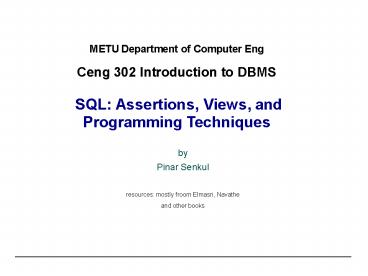

























![[2018] New DB2 11 Fundamentals for z/OS C2090-320 Test Questions | Killtest PowerPoint PPT Presentation](https://s3.amazonaws.com/images.powershow.com/9033226.th0.jpg?_=20180407049)



