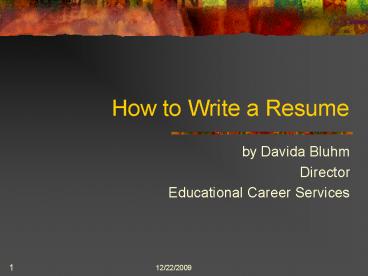How to Write a Resume - PowerPoint PPT Presentation
1 / 49
Title: How to Write a Resume
1
How to Write a Resume
- by Davida Bluhm
- Director
- Educational Career Services
2
ECSO Address
- 505 E. Green St.
- Suite 202
- Champaign, IL
- (Next door to Starbucks.
- Same building as Cold Stone Creamery and National
City Bank, second floor.)
3
Overview
- The Resume
- The Cover Letter
- The Application
4
W A R N I N G ! ! !
- Technology is presenting some new challenges.
- Email addressesNo cute or off-color email
addresses. - Answering machine messagesMake sure you have
recorded a professional message on your answering
machine for all your phones including cell phone. - Cell phonesTurn off before going into an
interview. - Facebook/MySpaceWhat is lurking about on
cyberspace about you?
5
- The Resume
6
What is a resume?
- A summary of your experience.
- A summary of who you are and what you can offer
an employer. - An indispensable marketing tool and advertisement
. . . about you. - Both format and content matter.
- The first impression an employer will have of you.
7
3 Essentials in a Resume
- Identity
- Educational Background
- Teaching Experience (experience related to job
objective)
8
- SUGGESTED RESUME HEADINGS
9
Your Name . . . (your identity)
- Legal name, address, zip code, telephone number
with area code and/or cell number, email, fax,
web address - Include at the top of the page.
- Name in larger point size and bold.
- List permanent and local addresses.
- Make sure they can find you.
10
OBJECTIVE
- Short and concise.
- To obtain a position as an Elementary Teacher.
- To become a Math Teacher, 6-12. Also interested
in coaching basketball. - Can also include an interest in coaching or
sponsoring a club. - Can also include a short philosophical statement
if you desire.
11
EDUCATION
- List academic degrees, major, minor,
concentration, earned or in progress. - Include graduation date(s).
- Include certification, grade levels,
endorsements. - List GPA if it is good otherwise leave it off.
- List most recent degree first.
- Include study abroad.
12
Example
- EDUCATION
- Bachelor of Science, Elementary Education,
University of Illinois, Urbana, IL, May 2009, GPA
3.5/4.0. - Middle School Endorsements Math, Science,
Language Arts, Social Studies - Certification Initial Illinois Certificate in
Elementary Education (Type 03, K-9) - Study Abroad Barcelona, Spain, Spring 2008
13
PROFESSIONAL EXPERIENCE
- List most recent job first.
- Student teaching, practica, internships
- Work with youth in programs such as YMCA, Park
District, church youth programs, summer camps,
Vis a Vis, Tutor, Mentor, private music lessons,
etc. - Can include both full and part time, paid and
volunteer. - List job title first, then school or
organization/company, city and state, and date. - Example Student Teacher. Champaign Central
High School, Champaign, IL, Spring 2009. - description
14
professional experience . . . descriptions
- Use action words in your descriptions.
- Examples organized, supervised, arranged,
managed - More alive and shows energy.
- Makes your points stronger.
- Reduces number of words needed and increases
impact of words used.
15
professional experience . . . descriptions
- Use current buzzwords in the field.
- i.e., differentiation, diversity,
multiculturalism, technology, classroom
management, collaboration, balanced literacy,
multiple intelligence - words specific to your major
- Use phrases, not complete sentences.
- Be consistent with phraseology.
- Do not abbreviate spell out everything.
16
professional experience . . . descriptions
- Do not include what everyone has to do such as
full takeover or writing lesson plans, etc. - Include what makes you different and unique,
i.e., - What you teach
- How you teach
- Classroom management strategies
- Multi-cultural experiences
- Technology skills, other special skills
- Other language ability
- Reading, bilingual, math, science,
Spanish/foreign language, working with special
needs students
17
- Additional Categories
- Found in a Resume
18
COLLEGE AND COMMUNITY INVOLVEMENT
- College organizations
- Professional memberships
- Committee leadership/membership
- Conference attendance/participation
- College activities (intramural sports, marching
band, etc.) - Volunteer activities/civic contributions
19
AWARDS, HONORS, GRANTS
- Professional recognition
- Honors, awards, distinctions
- Scholarships
- Exhibits, shows, publications
- Grants, special projects
- Create a special category if you have many. If
not, can include under EDUCATION.
20
INTERESTS, ACTIVITIES, AND SKILLS
- Language abilities
- Technology skills
- Travel abroad
- Hobbies and interests
- Teaching competencies or special skills (dance,
pottery, cooking, kick boxing, sign language) - Extracurricular interests
- Recent courses of interest
21
Note . . .
- Most employers realize that educators who seek
supplemental experiences tend to be independent,
intellectually curious, and committed to learning.
22
REFERENCES
- Include a comment indicating they are available
through ECSO, listing our name, phone, email,
fax, website. - OR
- List names of references, title,
school/organization, city and state, phone
numbers, email, and fax.
23
Example
- Educational Career Services Office, University of
Illinois, Champaign, IL, 217-333-0740,
ecso_at_illinois.edu, fax 217-333-5689,
www.education.illinois.edu/ecso. - OR
- Hary Bary, Cooperating Teacher, Edison Middle
School, Champaign, IL, 217-000-0000,
harybary_at_xxxxxxxxxx.org.
24
Resume Tips
- Know your audience.
- Present your job objective stating what job you
are seeking and what grade level. - Use strong action words and phrases.
- Use short, concise phrases.
- Make it easy to read.
- List most recent experience/education first.
- Use 12 point or 11 point font.
25
resume tips . . .
- Use bullets, bold, italics, underline,
bold-italics, CAPITALIZATION but dont overuse. - Use headings to draw reader.
- Use sufficient white space and balance content on
the page. - Can be 2 pages but do not print front to back.
- Use good quality, professional resume paper.
- PROOFREAD. MUST BE ERROR FREE.
26
- The Cover Letter
27
What is the purpose of a cover letter?
- To cover your resume.
- To introduce yourself along with your attached
resume to a prospective employer. - To show an interest in a particular position.
- To request an interview appointment.
- Informs employer of your communication skills and
your writing skills.
28
the cover letter . . .
- Emphasizes additional skills, experiences, or
abilities not found in a resume. - Can expand on experience in resume or include
experience not in resume but no repeats. - Letters are compared with others to screen
applicants for further consideration.
29
2 Types of Cover Letters
- Letter of application
- Targets identified positions
- Letter of inquiry or interest
- Not directed at any specific job vacancy.
- Directed at a school district or school.
30
3 Parts of a Cover Letter
- Introduction (1 paragraph)
- Body (1 or 2 paragraphs)
- Close (1 paragraph)
- BUSINESS LETTER FORMAT
31
Introduction (1 paragraph)
- Say who you are and what you want.
- Name position for which you are applying and how
you heard about the position. - Stress interest in a geographical location.
- Spark interest of the reader. Say something
about their district. - Include name(s) of individuals you know who the
district might know (networking).
32
Body (1 or 2 paragraphs)
- Direct attention to your strongest points and
relate to position. - State why you want to work for this school
district. Reference items you see on their
website and/or job description and relate to your
skills and abilities. - State how your education and past achievements
have prepared you for this job and this school. - What makes you unique?
33
body . . .
- Use action words.
- administered, conducted, coordinated, managed,
organized - Use self-descriptive words.
- consistent, fair, diplomatic, extroverted,
methodical - Be specific and use concrete examples of your
experiences.
34
Close (1 paragraph)
- Request action on the part of the reader.
- End letter with what you want employer to do.
- I would be happy to schedule an interview with
you at your convenience to discuss my
qualifications. - If employer is in another geographical location,
tell him/her when you will be in their area and
request an appointment.
35
Business Letter Format
- Block style
- Modified block style
- Modified block style with indented paragraphs
36
Tips for Cover Letters
- Short and to the point.
- Be specific about your experiences.
- Address letters to individuals
- NOT To Whom It May Concern.
- Use tone of moderate confidence.
- Sign and date each letter.
- Limit use of I.
37
tips for cover letters . . .
- Use good word processor and printer.
- Use good quality paper that matches resume.
- Include all possible phone numbers, email,
addresses, fax, etc. - Include clues that hiring you will lead to
enhance their school. - Do not repeat what is in your resume.
38
tips for cover letters . . .
- Type and laser print each letter individually.
Send originals, not copies. - Business letter format.
- Be direct in requesting an interview.
- Apply only for positions for which you
understand, are qualified, and interested. - Obtain as much information about the job as
possible. - PROOFREAD. MUST BE ERROR FREE.
39
- The Application
40
TIPS for Applications
- Complete applications. Most are now on line.
- Follow instructions carefully.
- Pay attention to detailsentence structure,
spelling, etc. - Be careful how you answer questions.
- Type answers in Microsoft Word and cut and paste
to the application. - You will likely use all or portions of these
answers in other applications. - PROOFREAD before submitting.
41
NOTE
- Employers can read partially completed
applications before they are submitted.
Therefore, make sure your applications always
contain accurate information, correct spelling
and sentence structure, etc.
42
W A R N I N G ! ! !
- PROOFREAD ALL YOUR DOCUMENTS AND MAKE SURE
THEY ARE ERROR FREE. - Your resume, cover letter, and application will
be the first contact an employer has with you.
It is their first impression of you.
43
General Tip
- A great resume, cover letter, and application
will not necessarily get you the job - BUT
- a poor resume, cover letter, and application can
keep you from getting the job.
44
Aloha Mahalo !
45
- The Placement File
46
Placement/Credential File
- Set up a Placement/Credential File in ECSO using
eRecruiting - A valuable online tool you can use and manage in
your job search containing professional
information about you. - An online file stored in a central location on a
non-corruptible, backed-up system and available
to you 24/7.
47
What does the placement file contain?
- Profile of your information input by you and
viewed only by ECSO. - Your resume when you upload it.
- Letters of recommendation written by your
references. ECSO scans them into your file. - Your career eportfolio created by you in
eRecruiting which employers see by your
invitation only. Or list your web address on
your resume in eRecruiting to create a hyperlink
for employers to click on. - Option of storing your cover letter.
48
What does the placement file provide?
- Access to online job vacancies.
- Access to your letters of recommendation.
- Employer access to your online resume when you
upload and publish to Resume Books. - Employer access by your invitation to your career
eportfolio. - Job referrals.
- 10 sets of credentials (hard copy) sent to
employers of your choice.
49
placement/credential file . . .
- Your placement file remains in ECSO for 15 years
so you can reactivate later. - Cost of a placement file 50 per placement year
for new registrants 75 for reactivations. - Placement year September 1-September 1.
- Go to our web site at www.education.illinois.edu/e
cso for more information.