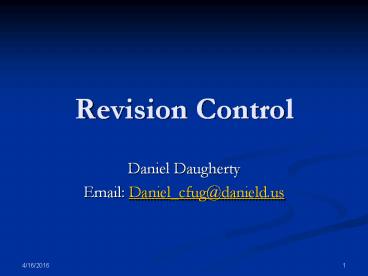Revision Control - PowerPoint PPT Presentation
Title:
Revision Control
Description:
... control software you are going to use. Setup repository(s) ... Revision control give you control over your documents. Can be used for any type of document ... – PowerPoint PPT presentation
Number of Views:31
Avg rating:3.0/5.0
Title: Revision Control
1
Revision Control
- Daniel Daugherty
- Email Daniel_cfug_at_danield.us
2
Introduction
- This presentation will give an overview of
Revision control - What is can be used for
- Common Terms
- Who and what can benefit from revision control
software - How to implement revision control software.
3
Agenda
- List the topics to be covered
- List the times allotted to each
4
What is Revision Control
- Revision Control software is software that keeps
track of multiple version of one or more files. - Allows for retrieval of previous versions of a
file(s) - Most provide the ability to provide a description
of changes made in the version being checked in.
5
Vocabulary
- Repository Place where a group of revision
control files live. - Revision A version of file or group of files.
- Check-in Sends a copy of the current file(s) to
the repository. Which are then assigned a new
revision. - Check-out Retrieves and possibly locks the
current file(s) - Merge Action of taking 2 version of a file and
combining the changes. - Branch A separate copy of file to allow
parallel development with in source control.
6
Why use Revision Control
- Prevent the Last to Save WINS situation
- Provides a consistent and reliable method to keep
copies of pervious versions of a file. - Keeps a log of who made changes and description
of what changes were made. - Can allow development on multiple version of an
application at the same time - Example Bug Fix for current production
site/application - Development of new version
7
How to set up Revision Control
- Chose what revision control software you are
going to use. - Setup repository(s)
- Setup Securtiy (if supported)
- Install Client
- Import files into repository
- Update working directory
- Checkout file(s) if using file locking
- Edit
- Commit Changes
- Update working directory
8
What can Revision Control be used for
- Source Code
- Configuration files
- Requirement and Design documents
- Marketing Material
- Images
- Any type of file.
- Binary file have some limitation with most
revision control software.
9
Locking files VS Concurrent Edit
- Locking -
- great for hard to merge items (binary files).
- Can cause conflict when multiple people need the
same file. - requires connection to the repository to obtain a
lock to allow editing - Concurrent editing
- no conflict for control of a file for editing.
- no connection to the repository needed to begin
editing a file - If two edit occur on the same file a merge is
required.
10
Branching and Merging
- Branching Allows for two or more concurrent
copies of code to exist in source control for a
single application. For example - - The current Production version of a web site.
- And the new 2005 version with new look and feel
and increased feature set. - Merging Merging as covered earlier allow
different versions of files to be compared and
the changes consolidated into a single new
version. This functionality can also be used to
bring changes from one branch to different
branch.
11
Summary
- Revision control give you control over your
documents - Can be used for any type of document
- Many different types with different features and
costs.
12
Where to Get More Information
- Comparison of different revision control software
- http//better-scm.berlios.de/comparison/comparison
.html - Sub Version links
- Subversion - http//subversion.tigris.org/
- OReilly Sub version book - http//svnbook.red-bea
n.com/ - Tortosise Client - http//tortoisesvn.tigris.org/
- CVS resources
- CVS - http//www.cvsnt.com/cvspro/
- Tortosise Client - http//www.tortoisecvs.org/
- Essential CVS by OReilly
- Component Software RCS www.componentsoftware.com