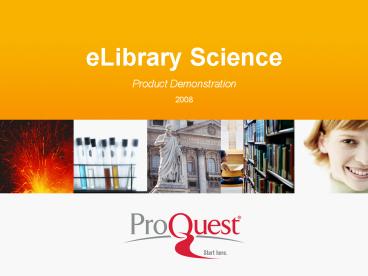eLibrary Science - PowerPoint PPT Presentation
1 / 17
Title:
eLibrary Science
Description:
understand science concepts ... More than 300 leading science magazines and journals ... Science News highlights the latest news in the sciences ... – PowerPoint PPT presentation
Number of Views:92
Avg rating:3.0/5.0
Title: eLibrary Science
1
eLibrary Science Product Demonstration 2008
2
eLibrary Science
- Get ready to experience science in a whole new
way - eLibrary Science offers targeted science text and
tools along with unique multimedia, manipulative,
and interactive content - Found in no other online science reference
database
3
Why eLibrary Science?
- Go beyond basic science reference and textbook
information - Support earth, life, physical, medical, and
applied sciences in one integrated source - Explore thousands of standards-aligned full-text
and multimedia files that help students research
and understand science concepts - Use tools that allow educators to build engaging
science materials, lessons, assessments, and
activities for students
4
Easy-to-Use Interface
Powerful, yet friendly interface built for K-12
users
- Features the easy-to-use natural language and
topic search of eLibrary - Offers new editorial content designed to
highlight topics - Provides advanced search capabilities for serious
research
5
Versatile Science Content
- Tap into a vast library of content from general
interest to peer-reviewed - Use keyword and advanced search to locate
information - More than 300 leading science magazines and
journals - Use Topic search to expand searches across the
entire vault of eLibrary sources - Easy to locate highly relevant content from
general interest titles indexed to thousands of
science topics
6
Salem Press Titles
Exclusive Salem Press Content
- More than 20 of Salem's high-quality reference
titles - Available for the first time in electronic format
- Hands-on content thats classroom ready
7
Compelling Multimedia
Experience science concepts first-hand with
multimedia
- Use thousands of images, websites, and streaming
video files for illustration, demos, or
presentations - Enhance text-only information
- Illustrate complex theories with interactive tools
8
Compelling Sources
Images
Websites
Videos
9
Interactive Features
Fig. 1 Select any element from this interactive
periodic table to display key information on the
element.
Fig. 2 View and interact with a model of the
elements structure and optical spectrum.
10
Editorial Content
Editorial content explores science,past and
present
- Famous Scientists examines leading scientists
from around the world - Science News highlights the latest news in the
sciences - Today in Science History features important
discoveries from the past
11
Curriculum Tools
Integrate eLibrary Science directly into
instruction
- Search and find resources by your state science
standards - Build and share customized content that links to
online material - Reliable, relevant, and appropriate for daily
classroom use, research, or activities
12
Science Standards-Aligned
Find content aligned to state and national
standards
- Saves time during the lesson planning process
- Provides targeted, on-task information
- Ensures resources are aligned to benchmarks
- Provides a vast pool of reliable, relevant
content to augment existing curriculum
13
Standards Alignment Example
Fig. 2 Topics lead to related full-text and
multimedia sources. Ensures educators can find
updated content as new documents are added.
Fig. 1 eLibrary Science queries the benchmark
against the our topic tree. Results display
topics related to the benchmark.
14
Create Customized Content
Create customized lesson content using BookCarts
- Build reading lists, topic pages, project pages,
and lesson plans content - Easy-to-use templates link to publications,
articles, multimedia files, websites - Share your BookCarts within a school or district
- Create and deliver assessments
15
Science BookCarts
Using BookCarts, you can keep students on-topic
during classroom or lab use, and can ensure
students are using only the most relevant
material for a topic as identified by you
- Include author, subject, grade level, date,
title, and description in your BookCart. - Access relevant titles, documents, and sites
- Add assessment quiz
16
Model Curriculum BookCarts
Educator Models
- Pre-created BookCarts are a click away
- List of models _at_http//proquestk12.com/go/scicar
ts - Hands-on examples
- Perfect starting points
- Customize for local usage
- Add pre- and post-assessments
17
eLibrary ScienceQuestions? Call our ProQuest
representatives at 1.800.521.0600 http//www.proq
uestk12.com