Cover Page - PowerPoint PPT Presentation
1 / 25
Title:
Cover Page
Description:
For assessment reports, provide only the necessary details to provide ... Data for alcohol study collected after Spring Break) Description of Participants ... – PowerPoint PPT presentation
Number of Views:21
Avg rating:3.0/5.0
Title: Cover Page
1
Reporting Annemieke Rice Assessment Consultant
2
(No Transcript)
3
Build Reporting into Assessment Planning
- Who is the audience of the report?
- When will you need the report?
- Why is this information important to this
audience? - How will you be reporting the results?
4
Challenges to Reporting Assessment Results
- There are many challenges to reporting your
results. - Lack of Time
- Feeling like it is just one more step in the
assessment process - Feeling like there is already too much going on
- Lack of Expertise
- Real or perceived
- Lack of Tools
- May not have software
- May not have skills (analysis, marketing, or
other) - May not have training opportunities
5
More Challenges to Reporting Assessment Results
- Using an academic format to the report, which
often has - Too much focus on literature
- Too little focus on the discussion/implications
of results - Too much focus on procedures and methods
- Too little focus on an effective executive
summary - Ineffective distribution of assessment reports
often includes - Not customizing reports to individual audience
need - Relying on only the formal report to convey
messages - Failing to maximize distribution opportunities
6
Types of Assessment Reports
- Full reports covers all sections with in-depth
analysis and may include in-depth discussion of
literature, methods, data analysis procedures,
findings, and could include appendices for copies
of instruments, consent forms, and other
material. - Short reports provides an overview of many areas
of the assessment process and places greater
emphasis on findings, discussion, implications,
and/or recommendations. Focused with the needs of
target audience in mind. - Summary reports 1-3 page report that offer only
overview/summary information on all areas of the
report. May bullet information for users. May
only focus on specific areas for individual
audiences. - Presentations provides opportunity to provide
information customized to individual audiences.
Allows for presenter to structure content and
discussion of results to convey particular
messages.
7
More Types of Reports
- Dont forget that posters, flyers, emails, web
postings, and other ways that you inform others
of your assessment results are also types of
reports. - The ways that you can report your assessment
results are only limited by the imagination.
8
Basic Structure of Assessment Report
- Executive Summary
- Purpose of Assessment
- Methods
- Description of Participants
- Findings
- Conclusions/Implications/Recommendations
9
Executive Summary
- Typically, a one to two page overview of the
report including the purpose, description of
methods, findings, and recommendations. - Intended to highlight important aspects while
providing necessary information to reader. - May use bullets or other tools to draw attention
to important elements. - Should be written after completion of full
report. - Is a document that can stand alone.
10
Purpose of Assessment
- This section provides an understanding as to why
the project was undertaken. - The section may include some supporting
literature. - Gives reader a clear understanding of the
rationale, purpose, and direction for the
assessment project and the remaining elements of
the report. - Should include as statement such as
- The purpose of this assessment project was to
11
Methods
- This section provides an overview of the
methodology for the assessment project. - Gives a summary of the timeline of the assessment
process and steps in that process. - Information on sampling procedures, assessment
instrument, and any intended data analysis
procedures may be discussed in this section. - For assessment reports, provide only the
necessary details to provide insight into the
process. - Finally, address any possible meaningful
limitations to your methods (Ex. Data for alcohol
study collected after Spring Break)
12
Description of Participants
- This section provides a brief description of the
participants in this study. - It may include an overview of the demographics
and comparison data of the sample to the
population. - The description is to give readers an idea of who
participated and is not intended to give in-depth
analysis.
13
Findings
- This section presents the more detailed results
of your assessment project. - It may include tables, graphs, or other figures
to provide quick access to dense information. - This section also provides the results of any
statistical analyses used. - The findings become the facts from your data.
- Ideally, this section moves the reader easily and
quickly through your results and uses the purpose
of the assessment as a guide for what specific
findings to include.
14
Discussion/Implications/Recommendations
- This section is where everything is tied together
and serves as the capstone experience of the
assessment process. - This section should focus on what happens or
should happen as a result of the answers gathered
through the assessment process and not a repeat
of the assessment findings. - The discussion can happen around the findings in
relation to your campus, other campuses, and/or
professional dialogue on the issue.
15
Issues to Know When Reporting Data
- Get the right data
- Know what to do with your data
- Differences between Charts, Graphs, and tables
16
Getting the Right Data
- What is the right data?
- Data that answers the purpose of your assessment.
- Well designed assessment instruments and an
understanding of what you want to know will
assist you in getting good data. - Data collection is the foundation of your ability
to effectively report your results. - Planning and reporting go hand in hand. Begin
with the end in mind.
17
Know what to do with data
- What questions are you trying to answer?
- What are you wanting to do with the data you have
collected? - Frequencies
- Basic descriptive statistics
- Advanced statistical analysis
- Correlations
- Other analyses
- The data you can report is affected by what data
you collect.
18
Tables or Graphs
- Tables
- Show exact numerical values in rows and columns
that aid in presenting large amounts of data in a
small amount of space. - Graphs
- Show relations- comparisons and distributions- in
a data set. - (APA, 2005)
19
Graphs and Tables
- Graphs
- Types
- Pie- used to show percentage or proportion
- Bar- used when independent variable is
categorical - Line- used to show relationship between two
quantitative variables - Scatter- used to represent single events on two
scaled variables
20
Tables
- Simplify material that would be too dense with
data. - Meaning of the data should be obvious at a glance
- Titles and headings should be concise.
Table 1. Place of Residence by Gender
Men Women Total
On Campus Resident 25 35 60
Off-Campus Resident 50 75 125
Total 75 110 185
21
Guidelines for use of Graphs and Tables
- Make them simple
- Make them clear
- Be consistent in your use and format
- Should compliment not duplicate text
- Convey only essential facts
- Easy to read and understand
- Should not overwhelm the reader
22
Reporting Assessment Advice
- Consider adopting a consistent style for reports
- Develop an electronic template for reports
- Share assessment reports
- Adopt an Assessment Spotlight
- Share assessment reports
23
Online Reporting Tools
- Frequency tables
- Graphs
- Basic statistics (mean, median, mode, standard
deviation,) - Filters
- Save views
- Export report view to
- Word, PDF or Excel
- Export raw data to Excel
- or text file
24
Benchmarking Report
25
Questions?
- Annemieke Rice
- Assessment Consultant
- arice_at_studentvoice.com
T 716.652.9400 210 Ellicott Street, Suite 200 F
716.652.2689 Buffalo, New York 14203

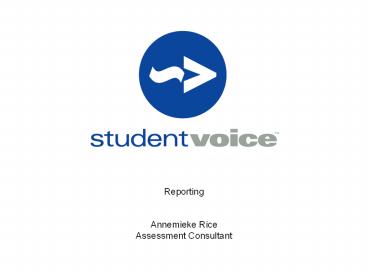





![[PDF READ] Free Notebook journal: Simple Black Cover: Size ( PowerPoint PPT Presentation](https://s3.amazonaws.com/images.powershow.com/10105408.th0.jpg?_=20240823097)







![[PDF READ] Free Notebook: Black Cover -: Size (8.5 x 11 inches) 120 Pa PowerPoint PPT Presentation](https://s3.amazonaws.com/images.powershow.com/10096142.th0.jpg?_=20240811128)
![[PDF] DOWNLOAD Notebook:: Black Cover - Size (8.5 x 11 inches) 120 Pag PowerPoint PPT Presentation](https://s3.amazonaws.com/images.powershow.com/10096140.th0.jpg?_=20240811127)



![READ⚡[PDF]✔ Cool Poker Notebook: Papercode Lined Journal Notebook - 6 x 9 Inch, 120 Page PowerPoint PPT Presentation](https://s3.amazonaws.com/images.powershow.com/10085049.th0.jpg?_=20240724059)










