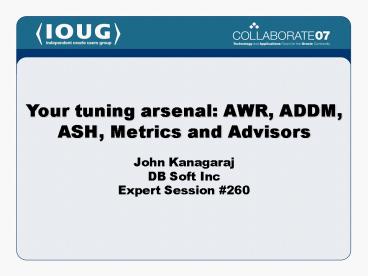John Kanagaraj DB Soft Inc Expert Session - PowerPoint PPT Presentation
Title:
John Kanagaraj DB Soft Inc Expert Session
Description:
... an article or Review one! Contact select_at_ioug.org' What ... Audience Survey: Use of GUI tools, DB Console, Grid Control. Philosophy behind Oracle DB 10g ' ... – PowerPoint PPT presentation
Number of Views:73
Avg rating:3.0/5.0
Title: John Kanagaraj DB Soft Inc Expert Session
1
John KanagarajDB Soft IncExpert Session 260
Your tuning arsenal AWR, ADDM, ASH, Metrics and
Advisors
2
Speaker Qualifications
- John is a Principal Consultant _at_ DB Soft Inc.
- Executive Editor for IOUGs SELECT Journal
- Co-author of Oracle Database 10g Insider
Solutions - Technical Editors for various books
- Frequent presenter IOUG/OAUG/OOW
- Published in SELECT, OAUG Insight, SQL Server
Magazine
3
SELECT Call for Articles/Reviewers
- Distributed to all IOUG members worldwide
- Submit an article or Review one!
- Contact select_at_ioug.org
4
What this presentation is about
- Tuning tools in Oracle 10gR2
- AWR, ADDM, ASH, Metrics, Advisors
- Look Under the hood
- Real life Examples
- Audience Survey Use of GUI tools, DB Console,
Grid Control
5
Philosophy behind Oracle DB 10g
- Automation
- Incremental steps in 9i (Advisors, Time)
- Major changes in many areas
- Most significant change in Performance management
- Out of the box setups
- GUI hides the complexity (and details!)
6
Previous status
- DB never lacked perf. statistics
- Then what was lacking?
- Consistency
- Common/Unified interface
- Stats storage and presentation
- Interpretation
7
Now in Oracle DB 10g.
- Performance Management
- Consistency (AWR)
- Interface (DB Console/Views)
- Storage/Presentation (AWR/DBC)
- Interpretation (Advisors)
- Builds on previous concepts!
- HOWEVER (!!) Check licensing
8
OWI - The Wait interface
- OWI Term never acknowledged
- What is the session waiting for?
- Rolls up session/system level
- Ignores the CPU component
- Well understood (after many years!)
9
The basics Session State
- Session State
- Starting up or shutting down
- Executing on the CPU
- Waiting in the CPU queue to execute
- Waiting for an event external to the process to
complete (OWI)
10
An earlier realization
- Oracle recognized this
- Look at a STATSPACK report
- Top 5 Wait Events 8i/9iR1
- Top 5 Timed Event 9iR2 (and 10g)
- CPU stats from VSESSTAT and VSYSSTAT
11
Time Model in 10g
- VSYS_TIME_MODEL System
- VSESS_TIME_MODEL Session
- Some values are roll-ups of others
- E.g. DB Time gt DB CPU Connection
management time Parse time (others) - Extremely valuable (VSESSTAT)
12
- SQLgt select stat_name, value from
vsys_time_model - 2 where value gt 0
- STAT_NAME
VALUE - ---------------------------------------------
-------------- - DB time
893170091346 - DB CPU
176244910473 - sequence load elapsed time
10215471781 - parse time elapsed
4524012412 - hard parse elapsed time
3657262901 - failed parse elapsed time
103540062 - hard parse (sharing criteria) elapsed time
365217641 - hard parse (bind mismatch) elapsed time
5923514 - repeated bind elapsed time
14768010 - connection management call elapsed time
328536127 - PL/SQL execution elapsed time
5554924592 - PL/SQL compilation elapsed time
333815896 - background elapsed time
13782131027 - background cpu time
4572399582
13
Wait Classes in 10g
- From 100 events (7.3.4) to 874 (10.2)!
- 10g classified events under Wait Class
- Rollup in VSYSTEM_WAIT_CLASS
- Complete set in VEVENT_NAME
- New WAIT_CLASS column in various wait views
(system and session level)
14
- SQLgt select wait_class, sum(time_waited) from
vsystem_event - group by wait_class order by
sum(time_waited) desc - WAIT_CLASS SUM(TIME_WAITED)
- ------------------------------ ----------------
- Idle 1167524793
- User I/O 50076396
- Application 23244155
- System I/O 544713
- Concurrency 462203
- Network 44112
- Other 11973
- Commit 11021
- Configuration 5736
- SQLgt select wait_class, name from vevent_name
- 3 where wait_class in ('System
I/O','Concurrency') order by wait_class, name - WAIT_CLASS NAME
15
Front page news DB Console
16
Automatic Workload Repository
- Performance Data Warehouse for 10g
- AWR collects, stores performance data
- In-memory component (V/Metric views)
- Persisted in WR tables (SYSAUX)
- 162 tables WRI, WRH, WRM
- Self managing out of the box
- Set retention, frequency, baseline
17
Automatic Workload Repository
- Active Session History (ASH)
- High-load SQL statements
- Time model statistics (both System/Session)
- Object usage - access counts for segments
- Snapshots of V and some Metrics
18
AWR Statspack on Steroids
- Similar to STATSPACK snapshots
- Reportable AWRRPT.SQL
- AWR snapshot automatically analyzed
- Accessible via GUI and API/SQL ()
- High-impact SQL captured differently
- Stores session level info as well
19
AWR Storage in SYSAUX
- SQLgt select occupant_name, occupant_desc,
space_usage_kbytes - 2 from vsysaux_occupants
- 3 where occupant_name like 'SM
- Name Description
Used KB - ---------- ---------------------------------------
------------- ------ - SM/AWR Server Manageability-Automatic
Workload Repository 200192 - SM/ADVISOR Server Manageability-Advisor Framework
39104 - SM/OPTSTAT Server Manageability-Optimizer
Statistics History 102912 - SM/OTHER Server Manageability-Other Components
9472 - Overheads of AWR Storage, Collection, Archive
log usage, latching - Metalink Note 296765.1
20
AWR Baselines
- Enables performance baselining
- Collection of two or more snapshots
- Stored in _BL tables data retained
- View using WRM_BASELINE
- Reports diff via AWRDDRPT.SQL
- Can also be used with SQL Tuning Sets
21
API - DBMS_WORKLOAD_REPOSITORY
- Scripts in OH/rdbms/admin
- awrrpt.sql AWR report (STATSPACK)
- awrddrpt.sql AWR Diff-Diff report
- awrextr.sql frontends a DataPump dump
- awrinfo.sql Space usage by AWR/ASH
- awrsqrpt.sql Execution statistics for specific
SQL statement
22
ASH Whats up with sessions
- Historical view of active sessions
- VACTIVE_SESSION_HISTORY
- Active sessions sampled every second
- Stored in circular memory buffer
- Every 10th sample persisted in AWR
- Enables after-the-fact analysis!!!
23
ASH Session states exposed!
- On-the-spot analysis
- Retroactive analysis
- From memory buffer (VACTIVE_SESSION_HISTORY)
- From persisted AWR data (WRH_ACTIVE_SESSION_HISTO
RY connected via SNAP_ID) - High load SQL execution behavior
- Determine Blocking sessions and hot segments
- SESSION_STATE ON CPU or WAITING
24
ASH What is happening to me?!
- SQLgt select event, seq, p1, p2, p3,
blocking_session - 2 from vactive_session_history
- 3 where session_id 113 and session_serial
333 - EVENT Seq P1
P2 P3 BlkSess - ---------------------------- ------- ------------
------------ ------------ ------- - db file sequential read 34786 29
182279 1 0 - db file scattered read 34870 19
103899 8 0 - db file sequential read 34954 29
183370 1 0 - db file scattered read 35040 19
102299 8 0 - enq TX - row lock contention 35119 1415053318
524322 11255 142 - db file scattered read 35204 19
99643 8 0 - db file scattered read 35207 19
102371 8 0 - enq TX - row lock contention 35220 1415053318
524322 11255 142 - db file scattered read 35232 19
100019 8 0 - enq TX - row lock contention 35243 1415053318
524322 11255 142 - db file scattered read 35256 19
102747 8 0
25
ASH Report - New in 10gR2
- Summary of all user activity over the selected
period - Drill down to a more granular period
- List details of only a Session, SQL ID, Wait
Class, Service, Module or Client ID over a
particular period - Top Background events, P1-P3 values, etc.
- OH/rdbms/admin/ashrpt.sql GUI
26
- Activity Over Time
- -gt Analysis period is divided into smaller time
slots - -gt Top 3 events are reported in each of those
slots - -gt 'Slot Count' shows the number of ASH samples
in that slot - -gt 'Event Count' shows the number of ASH samples
waiting for - that event in that slot
- -gt ' Event' is 'Event Count' over all ASH
samples in the analysis period - Slot
Event - Slot Time (Duration) Count Event
Count Event - -------------------- -------- --------------------
---------- -------- ------- - 195018 (42 secs) 86 enq TX - row lock
contention 43 8.10 - db file scattered
read 39 7.34 - CPU Wait for CPU
4 0.75 - 195100 (1.0 min) 119 enq TX - row lock
contention 58 10.92 - db file scattered
read 50 9.42 - CPU Wait for CPU
11 2.07 - 195200 (1.0 min) 126 enq TX - row lock
contention 60 11.30 - db file scattered
read 50 9.42
27
ASH - Others
- Underscore parameters (last 2 new in 10gR2)
- _ash_enable (Enable ASH?)
- _ash_disk_filter_ratio (inmemory to flush -10)
- _ash_eflush_trigger (emergency flush 66 by
default) - _ash_sampling_interval (1 second)
- _ash_disk_write_enable (enable ASH history
flushing to disk) - _ash_sample_all (sample everything including
inactive sessions) - ASH Dump Metalink Note 243132.1
28
ADDM Your unpaid Tuning Expert!
- Starting point for most investigations
- Runs after every AWR snapshot
- Determines and records performance issue
- Recommends corrective action
- Generates probable benefit
- Suggest use of other advisors
- Common currency - DB Time (qualitative!)
29
(No Transcript)
30
ADDM checks for (partial list)
- CPU bottlenecks
- Excessive parsing
- Lock contention
- Concurrency
- I/O capacity
- Incorrect sizing of Oracle memory and file
structures - High-load SQL, Java and PL/SQL statements
- Poor connection management
- Hot objects
- RAC-specific issues
31
ADDM Findings/Recommendations
- Hardware changes
- Database-configuration changes
- Schema-level changes
- Application changes
- Using other advisors (for example)
- SQL Tuning / Access Advisor
- Segment Advisor
32
ADDM Accessing ADDuM
- GUI! (easiest because of linkage)
- OH/rdbms/admin/addmrpt.sql
- API DBMS_ADVISOR In-built PL/SQL
- Look at following tables
- DBA_ADVISOR_LOG
- DBA_ADVISOR_FINDINGS
- DBA_ADVISOR_RECOMMENDATIONS
- DBA_ADVISOR_ACTIONS
- DBA_ADVISOR_RATIONALE
33
ADDM Dont stare at the screen!
- SQLgt select type, count() from
dba_advisor_findings - where task_id in
- (select task_id from dba_advisor_log
- where execution_start gt sysdate - 1)
- group by type
- TYPE COUNT()
- ----------- --------
- INFORMATION 46
- WARNING 1
- SYMPTOM 49
- PROBLEM 79
34
ADDM Dont stare at the screen!
- SQLgt select count() count, message from
dba_advisor_findings - where task_id in
- (select task_id from dba_advisor_log
- where execution_start gt sysdate - 1)
- and type 'PROBLEM group by message order
by 1 desc - COUNT MESSAGE
- ----- --------------------------------------------
--------------------- 24 SQL statements
consuming significant database time were found. - 24 SQL statements were found waiting for row
lock waits. - 24 Individual database segments responsible
for significant user I/O wait were found. - 4 The execution plan of this statement can be
improved by creating one or more indices - 1 PL/SQL execution consumed significant
database time. - 1 Significant virtual memory paging was
detected on the host operating system. - 1 The throughput of the I/O subsystem was
significantly lower than expected
35
(No Transcript)
36
(No Transcript)
37
(No Transcript)
38
Advisors More freebies!
- 9i Buff. Cache, Summary, ShPool, etc
- New in Oracle Database 10g
- SQL Tuning Advisor
- SQL Access Advisor
- Segment Advisor
- Redolog sizing Advisor
- Undo Advisor
39
Advisor Framework
- Ensures consistency and uniformity
- Access (GUI, API - DBMS_ADVISOR, DBMS_SQLTUNE)
- Storage (Collection, AWR)
- Invocation (easily and seamlessly between each
other) - Parameterization (WRADVPAR)
- Reporting (Common tables and API)
40
(No Transcript)
41
SQL Tuning Advisor What?
- Frontend to Automatic Tuning Optimizer
- Extension (reuse) of Optimizer (CBO)
- Performs what-if analysis
- Creates an SQL Profile (as required)
- Not restricted by time to optimize
(_optimizer_max_permutations 2000)
42
SQL Tuning Advisor How?
- The following advice is provided
- Gather missing or stale statistics
- Create new indexes
- Restructure SQL statement
- SQL profiles
- SQL Profile
- collects additional information via
sampling/partial execution techniques - verifies and adjusts CBOs estimates at runtime
43
(No Transcript)
44
(No Transcript)
45
SQL Profiles
- Similar in function to Outlines
- Stored in the Data dictionary when accepted
(DBA_SQL_PROFILES) - Located by hash value of SQL statement
- Enabled by category so test-and-set
- Access/manipulate DBMS_SQLTUNE
- Precedence given to Stored Outlines (??!!)
46
(No Transcript)
47
SQL Tuning Set
- Set of SQLs to be tuned all together
- DB object of SQLs and environments
- User can set priority within set
- Created from Top SQL (Spot/Period), ADDM -gt
Tuning Advisor, User-specified - Use DBMS_SQLTUNE to manipulate
48
SQL Access Advisor 9i SumAdv
- Works alongside SQL Tuning Advisor
- Advice on MV, Indexes, MV logs
- Considers space usage vs performance
- Inputs STS, User-defined, Hypothetical
- Advanced Workload type (RO), Drop unused
indexes, Filters (Top N, Module)
49
Segment Advisor
50
Undo Advisor
51
Undo Advisor
52
Memory Advisor
53
Memory Advisor
54
Avoiding Advisor Pitfalls
- Out-of-the-box thinking (redesign rethink
approach) - False positives (check validity for all
situations e.g. Index non-usage) - Changing workload or environment (additional
load, new code, H/W or S/W changes)
55
Metrics and SGA
- Statistics views -gt Cumulative counters
- Metrics -gt Rate of change of counters
- Alerts on rate -gt Server Generated Alerts
(changeable via EM) - Metrics -gt In memory and persisted
- Short/Long durations 15/60 seconds
- 3 mins of 15 seconds 1 hr of 60 seconds
56
Metric Views
- VMETRIC/VSYSMETRIC (VSYSSTAT) -gt
VSYSMETRIC_HISTORY - VEVENTMETRIC (VSYSTEM_EVENT) -gt
VEVENT_METRIC_HISTORY - VSYSMETRIC_SUMMARY (Avg/Min/StDev)
- WRH_SYSMETRIC_SUMMARY
- VMETRICNAME / VMETRICGROUP
- Service metrics, Event Histogram, File/Temp
Metrics
57
Server Generated Alerts
- Alerts when set thresholds are reached
- DBA_THRESHOLDS
- VALERT_TYPES
- Under SYSMAN schema uses AQ
- Fully functional monitoring system
- Controlled by EM (GC/DBC)
58
Tidbits - Tracing the Advisors
- _db_mttr_trace_to_alert Dump trace entries to
alert - _optimizer_trace Optimizer trace parameter
- _smm_trace SQL memory Manager
- _stn_trace SQL tracing parameter
- _xpl_trace Explain Plan tracing
- Dont do this at home!
59
Tidbits Advisor Messages
- OH/rdbms/mesg/smgus.msg
- Host CPU was a bottleneck and the instance was
consuming s\ of the host CPU. All wait times
will be inflated by wait for CPU. - The SQL statement with SQL_ID \"s\" was found
waiting for the Interested Transaction List (ITL)
enqueue on the s \"s.s\" with object id s."
60
Tidbits Statistics Aggregation
- DBMS_MONITOR package
- Enable stat collection tracing at various
levels (Client ID, Session, Service, Module,
Action) - Boon for ConnectionPooled applications
- Metalink Note 281787.1
- OTN articles
61
Where do you go from here?
- Oracle DB 10g Perf. Tuning Guide
- ML Note332889.1 Issues Best Practices
- ML Note276103.1 Perf. Tuning using Advisors
Server Manageability - Books, OTN, IOUG,
62
Items learnt in this session
- Tuning tools in Oracle 10gR2
- AWR, ADDM, ASH, Metrics, Advisors
- Look Under the hood
- Real life Examples
- Next steps
63
Q A Feedback
- Your tuning arsenal AWR, ADDM, ASH, Metrics and
Advisors - Expert Session 260
- John Kanagaraj, DB Soft Inc
- ora_apps_dba_y_at_yahoo.com
- Please complete evaluation form!