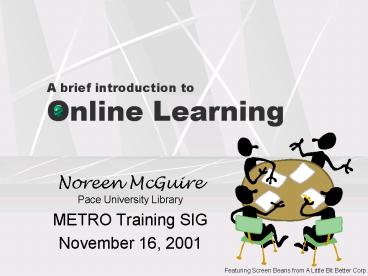A brief introduction to Online Learning - PowerPoint PPT Presentation
1 / 30
Title:
A brief introduction to Online Learning
Description:
Common dolphin, killer whale, and pilot whale ... Dolphin and porpoise are often used interchangeably, but they are not the same (see Cetaceans) ... – PowerPoint PPT presentation
Number of Views:61
Avg rating:3.0/5.0
Title: A brief introduction to Online Learning
1
A brief introduction toOnline Learning
- Noreen McGuirePace University Library
- METRO Training SIG
- November 16, 2001
Featuring Screen Beans from A Little Bit Better
Corp.
2
What is Online Learning?
- Learning delivered by Web-based or Internet-based
technologies
Please note
Some accept the definition that online learning
is any educational material that is presented on
a computer
3
A Few Words
CBT
WBT
- Computer-Assisted Instruction (CAI)
- Computer-Based Training (CBT)
- E-Learning
- Distance Education
- Distance Learning
- Web-Based Training (WBT)
- Technology Based Instruction (TBI)
CAI
Distance Education
E-Learning
TBI
4
A Couple of Other Words
- asynchronous participants are not logged on at
the same time - Bulletin boards
- Courseware
- synchronous participants are online at the same
time and communicating with each other - Webcast
- Chat
- Teleconference
5
Learner-Centeredness of Computer-Delivered
Instruction
- Shift in responsibility from instructor to
learner - Learners individualize their learning experiences
- Learners control the amount of practice and time
spent on a task - Learners play an active role in determining the
outcome of instruction/training - Based largely on Brown, Kenneth
6
Some Basics
- Online learning can range from basic skills
training to supplementing traditional classes to
totally online degrees and complex simulations - In its most basic form, online learning is some
text, simple graphics, and a limited amount of
interaction (perhaps just hyperlinks) - More complex online learning includes more
intentional interaction than hyperlinks. This
interaction might include drills, such as drills
used to teach rote mathematics skills and to
drill workers for annual safety training - Based largely on Carliner (1998-2001)
7
Some Types of Online Learning
- Traditional lessons converted into a computer
file or program - Complex programs that track users input and
suggest learning material as a result - A work session that occurs through a computer
chat wherein learning results from the
interaction - What are some other types of
Online Learning?
Your Turn
Based largely on Carliner, 1998-2001
8
Some Generally Accepted Benefits of
E-Learning/E-Training
- Flexibility
- Any time, Anywhere learning
- Variety
- Easy maintenance
- Administrators can track and quantify learning
9
Thinking About Preparing an Online Learning
Experience? Some things to consider
- Your time
- Your availability to learners/trainees for
feedback - How best to transfer lecture notes or manuals to
online environment (think variety) - Can learners/trainees control other activities
that will cause interruptions? (Where will
learners engage in learning activities? Under
what circumstances?) - What can you do to ensure participation?
10
How Can We Make Online Learning Better?
- People learn best when they are involved in the
process - Consider how learners/trainees can transfer
knowledge to day-to-day work and experiences - Incorporate Learning of concepts while applying
skills - Provide opportunities to practice skills in
varied contexts with monitoring and feedback.
(Sugrue, 2001)
Please note
INTERACTIVITY
Using interactive technologies does not guarantee
interactivity!
11
Buzzwords for Online Learning
- Collaboration
- Connectivity
- Student-Centeredness
- Community
- Shared Knowledge
- Multisensory
- Authenticity
Discussion How do these relate to interactivity?
12
Forms of Interactivity
- Learner-Instructor
- Motivate, provide feedback, clarify expectations
- Learner-Learner
- Help interpret and apply targeted skills
- Learner-Content
- Accessing online audio, video, text, graphics
- Learner-Community
- Searching for, acquiring and presenting
information from external sources - Learner-Self
- Help monitor and regulate own learning
13
Instructional Design
- Instructional Design is concerned with the
development of learning experiences and
environments that promote instructional
activities
14
Dick and Carey Systems Approach Model for
Instructional Design
- determine goal(s) of instruction
- analyze goal(s)
- analyze learners and learning contexts
- specify performance objectives
- develop assessment tools based on objectives
- develop instructional strategy
- develop instruction based on strategy
- conduct formative evaluation
- revise instruction based on results
- seek independent summative evaluation
15
Developing the Instruction- What Do You Know
About Your Learners?
- Demographics
- Age, gender, culture, education, work experience,
etc. - Learner Preparation
- Prior knowledge, technology skills, etc.
- Learner Attitudes
- Motivation, expectations, etc.
- Learning Styles
- Visual, Auditory, Tactile/Kinesthetic
16
Selecting Technology Tools to Support Desired
Interactions
- In an ideal world, you would choose the
technology for designing, developing, and
distributing online learning materials after you
have set objectives and determined the most
appropriate learning context. The technology you
choose would most likely bring about the intended
results. - In the real world, that doesnt happen. Much of
the technology used for online learning is
already installed and used for other purposesand
you "inherit it. - Carliner (1998-2001)
17
Developing the Instruction-Authoring Tools
- Software applications or programs that allow
people to create online learning modules and/or
e-learning courseware that include all of the key
learning elements text presentations, graphics,
questionsand links to appropriate learning
material based on learners responses
(Kaplan-Leiserson, Carliner)
18
Developing the Instruction- Multimedia
- We remember
- 20 of what we see
- 40 of what we see and hear
- 70 of what we see, hear, and do
- To qualify as multimedia a program must contain
at least two of the followingtext, graphic art,
sound, animation, and video and must be delivered
electronically
19
Developing the Instruction-User Interface
- user interface the elements of the computer
screen that users interact with. It includes a
variety of elements, including visual appearance,
icons, navigational elements, requests for
information, and text - graphical user interface (GUI, pronounced
goo-ey) an interface that incorporates a variety
of media, especially text and graphics. Often,
graphical user interfaces have icons that
represent actions the system can perform and make
extensive use of visuals
20
User Interface-some basic principles illustrated
- visual appearance
- linear or non-linear navigation
- navigational elements
- requests for information
- text
- Interactivity
- multimedia
- location within program or course
21
Getting to Know Dolphins
The Cetaceans
Intelligence
Click on a Button to go to a Topic
Dolphin Variety
Dolphin or Porpoise?
Communication
Help The Dolphins
22
The Order of Things(Scientific Classification)
- Class Mammalia
- Order Cetacea (large sea dweller)
- The scientific order Cetacea includes all whales
- Suborder Odontoceti (toothed whales)
- Contains nine families, including
- Family Platanistidae (river dolphins) 5 species
in 4 genera - Family Delphinidae (dolphins) 32 species in 17
genera including - Common dolphin, killer whale, and pilot whale
- Family Phocoenidae (porpoises) 6 species in 3
genera
Dolphin or Porpoise?
Cetaceans
Dolphin Variety
Communication
Intelligence
How to Help
23
Whats the Porpoise?
Dolphin and porpoise are often used
interchangeably, but they are not the same (see
Cetaceans). Do you think you know the difference?
Test your Delphinidae and Phocoenidae knowledge.
Going in order from 1 to 4, click on P for a
porpoise characteristic or D for a dolphin
characteristic.
P
D
1. Porpoises are usually found in small groups of
2-4. Many types of dolphins gather in much larger
social groups.
1. Small social groups
2. Porpoises have flat shovel-shaped teeth.
Dolphins have pointed cone- shaped teeth.
P
D
2. Cone shaped teeth
3. There are 6 species of porpoises, 5 species of
river dolphins, and 32 species of marine dolphins.
D
P
3. Six marine species
4.
D
P
4. A short, blunt snout
Cetaceans
Dolphin Variety
Dolphin or Porpoise?
Communication
Intelligence
How to Help
24
All In The Family (Delphinidae) Dolphins Are
Whales, but Some Whales Are Dolphins!
Bottlenose Dolphin
Pilot Whale
Killer Whale
Cetaceans
Dolphin or Porpoise?
Communication
Dolphin Variety
Intelligence
How to Help
25
Sounds and Echolocation
Dolphins produce clicks and sounds that resemble
moans, trills, grunts, squeaks, and creaking
doors. They also produce whistles. They make
these sounds at any time and at considerable
depths.
Click here to hear a Dolphin
Dolphins produce sounds for two overlapping
functions communicating and navigating.
Click here to see how echolocation works
Dolphins direct "clicks" into the water and the
clicks rebound off solid objects (fish, logs,
boats) and echo back to the dolphins. Dolphins
listen for the strength of the rebounding clicks
to identify what the object is and its distance
from them. This is known as echolocation.
Cetaceans
Dolphin or Porpoise?
Dolphin Variety
Intelligence
Communication
How to Help
26
Intelligence
- Dolphins are considered some of the smartest
animals in the world, in part due to their
elaborate social structures and relatively large
brains - Dolphins go through a long childhood and thus
have an extended time to learn complex rules and
communication - The bottle-nosed dolphin has the second-largest
brain to body size ratio of any animal, second
only to human beings - Some dolphins are very receptive to training and
performing - Researchers have taught dolphins a sign language
in which signs are recognized as well as how
their order affects meaning (syntax) - Dolphins can mimic both sounds and physical
behaviors - Dolphins can determine when an object is not
present or visible suggesting they have an
abstract grasp of the meanings of symbols
Cetaceans
Dolphin or Porpoise?
Dolphin Variety
Communication
How to Help
Intelligence
27
Help The Dolphins
Tens of thousands of porpoises and dolphins are
dying every year due to problems caused by
people. Many get caught in fishing nets and drown
while others are exposed to pollution and toxins
that can make them sick. Some species are also
hunted commercially in other parts of the world.
- What you can do to help
- Keep informed on current issues
- Write to government officials about your concerns
- Support laws that protect dolphins and their
ocean home - Recycle your trash and use less plastic
- Buy products that are dolphin safe
- Participate in beach clean ups
- For more information, visit these pages on the
web - Defenders of Wildlife www.defenders.org/wildlife/
dolphin/dolphinsum.html - Friends of the Ocean www.friendsoftheocean.org/s
i_dolphin.htm - Save the Dolphins www.savedolphins.org
Cetaceans
Dolphin or Porpoise?
Dolphin Variety
Communication
Intelligence
How to Help
28
Developing the Instruction-Evaluation
- Kirkpatricks four levels of evaluation
- Learner reaction/satisfaction
- Learning/Increased knowledge
- Changes in outside performance/behavior
- Impact of the training/instruction on the
organization (Return On Investment)
29
References
Carliner, S. (1998-2001) An Overview of Online
Learning.Online. http//www.lakewoodconferences.c
om/wp/first.htm Goldwasser, D. (2001) Beyond
ROI. Training. 1/01. Online. http//www.trainingsu
persite.com/publications/magazines/training/101cv.
htm Kaplan-Leiserson, E. (2001) E-Learning
Glossary. American Society for Training
Development (ASTD). Online. http//www.learningcir
cuits.org/glossary.html Kruse, K. (2000)
Information is not Instruction! American Society
for Training Development (ASTD). Online.
http//www.learningcircuits.org/feb2000/feb2000_we
brules.html Mantvia, K. (2000) It's a
Learner-Centered World! American Society for
Training Development (ASTD). Online.
http//www.learningcircuits.org/jun2000/jun2000_el
earn.html Sugrue, B.(2001) Practice Makes
Performance. American Society for Training
Development (ASTD). Online. http//www.learningcir
cuits.org/2001/oct2001/sugrue.html Sevilla, C.
Wells, T. (2000) Converting to Web-Based
Training Choices and Trade-Offs. American
Society for Training Development (ASTD).
Online. http//www.learningcircuits.org/may2000/ma
y2000_elearn.html
30
Time for a Break!