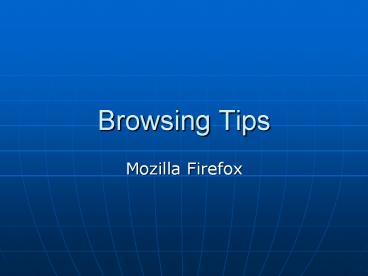Browsing Tips - PowerPoint PPT Presentation
Browsing Tips
Open source project launched by Netscape in 1998. Named for the code ... Themes. Options. General (home page) Privacy (cookies) Web Features. Popup blocker ... – PowerPoint PPT presentation
Title: Browsing Tips
1
Browsing Tips
- Mozilla Firefox
2
About Firefox
- Available at http//www.mozilla.org
- Maintained by the Mozilla Foundation
- Available for Windows, Linux, Macintosh, Unix
3
The Mozilla Project
- Open source project launched by Netscape in 1998
- Named for the code name for Netscape Navigator
- Current Projects
- Mozilla web browser
- Firefox web browser
- Thunderbird e-mail client
4
Mozilla Home Page
5
Key Features
- Tabbed browsing
- Full screen mode
- Popup blocking
- Cookie control
- Customizable toolbar
- Sidebars
- Import/export bookmarks
- Extensions
- Plugins
- Themes
6
Options
- General (home page)
- Privacy (cookies)
- Web Features
- Popup blocker
- Software controls
- Downloads
- Advanced
- Tabbed browsing
- Software updates
7
Tabbed Browsing
8
Tabbed Browsing
9
Tabbed Browsing
10
Privacy Settings
11
Advanced Settings
12
Advantages
- Stable
- Lives peacefully alongside Microsoft products
- Does not break Windows
- Does not change your default browser without your
permission - More secure than Internet Explorer
- Community of developers and testers
- Not tightly integrated with Windows OS
- Does not support ActiveX
13
Disadvantages
- Cannot run Windows updates
- Does not support or properly display some web
sites - May not support as many third-party plugins
- Will not run your favorite malicious ActiveX
controls ?
PowerShow.com is a leading presentation sharing website. It has millions of presentations already uploaded and available with 1,000s more being uploaded by its users every day. Whatever your area of interest, here you’ll be able to find and view presentations you’ll love and possibly download. And, best of all, it is completely free and easy to use.
You might even have a presentation you’d like to share with others. If so, just upload it to PowerShow.com. We’ll convert it to an HTML5 slideshow that includes all the media types you’ve already added: audio, video, music, pictures, animations and transition effects. Then you can share it with your target audience as well as PowerShow.com’s millions of monthly visitors. And, again, it’s all free.
About the Developers
PowerShow.com is brought to you by CrystalGraphics, the award-winning developer and market-leading publisher of rich-media enhancement products for presentations. Our product offerings include millions of PowerPoint templates, diagrams, animated 3D characters and more.