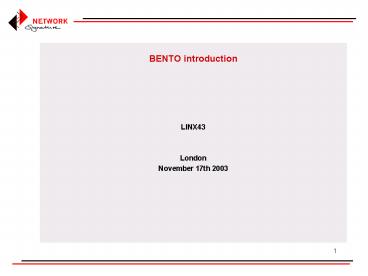BENTO introduction - PowerPoint PPT Presentation
1 / 33
Title:
BENTO introduction
Description:
Systems software and compiler development for Borland (Turbo Prolog), ports ... Home identifies and aggregates over all home ASs. All does the same for all ASs ... – PowerPoint PPT presentation
Number of Views:172
Avg rating:3.0/5.0
Title: BENTO introduction
1
BENTO introduction
- LINX43
- London
- November 17th 2003
2
Per Gregers Bilse
- bilse_at_networksignature.com
- Systems software and compiler development for
Borland (Turbo Prolog), ports to OS/2 and UNIX. - Network Engineer / Architect / Manager /
Director, EUnet, Amsterdam, The Netherlands. - Technical Leader, Cisco Systems, London, UK
- Backbone Director, Metromedia / AboveNet, London,
UK - Consultant and Contractor, London, UK
3
NETWORK MONITORING WELCOME TO THE STONE AGE
- severe lack of monitoring and management tools at
level 3 - existing tools work in terms of "lines" and
"interfaces these are level 2 entities - more often than not, "network management" is
"server management - focus on server load, uptime, packet loss,
latency, services - Editors Choice award from PC Magazine
- other efforts experimental, conceptual, off
target, dont scale, and/or very expensive - more often than not, traffic analysis means
TCP trace (next slide)
4
The world will now come to an end.
5
STONE AGE STRATEGIC ISSUES
- network abstraction is poorly understood outside
the core networking community - Level 2 is all about MAC addresses
- Level 3 is all about IP addresses
- Level 4 is all about protocol and port numbers
- Etc
- software developers dont embrace lateral
abstractions such as the Autonomous System
because it doesnt exist in the OSI model - there is a perceived problem of being unable to
handle large volumes of data - there is no understanding of the need for real
time or near real time tools
6
INTRODUCTION TO THE BRONZE AGE
- Network Signature BENTO
- BGP
- Enabled
- Network
- Traffic
- Organizer
7
WHAT EXACTLY IS IT?
- a set of extreme performance server applications
- receives NetFlow or packet header information,
and BGP feed - maps IP addresses -gt AS Paths
- aggregates traffic information around AS Path,
and stores data on disk - produces graphs and plots from aggregated
information - can use any BGP attributes (but currently only
paths) - works in almost real time (worst case two minutes
behind)
8
The innards From raw materials to finished
product
9
Possible uses
- network planning and optimisation (next slide)
- real time network monitoring, detection of
anomalous/malicious traffic (DOS) - can do a lot with fancy colours
- future extensions with rule-based traffic
evaluation - exchange case what if I were to peer privately?
Connect to another exchange? - the impossible dream A Network Signature.
- we have both routing information and
corresponding traffic information - compare to historical data
- five minutes ago
- one hour ago
- one week ago
- one month ago
- even this time last year
- result are we normal today?
10
The big question
11
BENTO at
the LINX
- What happens on the other side of the ethernet
- What if ?
- Where does ?
- How come ?
- Dual 2G CPU AMD760MPX-based server, raid 1
- Supports one router per AS number (technical
limitation) - Connected to both fabrics, heavily filtered, no
forwarding - Separate access interface
- Users can only access their own information
12
BENTO at the LINX How-To
- register on bento.linx.net
- AS number
- IP address (exchange fabric, source of NetFlow)
- optional list of SNMP interface numbers
- sample rate
- set up BGP session (tested with Cisco,
Juniper/gated, Zebra/Quagga, Extreme) - configure NetFlow export (works with most
anything, formats are highly compatible) - configure NetFlow accounting on relevant
interfaces - Log in on bento.linx.net to view graphs
13
General Cisco configuration
- interface fe0/0/0ip route-cache flow
- ip flow-export version 5
- ip flow-export destination 1.2.3.4 12345
- ip flow-cache timeout active 1
14
General Juniper configuration, 1 of 3
- interfaces
- fe-0/0/0
- unit 0
- family inet
- filter
- input SampleAll
15
General Juniper configuration, 2 of 3
- firewall
- filter SampleAll
- term all
- then
- sample
- accept
16
General Juniper configuration, 3 of 3
- forwarding-options
- sampling
- input
- family inet
- rate 100
- output
- cflowd 1.2.3.4
- port 12345
- version 5
17
General
appearance
18
Time
- Thumbwheel controls
- Offset moves back in time
- Span selects size of chunk
- Clock indicates pan-activated time lock
19
Protocol and
path selection
- Measurement selects bits or packets
- Protocol includes different protocols
- Path allows entry of a path regular expression
20
(No Transcript)
21
Aggregation
- None shows path spectrum
- Peer identifies and aggregates over all peers
- Home identifies and aggregates over all home ASs
- All does the same for all ASs
- List allows individual selection
22
(No Transcript)
23
(No Transcript)
24
(No Transcript)
25
Sorting
- Sum adds up in- and outbound traffic
- In and Out selects single traffic direction
- ASN sorts by AS number (first AS in path if
viewing paths) - List sorts and maps by list of AS numbers
26
(No Transcript)
27
History
comparison
- History compare performs comparison between
current data set and identical data set at an
earlier time - Direction is for decluttering
28
(No Transcript)
29
Scale
- By default BENTO will autorange
- Override by specifying scale, eg 200M
30
Pan
- Spectrum can be several thousand wide
- Pan control allows inspection of entire spectrum
- Use buttons, slider, or type reference into
slider - Time is locked until manually released
31
(No Transcript)
32
Future
Developments
- History module for extended data storage (weeks,
months, years) - Drill-down module to view underlying flow data
with similar interface - Export module for import into databases,
spreadsheets, billing, or just to keep FA busy - Alarm module, for rule-based triggering of NMS
alarms via syslog or SNMP traps - All depend on real customers
33
Thanks!
- Special thanks go to
- Management and staff at LINX, AMS-IX, and Netnod
- Helpful beta testers
- All the people who said it couldnt be done
- bilse_at_networksignature .com