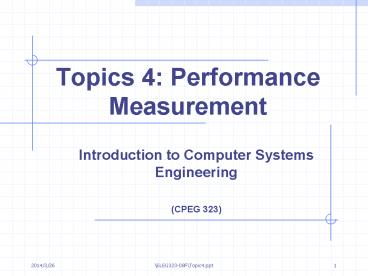Topics 4: Performance Measurement - PowerPoint PPT Presentation
Title:
Topics 4: Performance Measurement
Description:
These are two very different metrics! ... Difference between start and finish of an operation ... Meaningful only for comparing machines with same ISA, same ... – PowerPoint PPT presentation
Number of Views:26
Avg rating:3.0/5.0
Title: Topics 4: Performance Measurement
1
- Topics 4 Performance Measurement
Introduction to Computer Systems
Engineering (CPEG 323)
2
Reading List
- Slides Topic4
- Henn Patt Chapter 4
- Other papers as assigned in class or homework
3
Performance
- An attempt to quantify how well a particular
computer can perform a users applications - Problems
- Essentially a softwarehardware issue
- Different machines have different strengths and
weaknesses - There is an enormous amount of hype and outright
deception in the market be wary
4
Conflicting Goals
- User Find the most suitable machine to get the
job done at the lowest cost ? Application-oriented
metrics - Vendor Persuade you to buy their machine
regardless of your needs ? hardware-oriented
metrics
5
Why Study Performance?
- Know the vocabulary and understand the issues,
so that - As a user/buyer, you can make better purchasing
decisions - As an engineer, you can make better
hardware/software design decision
6
Summary of Metrics
- Latency and throughput
- CPU time, CPI, clock rate and instruction count
- MIPS, relative MIPS
- SPEC ratio and rate
- Benchmarks
7
Latency vs. Throughput
- These are two very different metrics!
- Latency How long does it take to get a
particular task done? - - Also called execution time or running time
- - Usually measured in time (e.g., microseconds)
- Throughput How many tasks can you perform in a
unit of time? - - Also related to bandwidth (communication
channels, storage) - - Usually measured in units per time (e.g.,
megabytes/ second) - Relationship between them
8
Performance Expressed as Time
- Absolute time measures
- Difference between start and finish of an
operation - Synonyms running time, elapsed time, completion
time, execution time, response time, latency - Relative (normalized) time measures
- Running time normalized to some reference time
9
Choosing a Time-Based Performance Metric
- Guiding principle choose performance measures
that track running time - Performance ?
- Higher performance means it takes less time to
run the application, so bigger is better
10
The Nature of Execution Time
- Execution time on a computer is typically divided
into - User time Time spent executing instructions in
the user code - System time Time spent executing instructions in
the kernel on behalf of the user code (e.g.,
opening files) - Other Time when the system is idle or executing
other programs - Use time and top commands in Unix to see these
11
Illustration of Execution Time
- Real or wall clock time is the sum of all
three
User time
Sys. time
Other / idle
Warning File access delays sometimes counted as
idle even though theyre yours.
12
CPU Time vs. Latency
- - The time CPU spends for computing the given
task, not including the time waiting for I/O or
running other programs. - Also known as CPU execution time
- -Consists of user CPU time and system CPU time.
- User CPU time Total time CPU spends in the task
- System CPU time Total time CPU spends in
operating system for the sake of the task.
13
Application Metrics vs. Hardware Metrics
- How do you relate the application-oriented
performance measurements to what is going on
inside the machine? Most processors are
synchronous, so we can use the clock as a basis.
14
Clock Cycles
- Clock ticks refer to clock edges (rising or
falling) - Cycle time (period) time between ticks
seconds per cycle - Clock rate (frequency) cycles per second (1 Hz
1 cycle/sec) - A 2GHz clock has a cycle time of
Clock period
x
0.5 nsec.
15
Measuring Time
- If youre lucky, you can count clock cycles
directly some CPUs have a built-in counter which
increments every clock cycle. - If youre not, you have to use a slower clock.
Most systems have extra hardware which generates
a regular tick many operating systems will count
these ticks for you. - Timing accuracy limited by the resolution of the
clock you get less accurate readings off a 1Hz
clock than a 1MHz clock!
16
Cycles and Instructions
- In almost all processors, a single instruction
(executing one line of assembly code) requires
more than one clock cycle. Either - - One instruction must finish before the next
can begin - - Consecutive instructions may overlap
(pipelining) - In most processors, different types of
instructions may take different numbers of cycles
(e.g., integer vs. floating point)
17
Relating cycles and Instructions
- So we can add the following to our vocabulary
- Cycles per instruction (CPI) smaller is better
- Instruction per cycle (IPC) bigger is better
- If the cycles to execute one instruction vary
depending on the instruction, then the average
CPI or IPC of a program will depend on how many
of each type of instruction is executed.
18
Clock, CPI and Instruction Count
- Clock rate - Hardware technology and
organization - CPI - Instruction set architecture
- Instruction - Instruction set architecture and
- count compiler technology
- - CPI should be measured, instead of check
Manuals - Why? ( affected by many factors, e.g
Cache/memory, etc.) - - The most important is time lower inst. count
may increase instruction clock cycle time
19
Example
- A program requires executing 100 million
instructions on a processor which typically takes
2 CPI with a 2GHz clock. How much time will the
program take?
20
Answer
2 cycles
1 second
x
1 x 108instructions
x
instruction
2 x 109 cycles
0.1 seconds
- Or you can work backwards from a known execution
times and clock rate to calculate the CPI for a
given program.
21
How to Improve the Performance?
- Reduce the number of instructions to execute
- Increase the number of instructions per cycle
- Concurrent execution of instructions
- Increase clock rate
22
Weighted CPI
- Sometimes it is useful in designing the CPU to
calculate the number of total CPU clock cycles as - CPU clock cycles (CPIi Ii)
n
S
i1
23
Weighted CPI
Contd
- Where Ii represents number of times instruction
of type i is executed in a program and CPIi
represents the average number of clock cycles for
instruction of type i. This form can be used to
express CPU time as - CPU time ( (CPIi Ii))/clock rate
24
CPI Should Be Measured
- CPI should be measured and not just calculated
from a table in the back of a reference manual - Always bear in mind that the real measure of
computer performance is time.
25
Hardware-Oriented Metrics
- Clock rate and IPC are often combined into
various figures of merit - MIPS (Millions of Instructions Per Second)
pronounced mips - MOPS (Millions of Operations Per Second)
pronounced mops - MFLOPS (Millions of Floating-point Operations Per
Second) pronounced megaflops and sometimes
written megaFLOPS - Replace first letter with K (kilo), G (giga), T
(tera), P (peta), etc., as appropriate.
( or even E (exa), Z (zeta) ..)
26
Problems with Hardware-Oriented Metrics
- Processors with different ISAs may require a
different number of instructions to perform the
same task, so MIPS hard to compare - - MOPS and MFLOPS are a somewhat better measure
- - How do you count floating-point divides?
- Vendors usually report peak rates
27
MIPS Calculation
- One alternative to time as the metric is MIPS,
or million instructions per second. For a given
program, MIPS is simply
Instruction count
Clock rate
MIPS
Execution time 106
CPI 106
28
Limitations of MIPS
- -Meaningful only for comparing machines with same
ISA, same program, and same input - Instruction capability not considered
- -May vary inversely with performance!
- Instruction count is an absolute number without
considering the frequency of each instruction
class
29
MIPS - What May Go Wrong with It ?
- A number of popular measures have been adopted
in the quest for a standard measure of computer
performance, with the result that a few innocent
terms have been twisted from their well-defined
environment and forced into a service for which
they were never intended.
30
Misleading Performance Measurement
Clock rate 500MHZ
Code from Instruction counts (in billions) for each instruction class Instruction counts (in billions) for each instruction class Instruction counts (in billions) for each instruction class
Code from A B C
Compiler 1 5 1 1
Compiler 2 10 1 1
Instruction class Instruction class Instruction class
A B C
CPI 1 2 3
-Execution time?(CPIili)/clock rate Execution
time1 Execution time2
(152131)109/(500106)20s
(1102131)109/(500106)30s
- -MIPSinstruction count/(execution time106)
- MIPS1
- MIPS2
(511)109/(20106)350
(1011)109/(30106)400
31
Key Execution Time of Real Programs
- The authors position is that the only
consistent and reliable measure of performance is
the execution time of real programs, and that all
proposed alternatives to time as the metric or to
real programs as the items measured have
eventually led to misleading claims or even
mistakes in computer design.
32
What is MIPS?
- Meaningless Indication
- of
- Processor Speed
- - Bob Estall
- Computer, 1987
33
MIPS Is Not A Multidimensional Measure
- A computer system is multidimensional - therefore
should be measured by some vector - MIPS is a scalar - measures only one dimension
- MIPS is a very useful measure within its
dimension.