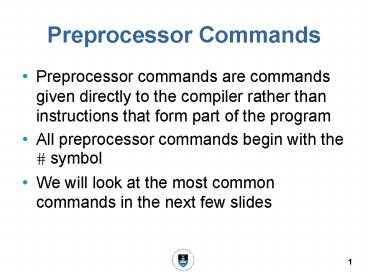Preprocessor Commands - PowerPoint PPT Presentation
1 / 18
Title:
Preprocessor Commands
Description:
This directive tells the compiler to take code from the file with the name ... C provides a set of standard library functions, called the ANSI C libraries ... – PowerPoint PPT presentation
Number of Views:30
Avg rating:3.0/5.0
Title: Preprocessor Commands
1
Preprocessor Commands
- Preprocessor commands are commands given directly
to the compiler rather than instructions that
form part of the program - All preprocessor commands begin with the symbol
- We will look at the most common commands in the
next few slides
2
include ltfilenamegt
- This directive tells the compiler to take code
from the file with the name filename and paste it
into the current file in the place of the
directive - It is typically used to include header files
- A header file contains function declarations
3
include filename
- This directive behaves in the same way as the
previous slide except it is used with non
standard file names - For example if your files become to big, you can
split them up and use the include directive to
include them in your main file
4
define myconst 32
- The define directive is used to implement
replacements - The compiler will search through the code and
wherever it sees the name following define it
will replace it with the appropriate value - The benefits of this is that you can alter the
value in one place in the code and it makes code
more legible
5
Example 1
- This function uses the define derivative to
replace the word integer with i
- include ltstdio.hgt
- define integer i
- int main(void)
- printf(integer,42)
Digital Electronics EEE3017W R. Verrinder (2008)
5
6
Strings
- A string is a group of characters
- C does not have a specific data type to hold
strings, it uses arrays of characters to store
the string - Most string functions are supported through
library functions - In order to mark the end of a string, C uses the
\0 character or 0000 0000
7
Example 2
- Here is an example of a very basic function which
prints out the word Cat
- include ltstdio.hgt
- int main(void)
- char mystring4
- mystring0C
- mystring1a
- mystring2t
- mystring3\0
- printf(mystring) //This prints the word Cat
Digital Electronics EEE3017W R. Verrinder (2008)
7
8
Null Terminator
- \0 is called the null terminator
- It is important that you leave one open character
at the end of your string array for the null
terminator - You therefore always need one plus the number of
characters in the string - If you forget the null terminator, the program
will print out all characters in memory until it
encounters a null terminator
9
Example 3
- Here is an example of one function that is
implemented in the string library. This function
calculates the length of a string
- int len(const char instr)
- int count 0
- while (instrcount) count
- return count
Digital Electronics EEE3017W R. Verrinder (2008)
9
10
Library Functions
- C provides a set of standard library functions,
called the ANSI C libraries - These are broken down into logical groupings
- Library functions are used to implement much of
the standard functionality used in high level
programming languages
11
stdio.h
- This library is used for input and output
functions - It is a very vast library so we will only show a
few functions here
12
int fprintf(stdout, char s, const char
format,)
- This function is very similar to printf except
that it is used to print data to a file
13
int sprintf(char s, const char format,)
- This is very similar to fprintf, but the output
is written into a string buffer s rather than a
stream - s must be large enough to hold the output
- The output is null terminated
- The function returns the string length excluding
the null character
14
int scanf(const char format,)
- scanf is equivalent to fscanf(stdin, f, ) except
data is taken in from a keyboard
15
int sscanf(char s, const char format,)
- This is like fscanf except that input is read
from a string buffer s rather than a standard
input
16
int fgetc(FILE stream)
- Returns next character from (input) stream
stream, or EOF on end of file error
17
int putchar(int c)
- This function puts one character c on the screen
- It is equivalent to putc(c, stdout)
18
int puts(const char s)
- Write s (excluding terminating NULL) and newline
to stdout. Returns non-negative on success, EOF
on error