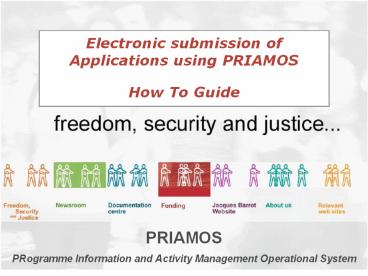Electronic submission of Applications using PRIAMOS How To Guide - PowerPoint PPT Presentation
Title:
Electronic submission of Applications using PRIAMOS How To Guide
Description:
PRogramme Information and Activity Management Operational System ... for any call for proposals and submit any number of applications using the same UserID. ... – PowerPoint PPT presentation
Number of Views:32
Avg rating:3.0/5.0
Title: Electronic submission of Applications using PRIAMOS How To Guide
1
Electronic submission of Applications using
PRIAMOSHow To Guide
- PRIAMOS
- PRogramme Information and Activity Management
Operational System
2
Electronic Submission of Applications using
PRIAMOS
EUROPA Website
European Commission
1.
Fill out Applicant Registration Form
Applicant
2.
3.
UserID / Password
Create UserID
4.
Download Application Form
5.
Fill out Application Form
6.
Upload Application Form
PRIAMOS
3
PRIAMOS Fill out Applicant Registration Form
https//ec.europa.eu/priamos/register
4
PRIAMOS Confirmation of Registration Request
Shortly after submitting the Applicant
Registration Form, you should receive a
confirmation e-mail from noreply_at_ec.europa.eu.
5
USM UserID / Password
6
PRIAMOS Download Application Form
https//webgate.ec.europa.eu/priamos/toto/bc/bsp/s
ap/crm_ui_frame
7
PRIAMOS Download Application Form
8
PRIAMOS Download Application Form
You are now ready to start filling out your Form
on your computer (offline).
9
Your Computer (Offline) - Fill out Application
Form
- You have filled out all the required fields
- You have attached all the required Annexes
- You have saved your Form locally
- ? You are now ready to upload your Application in
PRIAMOS.
- The PRIAMOS Grant Application Form is filled out
using Adobe Reader. - All Annexes must be enclosed as Attachments
within the Adobe Form.
10
PRIAMOS Upload Application Form
https//webgate.ec.europa.eu/priamos/toto/bc/bsp/s
ap/crm_ui_frame
- NOTE
- The only supported file format is the Grant
Application Form you downloaded from PRIAMOS. - Do not attempt to upload any other files.
- All annexes must be attached within this Form.
11
PRIAMOS Upload Application Form
You have successfully submitted your
Application. You can now Log Off PRIAMOS.
12
PRIAMOS Upload Application Form
- NOTE
- Several versions of the same proposal may be
submitted by using the same Form. - Simply make your changes in your local copy of
the PRIAMOS Application Form, Save and Upload
your modified Form again. - A new version of the same Application is
automatically created (the reference remains
the same). - Several proposals may be submitted by using
distinct Forms. - Download one copy of the PRIAMOS Application
Form for each proposal that you intend to submit.
13
PRIAMOS User Service Management (USM)
For any enquiry related to the use of the PRIAMOS
IT system, do not hesitate to contact
USM JLS-PRIAMOS-USM_at_ec.europa.eu
For any enquiry related to the content of the
call for proposals (eligibility, deadline,
required annexes, ), please contact the mailbox
dedicated to the programme. The programme mailbox
address can be found in the relevant guide for
the applicant.