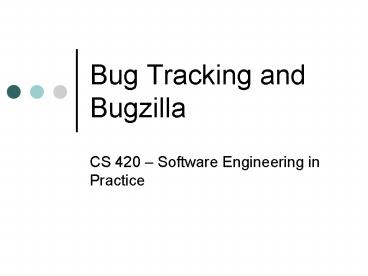Bug Tracking and Bugzilla - PowerPoint PPT Presentation
1 / 26
Title:
Bug Tracking and Bugzilla
Description:
Provide any useful comments or information that enhances the description. ... Blocks development and/or testing work (new build, with fix, needed immediately) ... – PowerPoint PPT presentation
Number of Views:1301
Avg rating:3.0/5.0
Title: Bug Tracking and Bugzilla
1
Bug Tracking and Bugzilla
- CS 420 Software Engineering in Practice
2
Why we dont like writing bugs
- It takes timethat we dont think we have.
- We already know the information we are only
writing about it for someone else. Ill just
tell him about itor not. - We know we can fix it before the time it takes to
write up the bug. So, why write up the bug? - Who really cares besides Orest?
- The bug tracking system drives me nutsI dont
understand it. - Theres no reason to draw attention to the
problem. I should have caught it earlier. - Im a developer Im supposed to be an introvert
who likes to keep problems to myself.
3
That saidwhy enter bugs anyway?
- You are part of team, and it serves as a means of
communicating problems across team members. - Your bug may be one of many bugs that you and
others dont know about unless it is tracked. It
may even be related to another already known
problem.
4
That saidwhy enter bugs anyway?
- Release management procedures may already be in
place, which dont take your bug or fix into
account. A Help file change might be needed. - Someone else may know more about the priority of
deferring or fixing the bug than you do. - A fix might require regression testing, which
needs to be scheduled.
5
Why use a bug tracking tool?
- Provides a history as to the effort and decisions
involved with solving a particular problem. - Provides a means for tracking the status of the
test and fix cycle. - Helps prioritize the development and QA effort.
6
Why use a bug tracking tool?
- Serves as a repository for future enhancements to
products. - Helps to assess the overall quality of a release
candidate application. - Its simply the intelligent thing to do!
7
Approaches to Bug Reporting
- If the bug report is not clear and
understandable, chances are that the bug report
will be ignored. Take a moment to learn how to
write an effective bug report. - Write problem reports immediately, as soon as you
can. You are more likely to write an effective
report.
8
Approaches to Bug Reporting (cont)
- Team members are likely to dismiss reports of
problems that they cannot see or reproduce. Take
a moment to ensure the bug is reproducible. If
you cant reproduce it, indicate this. - Team members are more likely to postpone dealing
with a bug report that looks long. Provide
supporting evidence in the form of an attachment.
9
Approach to Bug Reporting (cont)
- Check if the same bug already exists in the
database. Someone else may have already reported
it. Duplicates waste time and confuse the
process. - Get familiar with the bugs logged against a
project you are working on. Learn to run queries
on the various bug data fields, and customize
your views.
10
Approach to Bug Reporting (cont.)
- A bug report that irritates the reader does not
motivate him/her to fix it or verify it. Be
respectful focus on the problem, not the person. - Enter one bug per report. Multiple bugs can
result in multiple resolutions which complicate
the bug reporting process, when written as a
single bug. - Dont skip fields that are optional. They are
meant to be optional only when they dont apply
to a particular problem.
11
How to enter a new bug
- Reporter That will be you! Its automatically
filled in. - Version Options provided.
- Component Options provided.
- Platform Options provided.
- Operating System Options provided.
- Severity Options provided.
- Frequency Options provided.
- Priority Options provided.
12
How to enter a new bug
- Assigned To Enter the email address of the team
member to whom the bug should be assigned. If you
do not fill out this field it will automatically
be assigned to the default component owner. - CC Enter the email addresses of any team
members you wish to give notice of the bug
report. - URL Enter the URL for the application instance
13
How to enter a new bug
- Summary Enter a concise statement that
describes the problem. Remember that this field
is used to find and review bugs. Make it as
short and meaningful as possible. - Steps to Reproduce/Description Steps for
describing the bug should be enumerated when
appropriate. It makes it easier for the
investigator to reproduce it, and it makes it
possible for someone, other than the reporter, to
verify the fix. Provide any useful comments or
information that enhances the description. If
you have a copy of the log file, a screen shot,
or any other supporting documents include them as
attachments. - To include an attachment Finish filling out the
bug report and select Commit. The confirmation
page which follows will include the ability to
add attachments. However, once the bug is saved,
you are free to return to the bug and add an
attachment at any time. The attachment field
will be visible.
14
Determining Severity/Frequency/Priority
- First, some definitions
- Severity the impact or consequence of the bug
to the end-user, an organization, third parties,
a service, etc. - Frequency the likelihood of the bug occurring
or manifesting itself to the end-user, an
organization, third parties, a service, etc. - Priority the relative importance of addressing
and resolving the bug - Given the above definitions, it is easy to see
why the Priority would best be defined as a
result of understanding the combination of both
Severity and Frequency of a bug. - The Registry Team should review and agree upon
the definitions and guidelines that follow.
15
Defining Severity
- Severity the impact or consequence of the bug
to the end-user, an organization, third parties,
a service, etc. - Blocker
- Critical
- Major
- Normal
- Minor
- Trivial
- Enhancement
16
Severity - Blocker
- Blocks development and/or testing work (new
build, with fix, needed immediately)
17
Severity - Critical
- Critical
- Application crashes
- Application or service does not work as intended
impossible to use the application or a main
function of the application critical
functionality lost - Stored data corrupted
- Conflicts with a high-priority (must-have)
accepted requirement - Severe memory leak
- Compromises Stanfords standards or policy (e.g.
security) - Help file is missing
- Help file is incorrect and misleads the user
18
Severity - Major
- Operation is significantly impacted
- User is possibly lead to creating future problems
- Conflicts with a medium-priority accepted
requirement - Spelling or grammatical mistakes in the User
Interface
19
Severity - Normal
- (Would like to see this changed to Average)
- Loss of function, but there is a clear
work-around - Unfriendly behavior that is hindering, but
workable, for the user or service - Explanation of feature missing from Help File
20
Severity - Minor
- Cosmetic problems in the UI, other than spelling
and grammatical mistakes i.e. font sizes,
placement of controls (edit boxes, list boxes,
etc.) that are not hindering - Unfriendly behavior that is merely annoying to
the user - A problem of small impact to the user
- Spelling or grammatical mistakes in the Help File
21
Severity Trivial/Enhancement
- Trivial (Remove Redundant to Minor. We do not
need this level of granularity.) - (Do not use Use Minor instead)
- Enhancement
- Nice to have feature (not in scope)
- Request for change
22
Severity
- Severity is a required field.
- By default, Bugzilla has Normal selected on the
new bug entry form. If this is not correct for
the bug which is being entered, you should change
it to the correct Severity. - If there are better ways to describe the severity
of defects for applications that are background
processes (i.e. the Regis apps and Slogs), then
we should be sure to add those here.
23
Defining Frequency
- Frequency the likelihood of the bug occurring
or manifesting itself to the end-user, an
organization, third parties, a service, etc. - Always encountered at all time
- Likely will probably be encountered
- Unlikely will probably not be encountered
24
Frequency
- Determining Frequency can get confusing
considering that likelihood of occurrence can
be applied to all users or a single user. - Frequency is a required field.
- By default, Bugzilla has Likely selected on the
new bug entry form. If this is not correct for
the bug which is being entered, you should change
it to the correct Frequency. - Frequency should be determined by those who have
the knowledge to do so. However, you should make
an educated, or uneducated, guess.
25
Defining Priority
- Priority the relative importance of addressing
and resolving the defect - P1 Resolve Immediately
- P2 Give High Attention
- P3 Normal Queue
- P4 Low Priority
- P5 Waiting Priority (not in scope or
significant enough to be prioritized)
26
Defining Priority