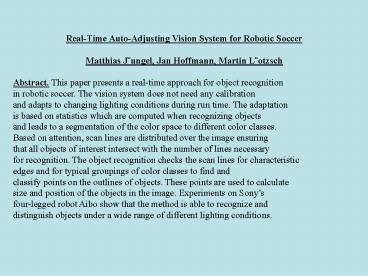Real-Time Auto-Adjusting Vision System for Robotic Soccer - PowerPoint PPT Presentation
Title:
Real-Time Auto-Adjusting Vision System for Robotic Soccer
Description:
On one hand, the color mapping has to be adapted when the ... and the right edge of the flag, a new scan parallel to the horizon is started from ... – PowerPoint PPT presentation
Number of Views:38
Avg rating:3.0/5.0
Title: Real-Time Auto-Adjusting Vision System for Robotic Soccer
1
Real-Time Auto-Adjusting Vision System for
Robotic Soccer Matthias Jungel, Jan Hoffmann,
Martin Lotzsch Abstract. This paper presents a
real-time approach for object recognition in
robotic soccer. The vision system does not need
any calibration and adapts to changing lighting
conditions during run time. The adaptation is
based on statistics which are computed when
recognizing objects and leads to a segmentation
of the color space to different color
classes. Based on attention, scan lines are
distributed over the image ensuring that all
objects of interest intersect with the number of
lines necessary for recognition. The object
recognition checks the scan lines for
characteristic edges and for typical groupings of
color classes to find and classify points on the
outlines of objects. These points are used to
calculate size and position of the objects in the
image. Experiments on Sonys four-legged robot
Aibo show that the method is able to recognize
and distinguish objects under a wide range of
different lighting conditions.
2
1 Introduction The RoboCup real robot soccer
leagues (middle-size, small-size, Sony
four-legged league) all take place in a color
coded environment. The method described in this
paper was implemented for the Sony four-legged
league. The objects the robot needs to see are
two-colored flags for localization (pink and
either yellow, green, or sky-blue), two goals
(yellow and sky-blue), the ball (orange), the
robots of the two teams (wearing red and blue
tricots), and the white field lines
(center circle, middle line, penalty lines). A
very common preprocessing step for vision-based
object recognition in color coded scenarios is
color segmentation using color tables, e. g. 2,
7. Such methods directly map colors to color
classes on a pixel by pixel basis, which has
some crucial drawbacks. On one hand, the color
mapping has to be adapted when the lighting
conditions change, on the other hand, the mapping
results in a loss of information, because the
membership of a pixel in a certain class is a
yes/no decision, ignoring the influences of the
surrounding pixels. Some researchers try to
overcome these limitations 4, but the solutions
are too slow to work under real-time conditions
on a robot with limited computational power.
3
A method for off-line self-calibration on sample
images that first filters the images to improve
color invariance and then applies k-means
clustering for the adaptation of color classes is
described in 6. Lighting conditions can
differ depending on the position on the field or
the situation (the ball can be in the shadow of a
player, the carpet can appear in different shades
when seen from different viewing angles). In this
paper a method is presented that adapts
color classes during run time, so it is not
necessary to perform any kind of
pre-run calibration. Although it is not necessary
to use the full resolution of images to
detect objects, it helps in determining their
sizes and positions precisely. A very fast method
for object finding which uses the concept of
perspective view is suggested in 5. Several
additional methods restricting the number of
pixels being processed during object finding are
presented in this paper.
4
2 Image Processing The key ideas of the image
processing method presented in this paper are
that speed can be achieved by avoiding to process
all pixels of an image, and independence of the
lighting conditions can be reached by focusing on
contrast patterns in three different color
channels and auto-adapting color
classification. 2.1 Guiding Attention Usually
objects in the image are larger than a single
pixel. Thus for feature extraction, a high
resolution is only needed for small objects. The
performance and robustness of image processing
can be improved by guiding more attention to
areas within the image where small objects are
expected. Instead of processing all pixels in the
image, a grid of scan lines is used to reduce the
number of pixels processed. Different types of
additional information about the image and
the environment can be incorporated 1. Image
sequences a robot usually processes a continuous
sequence of images. Low level information (e.g.
color clusters) gained in the previous image
can be used to speed up object detection (e.g. a
ball will not have moved too far from one image
frame to the next, therefore it is in most cases
beneficial to start searching for the ball in the
area of the image where it was previously detected
).
5
2. Iterative processing a part of the image is
processed and the information gained is used in
the further processing of the image. For example,
the image can first be scanned for more prominent
features once these are found, their location in
the image can hint to the whereabouts of other
features. 3. Other Sensors readings from other
sensors (such as distance or tilt sensors) can be
analyzed and used to guide visual attention. For
example, far away objects may or may not be of
importance and therefore only parts of the image
need to be scanned. 4. Knowledge about the
environment domain specific knowledge can be
used to simplify image processing. Heuristics can
be derived from this, e. g. in the RoboCup
domain, robots and the ball are in contact with
the field at all times. Therefore the larger
parts of these objects will be below the
horizon in the image. 5. Explicit feedback of
(high level) world model information The robots
knowledge (or hypothesis) of where it is in the
environment can be used to simplify the search
for relevant features. Only areas in the image
that, according to the hypothesis, contain
information are being scanned.
6
2.2 Arranging Scan Lines First the position of
the horizon in the image is calculated from the
rotation of the head and the rotation of the
body. The roll and tilt of the body are
estimated from the readings of the robots
acceleration sensors (indicating the direction
of the gravity), while the rotation of the head
is determined from the angles of the three head
joints (tilt, pan and roll). Then the areas below
and above the horizon are scanned. For each of
the areas an optimized grid layout is used
that assures that relevant features cannot escape
detection. Calculating the Horizon. The horizon
is the line of intersection between the
two planes P and H where P is the projection
plane of the camera, and H is the plane parallel
to the ground through the origin c of the camera
coordinate system. To calculate the horizon line
pixels b l/r on the left/right border of the
image and points h on the horizon H are examined,
see Fig. 1
7
Fig. 1. Calculating the horizon. The horizon is
the line of intersection of the projection plane
P and the plane parallel to the ground H. bl/r is
the intersection of the horizon with the left and
the right border of the image, c is the focal
point of the camera.
8
with opening angle 2 and the screen resolution
2s. Pixels that are both on the horizon and on
the border of the image satisfy Grid Lines
Below the Horizon. From the horizon, vertical
scan lines (i.e. perpendicular to the horizon)
extend into the lower half of the image, see Fig.
2a). The lines are evenly spaced. The distance of
the lines depends on the expected distance to the
ball. It is chosen such that at least two lines
will intersect with the ball. Since the ball is
the smallest object encountered on a RoboCup
field, all other objects (robots) will also be
hit. In addition to the dynamic
objects mentioned, some static features of the
field are found below the horizon field lines,
lower regions of the goals, and field
borders. Scan Lines Above the Horizon. Color
coded flags are placed at the corners and at the
side of the field above borders to offer
additional help for localizing the robot. Scan
lines to find the flags are positioned in three
steps First based on the robots position and the
direction of the camera a prediction of the
positions of all visible flags in the image is
calculated and vertical scan lines are
arranged through the predicted flags. If the
predicted flags are not found in the image
a second attempt to find the flags is started on
a scan line parallel to the horizon. If
9
this also fails the sensor readings are assumed
to be disturbed by the influence of other robots
and the position of the horizon is recalculated
based on the position of the white border found
in the image. If the foot of a flag is found on
the scan line parallel to the horizon (based on
sensors or image) a vertical scan line
is positioned there, see Fig. 2b).
10
Fig. 2. Scan Lines. a) Gray horizontal line
horizon calculated from sensor readings, white
horizontal line horizon calculated from the
white border. Vertical scan lines extend from the
horizon to the lower half of the image. The white
parts are used for auto-adaptation. b) A scan
along the horizon determines the foot of the flag
and its width. A second scan line vertical to the
horizon through the center of the foot is used to
determine the height of the flag.
11
2.3 Color Classification and Adaptation Each
pixel at the grid lines is assigned to a color
class. The color class depends on the position of
the color of the pixel in the color cube. How the
color cube is subdivided into color classes and
how this subdivision is adapted automatically to
changing lighting conditions is described in this
section. Color Classification. The camera of the
Aibo provides YUV-images. In YUV, the luminosity
of a pixel is stored in the Y channel, its color
information in the chrominance channels U and V.
To classify the color a very simple model is
used. Within the YUV color cube, a reference
color is defined. In the soccer application this
reference color is the green of the carpet. This
color is defined by upper and lower bounds in the
three dimensions, thus producing a sub
cube. Other colors are defined in relation to
this cube. For example, sky-blue is defined as
having a V value greater than the upper bound of
the reference cube and a U value lower than the
lower bound of the reference cube. Other colors
are defined in a similar fashion. Only a limited
number of colors is classified. Colors not
necessary for object recognition are omitted, see
Fig. 3. As this method is so simple it is not
possible to separate colors that are close to
each other in color space, e.g. yellow and
orange. Such colors are grouped into one color
class. This disadvantage is accepted due to the
simplicity of autoadaptation of the reference
color and the segmentation of the color cube.
Ambiguities that arise from the bounded number of
distinguishable colors are resolved by using
additional information from the image and the
environment (see sections 2.4 and 2.5).
12
Fig. 3. Left The reference color is a sub cube
in the YUV color space. Other colors are defined
relative to this cube. Right The ranges for
sky-blue, pink and yellow in the color cube.
13
Adaptation to Lighting Conditions. The effect of
changing lighting conditions to the position of
the colors in the color space is illustrated in
Fig. 4. The positions of all colors move along
the three axes and the intensities are
amplified or weakened. But the relative position
of the colors to each other remains. Thus it is
sufficient to change position and dimensions of
the reference cube with the lighting
conditions. To update the reference cube, from
each image a set of green pixels is
extracted. This extraction is not based on the
previous reference cube but on a different
heuristic The changes in the YUV channels on a
scan lines have certain characteristic properties
which are used to identify pixels that are
considered to be green. A scan line starting near
the horizon will show a characteristic drop
in the luminosity channel Y where the color
changes from the white of the border to the green
of the field. Starting from this point, all
pixels on the rest of the scan line are
considered to be green. If there is a colored
object on the field,
14
Fig. 4. a) Two images of the same scene recorded
under different lighting conditions with a
highlighted scan line and the recognized points
on lines (border, field line, goal). Left day
light, right artificial light.
15
Fig. 4. b) The intensities of the three channels
along the scan line for both images. Left image
1, right image 2. The light and dark gray
bars show the range of green after
auto-adaptation for the left and the right image.
For each image the values for sky-blue in the U
channel are lower than the values for green. But
the values for sky-blue in the U channel in image
2 are greater than the values for green in image
1 which shows the need for auto-adaptation.
16
there is a change in one of the color channels
and the rest of that scan line is omitted (see
the white parts of the vertical scan lines in
Fig. 2a). This condition is rather stringent to
assure that no pixels are wrongly added to the
set of pixels used for color-adaptation. This
method is very robust and simple. No
classification of clusters in color space or the
frequency distribution of intensities for all
pixels is needed. The reference cube is updated
with every image with enough green in it. Most of
the images taken during a RoboCup game satisfy
this condition. The YUV values of the extracted
green pixels are used to recalculate the
reference cube such that the new cube contains
almost all green pixels. A typical distribution
of the intensities for each channel of the
selected pixels is shown in Fig 5. Note that the
distribution of green pixels cannot be assumed as
Gaussian but is dependent on scene illumination,
carpet texture, camera noise, etc. The lower and
the upper bound of the cube in each channel are
chosen such that they enclose the most frequent
98 of the intensities.
17
Fig. 5. Left Image of a yellow (a) goal. The
highlighted pixels have been selected by the
heuristic for green extraction. Center Frequency
distribution of the intensities of the extracted
pixels. The vertical lines show the 98 ranges.
Right Frequency distribution of the intensities
of each pixel in the image. The vertical
lines show the 98 ranges obtained from the
extracted pixels.
18
Fig. 5. Left Image of a sky-blue (b) goal. The
highlighted pixels have been selected by the
heuristic for green extraction. Center Frequency
distribution of the intensities of the extracted
pixels. The vertical lines show the 98 ranges.
Right Frequency distribution of the intensities
of each pixel in the image. The vertical
lines show the 98 ranges obtained from the
extracted pixels.
19
2.4 Edge Detection and classification The edge
detection finds characteristic changes in the
three color channels. The points in the image
where edges are found are classified using two
criteria the three dimensional contrast patterns
and the surrounding color classes. Contrast
patterns The contrast pattern for a pixel pi on a
scan line is defined as for 1 lt j lt 3,
where valuej(pi), denotes the values of the color
channels of the ith pixel of the scan line and tj
denotes the thresholds for large changes in
the three color channels. These thresholds are
chosen once so that only edges and no noise
inside objects are detected. The thresholds do
not need to be recalibrated when lighting
conditions change, see Fig. 6. Each pixel pi with
C(pi) not equal (0, 0, 0) is assigned to one or
more edge classes. For example (0,-1,-1) is
assigned to yellow-black, yellow-green,
orange-black, and orange-green, because a
significant drop in the U and V channel is an
indication for one of these edges.
20
Fig. 6. Scan Lines a) An image of a
pink/sky-blue/white (from left) flag with a
scan line and Y-U-V contrast patterns for each
edge. b) the Y-channel of the image of the flag
as height map. There is an up-edge (1) at the
begin of the flag, the intensity increases near
the highlight but there is no edge at the change
from pink to sky-blue (0), there is an up-edge
(1) from sky-blue to white. The first row of
values in the contrast patterns is therefore
(1,0,1). c, d) The height maps of the U- and
V-channel visualize the second and the third row
of values in the contrast patterns.
Up-Down-Up (1,-1,1) and Up-Up-Down (1,1,-1).
21
Surrounding Color Classes. The color classes of
the pixels surrounding the detected edges at the
scan lines are taken into account to resolve
ambiguities appearing during the classification
of contrast patterns and to filter edges
caused by noise. For example the set of edge
classes yellow-black, yellow-green,
orange-black, orange-green can be reduced to
yellow-green, orange-green if the
preceding pixels belong to the color class
orange/yellow and the following pixels are
green. The contrast pattern (0, 1, 1) occurs at
the top edge of the orange ball in a yellow goal
but sometimes also if there is a reflection of a
spotlight on a robot. Such contrast patterns are
assigned to yellow-orange only if the preceding
and the following color class is orange/yellow,
see Fig. 7c).
22
Fig. 7. Scan Lines a) Three types of lines
field/border, field/goal, and field/line. Points
on the outline of the ball. Circle calculated
from the points. b) The ball on the field and a
flag. c) The ball inside the yellow goal. d) A
partly occluded ball and a flag.
23
2.5 Object Recognition The object recognition
combines several classified edges to objects and
determines the size and position of the objects
in the image. Different combining methods are
applied to edges from different types of the scan
lines. Flags. To determine size and position of
the flags in the image, the sequence of
classified edges on each vertical grid line above
the horizon is considered. Each flag is
characterized by a triple of classified edges
containing the expected color changes at the
upper edge of the flag, at the color change
inside the flag, and at the lower edge of the
flag. Thus a simple pattern matching algorithm
is sufficient to detect all flags. Flags found in
an image are represented by the four angles
describing their bounding rectangle (top, bottom,
left, and right edge) in a system of coordinates
that is parallel to the field. The angles to the
top and the bottom of the flag are determined
from the positions of the first and the last edge
of the matching edge pattern. To determine the
angles to the left and the right edge of the
flag, a new scan parallel to the horizon is
started from the center of the section with
higher contrast to the background, i. e. the
pink one, in both directions. The first contrast
pattern with a large decrease for the U-channel
on this scan line marks the end of the flag and
provides a point on a vertical edge.
24
Goals and Field Lines. Four different types of
lines can be detected on the RoboCup field edges
between the sky-blue goal and the field, edges
between the yellow goal and the field, edges
between the border and the field, and
edges between the field lines and the field, see
Fig. 7a). The object detection has not to extract
lines from the image, but pixels on lines
instead. This approach is faster and more robust
against misinterpretations, because lines are
often partially hidden either by other robots or
due to the limited opening angle of the
camera. The pixels on lines are the input for a
Monte-Carlo localization that is described in
8. Ball. The edges at the bottom of the ball
and at the bottom of the yellow goal have the
same contrast patterns and the same color classes
above and below the edges and thus are in the
same edge class. But the top edge of the ball is
unique because the top of the yellow goal is
always about the horizon and does never intersect
with the scan lines. Thus bottom ball edges are
only accepted if there is a top ball edge above.
As described in section 2.4 even a ball in a
yellow goal can be detected, although yellow and
orange are in the same color class. The points
found on the border of the ball are measured
values and thus will not always lie on one and
the same circle. First for each triple of points
the resulting circle is calculated. In a second
step each of the circles obtains a vote from each
pixel having a distance of less than 3 pixels to
the circle. The circle with most votes is assumed
to be the border of the ball. This method
assures that even partly occluded balls are
detected, see Fig. 7.
25
3 Experimental Results 3.1 Lighting
Independence The approach described in this paper
was tested in robot soccer games. The robots were
able to localize themselves on the field and to
handle the ball in an accurate manner.
Approximately 80 of all taken images could be
used to recalibrate the color classification.
Independence of lighting conditions was tested by
manually changing the white balance modes of the
camera (indoor, outdoor, fluorescent light) and
changing the lighting conditions itself. The
objects on the first image taken under new
conditions are not detected as auto-adaptation
is always done for the next image. This does not
matter, because each of the 25 images per second
provided by the robot is processed. If enough
green is in the first image with new conditions
the objects in the second image are
recognized properly. The need for auto-adaptation
was shown by changing lighting conditions while
keeping old color calibration which lead to
misclassifications. The system fails when there
is very little contrast in the image. This is the
case in bright daylight (overexposed camera
images) and under very little light
(underexposure). In both cases colors become
indistinguishable even for the human observer. If
the scenario is lighted up with a very yellow
light and the white balance of the camera is set
to fluorescent light mode, the orange of the
white of the borders and the yellow of the goal
become indistinguishable, too. Under conditions
similar to those at competition sites, the
selected white balance mode had no influence on
the quality of object recognition.
26
by manually changing the white balance modes of
the camera (indoor, outdoor, fluorescent light)
and changing the lighting conditions itself. The
objects on the first image taken under new
conditions are not detected as auto-adaptation
is always done for the next image. This does not
matter, because each of the 25 images per second
provided by the robot is processed. If enough
green is in the first image with new conditions
the objects in the second image are
recognized properly. The need for auto-adaptation
was shown by changing lighting conditions while
keeping old color calibration which lead to
misclassifications. The system fails when there
is very little contrast in the image. This is the
case in bright daylight (overexposed camera
images) and under very little light
(underexposure). In both cases colors become
indistinguishable even for the human observer. If
the scenario is lighted up with a very yellow
light and the white balance of the camera is set
to fluorescent light mode, the orange of the
white of the borders and the yellow of the goal
become indistinguishable, too. Under conditions
similar to those at competition sites, the
selected white balance mode had no influence on
the quality of object recognition.
27
3.2 Performance On an Aibo which is equipped with
a 400 MHz processor the whole image
processing (calculating and scanning the lines,
finding edges, classifying colors and recognizing
object) takes 7 ms if the grid lines are dense
and 4 ms if the grid lines are wide spaced (ball
is expected near the robot). There is no
difference in running time if the auto-adaptation
is switched off. Thus the approach is faster than
classifying the color of each pixel of the image
and then finding regions as described in 2. It
is as fast as the method that was used by the
GermanTeam for the RoboCup 2002 competitions in
Fukuoka that is described in 1, 3 and which
requires manual color calibration. 4
Conclusion This paper presents a real-time
auto-adjusting vision system for robotic
soccer. The vision system extracts features
without processing whole images by
guiding attention to the areas of high interest.
Independence of lighting conditions is reached by
an auto-adaptation of color classes and a
matching of contrast patterns. The object
recognition employs environmental constraints to
determine size and position of the objects. This
results in a fast, auto-calibrating, and precise
feature extraction.
28
References 1. J. Bach and M. Jungel. Using
pattern matching on a flexible, horizon-aligned
grid for robotic vision. Concurrency,
Specification and Programming - CSP2002,
11119, 2002. 2. J. Bruce, T. Balch, and M.
Veloso. Fast and inexpensive color image
segmentation for interactive robots. In
Proceedings of the 2000 IEEE/RSJ International
Conference on Intelligent Robots and Systems
(IROS 00), volume 3, pages 20612066, 2000. 3.
U. Duffert, M. Jungel, T. Laue, M. Lotzsch, M.
Risler, and T. Rofer. GermanTeam 2002. In
RoboCup 2002 Robot Soccer World Cup VI, G.
Kaminka, P. Lima, R. Rojas (Eds.), Lecture Notes
in Computer Science, 2003. to appear. more
detailed in http//www.tzi.de/kogrob/papers/German
Team2002.pdf. 4. R. Hanek, T. Schmitt, S. Buck,
and M. Beetz. Towards RoboCup without
color labeling. RoboCup International Symposium
2002, 2002. 5. M. Jamzad, B. Sadjad, V. Mirrokni,
M. Kazemi, H. Chitsaz, A. Heydarnoori, M.
Hajiaghai, and E. Chiniforooshan. A fast vision
system for middle size robots in RoboCup. In
RoboCup 2001 Robot Soccer World Cup V, A. Birk,
S. Coradeschi, S. Tadokoro (Eds.), number 2377 in
Lecture Notes in Artificial Intelligence,
pages 7180, 2002. 6. G. Mayer, H. Utz, and G.
Kraetzschmar. Towards autonomous vision
self-calibration for soccer robots. In
Proceedings of the 2002 IEEE/RSJ Intl. Conference
on Intelligent Robots and Systems, 2002. 7. F. K.
H. Quek. An algorithm for the rapid computation
of boundaries of run length encoded regions.
Pattern Recognition Journal, 3316371649,
2000. 8. T. Rofer and M. Jungel. Vision-based
fast and reactive Monte-Carlo localization. to
appear IEEE International Conference on Robotics
and Automation, 2003.
29
(No Transcript)
30
(No Transcript)
31
(No Transcript)