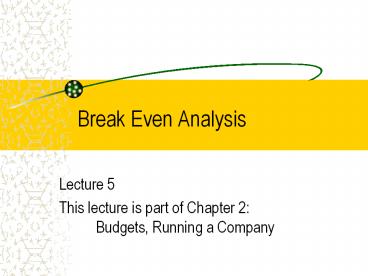Break Even Analysis - PowerPoint PPT Presentation
1 / 21
Title:
Break Even Analysis
Description:
That would, in fact not be such a bad idea since equations are really not as ... Of course now she may be so expensive that no one wants to buy her flowers anymore. ... – PowerPoint PPT presentation
Number of Views:43
Avg rating:3.0/5.0
Title: Break Even Analysis
1
Break Even Analysis
- Lecture 5
- This lecture is part of Chapter 2 Budgets,
Running a Company
2
Todays Lecture
- Fixed versus Variable Costs
- Break Even Analysis
- Learn how to use the Solver in Excel
3
Break-Even Analysis
An important part of running a company is the
determination of how the company should be
financed and how the prices of the products the
company sells should be set. Clearly, in order
to do this properly a sound financial analysis is
necessary.
4
Types of costs
- It is essential to realize that there are two
basic types of costs a company incurs. - Variable Costs
- Fixed Costs
- Variable costs are roughly proportional to a
companys sales. I.e. the cost per unit remains
roughly constant. - Fixed costs remain roughly the same regardless of
sales. I.e. the cost per unit is inversely
proportional to sales.
5
Types of costs
Sales Value
Total Costs
Variable Costs
Fixed Costs
Sales
A simple graph but important to understand!
6
Break-Even Analysis
Commonly, the Break-even point is defined to be
the level of sales where Revenues
Expenses Let us have a look at a simple
example. Aunt Petunia opens a flower shop.
7
Break-Even Analysis
- Fixed Costs
- Rent 5,000
- Utilities 300
- Helper 1,500
- Variable Costs
- Flowers 40 of selling price
- So we know that
- Selling price cost of flowers rent
utilities helper 0 - when she breaks even
8
Break Even Analysis
Lets enter the last line into the spread sheet
E6-E7-E8-E9-E10
E6H7
But!!!?? Im not a Mathematician! How am I going
to find the value for E6 so that E11 0?
We learned something in the last lesson. Its
good to put the assumptions separately.
9
Break Even Analysis
Piece of cake! Trial and error!
Oops! Not as easy as I thought. Especially if H7
is not a nice number like 40.
Is there a better way?
10
The Solver
We could cave and write down the equation. That
would, in fact not be such a bad idea since
equations are really not as difficult to
understand when one knows what they are supposed
to mean. But RELIEF Excel has an
incredibly useful function called the solver. It
will solve equations without giving it the
equations! That was close .
11
The Solver
The Solver can be found in the Tools menu of
Excel. If its not there, it can be installed by
going to the Add-ins menu item and selecting
the Solver Add-in.
This is really quite self-explanatory! Enter the
appropriate values for Set target cell, Equal
to and By changing cells, and click Solve.
12
Break Even Analysis
Let try out the Solver!
The break even point is 11,333
Incredible! Like this anyone can do Math!
13
An Equation
The Solver is a fabulous tool, but really in
business it is beneficial to at least be
open-minded about equations. Lets give it a
try! We know that E11E6-E7-E8-E9-E10 (Income
Sales Cost Rent Utilities Helper) At the
break even point, Net Income 0 and hence E11
0 Inserting this we obtain 0 E6-E7-E8-E9-E10
14
An Equation
We want to change E6 such that 0
E6-E7-E8-E9-E10 is true. Ah, if we just set E6
to the other values together the above equation
is true. Or, E6 E7E8E9E10 is the solution to
our problem. Lets try it and go back to the
situation before we used the solver
15
Break Even Analysis
Lets fill the equation into cell E6
Oops!
E7E8E9E10
What went wrong?
16
An Equation
May be Math isnt as easy as I thought But
wait, doesnt E7 depend on E6? Yes indeed, we
have defined E7 E6 H7 (cost of
product). Lets put this into our equation E6
E7E8E9E10 gt E6 E6H7E8E9E10 Or E6 -
E6H7 E8E9E10 E6 (1 - H7) E8E9E10 E6
(E8E9E10) / (1 - H7)
17
Break Even Analysis
Yosh! Lets try that again.
Yatta! It works
(E8E9E10) / (1 - H7)
After all, this was quite easy wasnt it? And now
we can change H7 to play out scenarios. Very
useful indeed!
18
Break Even Analysis
If Aunt Petunia raises the price so that the cost
is only 30 of sales .
she can break even already at 9714. Of course
now she may be so expensive that no one wants to
buy her flowers anymore.
19
The other way around
There may be times when it is betterto turn
things around. Just now, Aunt Petunia found how
much she needs to sell in order to break even
given certain cost as percentage of sales. This
is in general a good idea since for many products
the profits are more or less set. In order to
see how feasible a business is one could also
enter an expected sales amount and then see how
much the cost of the product can be in order to
break even.
20
Break Even Analysis
With our nice equation, its fairly easy to
accomplish this E6 (1 - H7) E8E9E10 (1
H7) (E8E9E10)/E6 H7 1 - (E8E9E10)/E6
Cool! And I thought that Financial Analysis is
only for others ?
21
Key Points of the Day
- The Solver is a great tool
- But Math can be very useful as well
- There are two types of costs
- Variable Costs
- Fixed Costs
- Break Even Analysis is a snap with Excel