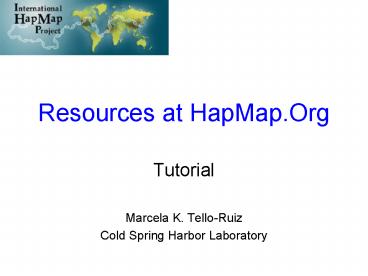Resources at HapMap'Org - PowerPoint PPT Presentation
1 / 42
Title:
Resources at HapMap'Org
Description:
Download information on the SNPs in ROI for use in Haploview. Add custom tracks of association data. Create publication-quality images ... – PowerPoint PPT presentation
Number of Views:37
Avg rating:3.0/5.0
Title: Resources at HapMap'Org
1
Resources at HapMap.Org
- Tutorial
- Marcela K. Tello-Ruiz
- Cold Spring Harbor Laboratory
2
HapMap Phase II Dataset
- Release 21a, January 2007 (NCBI build 35)
- 3.8 M genotyped SNPs gt 1 SNP/700 bp
polymorphic SNPs/kb in consensus dataset
International HapMap Consortium (2007). Nature
449851-861
3
Goals of This Tutorial
This tutorial will show you how to
- Find HapMap SNPs near a gene or region of
interest (ROI) - View patterns of LD in the ROI
- Select tag SNPs in the ROI
- Download information on the SNPs in ROI for use
in Haploview - Add custom tracks of association data
- Create publication-quality images
- Generate customized extracts of the entire data
set - Download the entire data set in bulk
4
Finding HapMap SNPs in a Region of Interest
- Find the TCF7L2 gene
- Identify the characterized SNPs in the region
- View the patterns of LD (NCBI b35)
- Pick tag SNPs (NCBI b35)
- Download the region in Haploview format
- Upload your own annotations superimpose on the
HapMap - Make a customized image for publication
- View GWA hits OMIM annotations in the region
(NCBI b36)
5
HapMap Glossary
- LD (linkage disequilibrium) For a pair of SNP
alleles, its a measure of deviation from random
association (which assumes no recombination).
Measured by D, r2, LOD - Phased haplotypes Estimated distribution of SNP
alleles. Alleles transmitted from Mom are in same
chromosome haplotype, while Dads form the
paternal haplotype. - Tag SNPs Minimum SNP set to identify a
haplotype. r2 1 indicates SNPs are redundant, so
either one tags the other. - Questions? help_at_hapmap.org
6
1 Surf to the HapMap Browser
1a. Go to www.hapmap.org
1b. Select HapMap Genome Browser B35
ncbi B35 full dataset (includes LD
patterns) ncbi B36 latest, new tracks (e.g.,
GWA hits)
7
2 Search for TCF7L2
Search for a gene name, a chromosome band, or a
phrase like insulin receptor
2. Type search term TCF7L2
8
3 Examine Region
Chromosome-wide summary data is shown in overview
Region view puts your ROI in genomic context
3 This exonic region has many typed SNPs. Click
on ruler to re-center image.
Default tracks show HapMap genotyped SNPs,
refGenes with exon/intron splicing patterns, etc.
9
3 Examine Region (cont)
Use the Scroll/Zoom buttons and menu to change
position magnification
As you zoom in further, the display changes to
include more detail
10
4 Turn on LD Haplotype Tracks
4a Scroll down to the Tracks section. Turn on
the LD Plot and Haplotype Display tracks.
4b Press Update Image
These sections allow you to adjust the display
and to superimpose your own data on the HapMap
11
5 View variation patterns
Triangle plot shows LD values using r2 or D/LOD
scores in one or more HapMap population
Phased haplotype track shows all 120 chromosomes
with alleles colored yellow and blue
12
7 Adjust Track Settings (on the spot)
7a. Click on question mark preceding track name
7b. Adjust population and display settings
press Configure
13
7 Adjust Track Settings (cont)
Select the analysis track to adjust and press
Configure
14
8 Turn on Tag SNP Track
8 Activate the tag SNP Picker and press
Update Image
15
9 Adjust tag SNP picker
Tag SNPs are selected on the fly as you navigate
around the genome
Alternatively, you may select Annotate tag SNP
Picker and press Configure
9a Click on question mark behind tag SNP Picker
16
9 Adjust tag SNP picker (cont)
Select population
Select tagging algorithm and parameters
optional upload list of SNPs to be included,
excluded, or design scores
9b Press Configure to save changes
17
10 Generate Reports
10 Select the desired Download option and
press Go or Configure
- Available Downloads
- Individual Genotypes
- Population Allele Genotype frequencies
- Pairwise LD values
- Tag SNPs
18
10 Generate Reports (cont)
The Genotype download format can be saved to disk
or loaded directly into Haploview
19
10 Generate Reports (cont)
The tag SNP download is the same as you get from
TAGGER
20
11 Create your own tracks
- Example
- Interested in T2DM genetics
- Create file with custom annotations from
http//www.broad.mit.edu/diabetes and superimpose
on the HapMap
11 Upload example file TCF7L2_annotations.txt
Detailed help on the format is under the Help
link
21
11 Create your own tracks (cont)
Formatted data for the T2DM association results
(score is -LOG10 of p-value)
Some SNPs were typed (known platform) and others
were imputed. Format data for both typed
imputed SNPs.
Save as a text file!
22
11 Create your own tracks (cont)
23
11 Create your own tracks (cont)
Make edits on your own browser window by clicking
on Edit File
24
11 Create your own tracks (cont)
25
12 Create Image for Publication
Click on the /- sign to hide/show a section
12a. Click on High-res Image
Mouse over a track until a cross appears. Click
on track name to drag track up or down.
26
12 Image for Publication (cont)
12b. Click on View SVG Image in new browser
window
12c. Save generate file with .svg extensions
Can view file in Firefox, but use other programs
(Adobe Illustrator or Inkscape) to convert to
other formats and/or edit
27
12 Image for Publication (cont)
Inskape is free and lets you edit and convert to
other formats (many journals prefer EPS)
28
13 View GWA hits
13a. Go to www.hapmap.org
13b. Select HapMap Genome Browser B36
29
13 View GWA hits (cont)
13c. Type search term - FTO
Default tracks for B36 include GWA hits, OMIM
predicted associations, and Reactome pathways
30
14 Read PubMed abstracts for GWA hits
14a Mouse over a GWA hit to learn more about the
association
14b Click on the GWA hit to see the studys
PubMed abstract
31
Use HapMart to Generate Extracts of the HapMap
Dataset
- Find all HapMap characterized SNPs that
- Have a MAF gt 0.20 in the Yoruban population panel
(YRI) - Cause a nonsynonymous amino acid change
32
1. Go to hapmart.hapmap.org
1. From www.hapmap.org click on HapMart
33
2. Select data source and population of interest
2b. Press Next
Use schema menu to select dataset
2a. Choose Yoruba population or All Populations
34
3. Select the desired filters
3c. Press Next
3a. Check Allele Frequency Filter and select
MAF gt 0.2
3b. Select SNPs found in Exons non synonymous
coding SNPs
35
4. Select output fields
4c. Press Export
The summary shows active filters and SNPs to be
output
4a. Choose among several pages of fields
Options at the bottom let you select text or
Excel format
4b. Select the fields to include in the report.
36
5. Download report
37
Bulk downloads Download the Complete Data
- Download the entire HapMap data set to your own
computer
38
Surf to www.hapmap.org
Or directly click on Data
1. From www.hapmap.org, click on Bulk Data
Download
39
2. Choose the Data Type
2. Select Genotypes
Raw genotypes frequencies
Analytic results
Protocols assay design
Your own copy of the HapMap Browser
HapMap Samples
Data also available via FTP ftp//www.hapmap.org
40
3. Choose the dataset of interest
3. Select latest build, fwd_strand orientation,
and non-redundant
fwd_strand gt same as NCBI reference
assembly rs_strand gt same as in dbSNP
- Available Genotype Datasets
- Non-redundant QC filtered redundant data
removed - Filtered-redundant QC filtered duplicated
data not removed - Unfiltered-redundant Includes assays that
failed QC
41
Further Information
- HapMap Publications Guidelines
- http//hapmap.cshl.org/publications.html.en
- Past tutorials users guide to HapMap.org
- http//www.hapmap.org/tutorials.html.en
- Questions?
- help_at_hapmap.org
42
- HapMap DCC Present Members (CSHL)
- Lincoln Stein
- Marcela K. Tello-Ruiz
- Lalitha Krishnan
- Zhenyuan Lu
- HapMap DCC Former Members
- Albert Vernon Smith
- Gudmundur Thorisson
- Fiona Cunningham