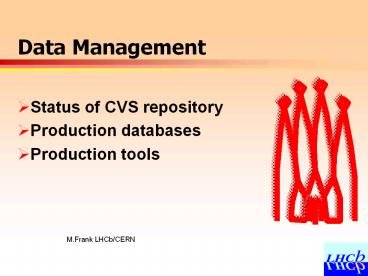Data Management - PowerPoint PPT Presentation
Title:
Data Management
Description:
M.Frank LHCb/CERN. Data Management. Status of CVS repository. Production databases ... Simple HTTP based Editor. XML-RPC based ... The system must stay operable ... – PowerPoint PPT presentation
Number of Views:12
Avg rating:3.0/5.0
Title: Data Management
1
Data Management
- Status of CVS repository
- Production databases
- Production tools
2
CVS
- Separate area for each sub-project
- Internal structure
- cmt requirements
- ltpackagegt public headers
- src sourceopt src/ltcomponentgt
- Opt python, cmds, images, etc
3
Components
Job Sub- mission
Tool
Real dataflow
Apparent dataflow
4
Components
- Job configuration Markus
- Data production Markus
- Job submission Andrei
- Bookkeeping Sebastien/Francoise
5
Job Configuration
- Database ok.
- Simple HTTP based Editor
- XML-RPC based interface
- Boost python
- Tool to import applications
6
Job Configuration Editor
7
Data Production
8
Data Production - Details
Workflow
Run
- Name
- State
- N(evt) to be processed
- Name
- Step Seq.
- Nevt(Split)
- Nevt(Merge)
Step
Step
- State
- Center
- Machine
Step
ltRecgt Job
ltTagsgt Job
- Name
- Input file types
- Output file types
- Application Name
Input File
Output File
Input File
Output File
FileType
File Type
Job Configuration DB
Workflow description
9
Data Production
- Work flows
- Database ok.
- Simple HTTP based Editor
- XML-RPC based interface
- Boost python
- Data Production
- Database ok.
- Simple HTTP based Editor
- XML-RPC based interface
- Boost python
Instantiation of work flows to production
runs Very primitive
10
Work Flow Instantiation
Pythia v2
Gauss - v5
Gauss - v5
Gauss - v5
Gauss - v5
All processes in one job Tools missing
Brunel - v12
Brunel - v12
GenTag v7
Work Flow
Execution Flow (Jobs)
11
Work Flow Instantiation
- Script generation through servlet
- Select work flow
- Instantiate work flow to production run
- Add basic information
- of events
- CPU requirements etc.
- Generate scripts
- Possibility to extend existing runs
- Scripts are then picked up by Andreis client
12
Interacting Components
- Main strategy on component failure(s)
- The system must stay operable
- Intermediately produced information items are
cached locally until servers are up again - Production server (see next slide)
- Production client (see Andreis talk)
- Servers/servlets to publish bookkeeping
information(see Sebastiens talk)
13
Component Collaboration
Production Editor
Work flow Editor
Production DB
Production data
Scripts
Edit
Instantiate Workflow
Production Server
- Job request
- Status updates
Prod.Mgr
Production Client
Bookkeeping info
XML Bookkeeping
14
Script Generation
- setenv PRODUCTION_IDENTIFIER 400000067
- setenv JOB_NAME 400000369
- Target operating system linux
- Parameters of step MinBias.Dec.2002
- setenv MBIAS_QQ_USER_FILE None
- setenv MBIAS_EVTYPE 61
- Parameters of step B2pipi.Dec.2002
- setenv B2PIPI_QQ_USER_FILE B2pipi.dec
- setenv B2PIPI_EVTYPE 411300
- Parameters of work flow B2pipi.Dec.2002
- setenv SIMULATION_APP SICBMC
- setenv SIMULATION_VSN v254r2
- setenv RECONSTRUCTION_APP Brunel
- setenv RECONSTRUCTION_VSN v13r1
- setenv DBASE_PKG dbase
- setenv DBASE_VSN v248r4
- setenv XMLDDDB_PKG XmlDDDB
- setenv XMLDDDB_VSN v8r1
- setenv QQ_USER_FILE MBIAS_QQ_USER_FILE,B2PIPI
_QQ_USER_FILE
InstantiatedWorkflow
15
Production Editor
16
Work Flow Editor
17
Production DBs - Summary
- Primitive production tools exist
- WWW based
- Basic interface for production clients exists
- Needs testing
- The environment to start developing production
tools is in place - Problems with MySQL
- MySQL does not support nested SELECT
- MySQL will not come in the very near future
18
Job List
- Import Brunel versions used in production run to
job configuration database - Construct reasonable work flow
- Test generated production script(s)
- Test production server-client collaboration