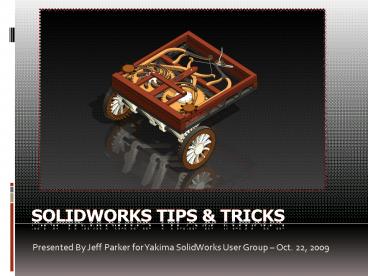SolidWorks Tips - PowerPoint PPT Presentation
1 / 7
Title:
SolidWorks Tips
Description:
Presented By Jeff Parker for Yakima SolidWorks User Group ... Align dimensions with 'Soft Snapping', Alt key overrides. Min/Max dimension using the Shift Key ... – PowerPoint PPT presentation
Number of Views:174
Avg rating:3.0/5.0
Title: SolidWorks Tips
1
SolidWorks Tips tricks
- Presented By Jeff Parker for Yakima SolidWorks
User Group Oct. 22, 2009
2
SolidWorks Tips Tricks
- Agenda
- 600 620 Food Networking
- 620 715 Tips Tricks Presentation
Jeff Parker - User Interface
- Parts
- Assemblies
- Drawings
- Bonus Motion Simulation Example
- 715 725 Break
- 725 745 Q A
- 745 800 Wrap up Prize give away
3
SolidWorks Tips Tricks
- User Interface
- Name Features (Set the option to require you to
name on creation) - Use Folders to group like features or components
- Mouse Gestures (New 2010 Feature)
- Use triad to change view
- Magnifying Glass to aid in selection (Use Alt key
to section within magnifying glass.
4
SolidWorks Tips Tricks
- Parts
- Locking Sketch Dimensions
- Ctrl-Drag Sketch Items to Copy
- Mouse Pausing to Change Tool and Attachments
- Dimensioning Arcs
- Quick Spring using Revolve
- Ways to project text onto a surface
- Using the Trim/Extend Tool in Weldments
5
SolidWorks Tips Tricks
- Assemblies
- Multiple ways to add parts to assemblies
- Alt-Click for quick mates
- Ctrl-Click to copy components
- Use filter to search for parts within assembly
tree - Using view mates to help understand and repair
mates - Adding Motion to assemblies
6
SolidWorks Tips Tricks
- Drawings
- Embed annotations in notes
- Align dimensions with Soft Snapping, Alt key
overrides - Min/Max dimension using the Shift Key
- Alt to drag view, Shift to drag all
- Align Breaks with Parent option
- Using Drawing Annotation views
- CtrlDrag Dimension into Detail view
- Open part from BOM
7
SolidWorks Tips Tricks
- Questions