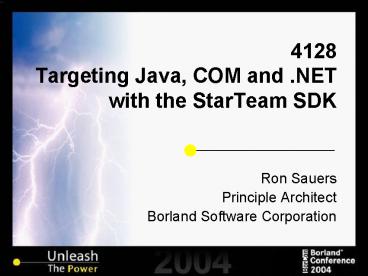4128 Targeting Java, COM and 'NET with the StarTeam SDK
1 / 66
Title:
4128 Targeting Java, COM and 'NET with the StarTeam SDK
Description:
SDK Core: written using the subset of Java that is also compatible with ... Register an event listener with the view. view.addItemListener(new ItemAdapter ... –
Number of Views:54
Avg rating:3.0/5.0
Title: 4128 Targeting Java, COM and 'NET with the StarTeam SDK
1
4128Targeting Java, COM and .NET with the
StarTeam SDK
- Ron Sauers
- Principle Architect
- Borland Software Corporation
2
Java or .NET?
- Why not target both platforms?
- Important to allocate resources to maximize
customer benefits with each new product release. - StarTeam SDK we strive to support Java, COM and
.NET equally well. - Share as much source code across platforms as
possible. - Building separate implementations for different
platforms only when there is no good alternative,
or when there is significant customer benefit.
3
Overview
- Our Core/Edge approach.
- Targeting COM.
- Targeting .NET.
4
The Core/Edge Approach
5
The Core/Edge Approach
- Share as much design and implementation across
platforms as possible. - Build separate implementations for different
platforms only when there is no good alternative,
or when this results in significant customer
benefit. - Core code shared across all platforms.
- Edge code platform specific.
6
The Core/Edge Approach
7
Goals and Constraints
- The core/edge approach makes sense only if most
of the implementation is core. - Edge pieces must be small and manageable.
- Spend more resources on new features and less on
porting. - App developers should not suffer from our choice
of implementation strategy. - Each flavor of the SDK should feel as if it were
designed natively for that platform.
8
Our Strategy
- SDK Core written using the subset of Java that
is also compatible with Microsoft Visual J .NET. - Java APIs Since the core code is written in
Java, the Java APIs are easy. - When we use features of Java that are not also
supported by J, that becomes Java edge code.
9
Our Strategy COM
- COM APIs thin wrappers implemented using the
Microsoft Active Template Library (ATL). - Wrappers invoke Java APIs through the Java Native
Interface (JNI). - COM edge code loads and initializes the Java VM
gets handles to Java classes and methods
marshals data types between the COM and Java etc.
10
Our Strategy .NET
- .NET APIs Core code cross-compiled to .NET using
Visual J. - Edge code written in J replaces the
corresponding Java edge code. - Edge code written in C provides a façade that
presents a more natural .NET API. - For example properties, indexers, collection
classes and other .NET types, native .NET event
model, and so on.
11
What is Core Code?
- That subset of Java that is also 100 compatible
with Microsoft Visual J .NET. - Avoid J extensions that allow it to better
integrate with the .NET environment (for example,
ubyte). - J extensions expressed as comments are OK. For
example custom attributes. - J runtime libraries equivalent to Java 1.1.5,
plus Java 1.2 collection classes.
12
What is Edge Code?
- References to features that were added to the
Java class libraries in 1.2 or later. - Parsing or manipulation of XML.
- References to third-party class libraries.
- References to and/or implementation of native
classes in a Win32 DLL. - COM wrappers, implemented using ATL.
- NET includes edge code to provide a more natural
.NET API.
13
XML Parsing
- Both Java and .NET support Document Object Model
(DOM) Level 2 Core APIs. - As of Java 1.4, the org.w3c.dom package is
included in the Java runtime libraries. - In Microsoft .NET, System.Xml provides equivalent
functionality. - Different package, class and method names.
- XML utilities in StarTeam SDK 2005.
14
Native Methods
- Java uses the Java Native Interface (JNI)
- J describes calling conventions via custom
attributes. - If the native library is your own, it is possible
in some cases to implement the JNI and J native
methods such that the method declarations can be
core code. - Another option re-implement .NET edge code using
classes in the .NET runtime libraries. - Good for accessing Win32 features that are not
available in the Java libraries.
15
Benefits of Re-Factoring
- Benefits of core/edge strategy are greatest when
a high percentage of the code is core, and the
edge code for each platform is small enough to be
manageable. - Existing code can be re-factored to better
isolate the platform-specific parts of the
implementation. - Weigh the cost of re-factoring against the cost
of maintaining two implementations of the extra
edge code.
16
Least Common Denominator?
- Core/Edge is not the same as writing to the least
common denominator of the two platforms. - Make a conscious decision that the benefits of
using a platform-specific feature outweighs the
cost separate implementations for each platform.
17
Is it Worth the Effort?
- Should you consider the core/edge implementation
strategy for your own project? - Assess customer requirements, new feature
requests, existing source code, available
third-party libraries. - Estimate percentage of core code you could
achieve. - Weigh the relative cost of alternative
approaches. - We believe that the core/edge strategy has
allowed us to apply our resources much more
effectively than would have otherwise been
possible.
18
Targeting COM
19
StarTeam COM APIs
20
Targeting COM
- If you have a Java class library you want to
expose through COM, there are a few SDK features
that you can re-use. - Native app must
- Locate the Java VM DLL.
- Initialize the class path and library path with
all the components required by the application. - Launch the VM, and obtain a handle to the JNI.
- Process is a trickier when your app requires the
StarTeam SDK classes in addition to your own. - StSDKLoader.dll provides several ways for a
client app to drive the Java VM initialization
process.
21
StarTeam-Certified Java VMs
- Each release of the SDK ships with a specific
version of the Java VM. - All StarTeam COM apps built with a given version
of the SDK use the same certified VM by
default. - Certified Java VMs are installed in a private
folder Program Files\Borland\Java\ - Each VM has a unique name e.g. Sun1.3.1_05
- Each VM is installed in a separate subfolder.
22
Java.ini
- Sun1.3.1_05
- folderSun1.3.1_05
- vendorSun Microsystems
- version1.3.1_05
- exebin\javaw.exe
- dllbin\hotspot\jvm.dll
23
StarTeamSDK.ini
- Java VM
- nameSun1.3.1_05
- classpath
- librarypath
- options
- locale
24
sdkapp.ini
- Java VM
- classpathMyClasses.jarCLASSPATH
25
StJavaConfiguration
- StJavaConfiguration - Enumerate the available
Java VMs select a given VM load an sdkapp.ini
specify required Java libraries register
app-specific folders to be searched for classes
and native DLLs. - StJavaVMInfo - Describes a specific Java VM.
Provides methods to manipulate the classpath,
initialization options, etc. Also provides a way
to run the VM. - StRunningJavaVM - Describes the state of the
currently running Java VM.
26
StInitializer
- StInitializer has a JavaConfiguration property.
- If you access the JavaConfiguration via
StInitializer, then the StInitializer will
automatically go through its normal SDK
initialization sequence. - The JavaConfiguration will already know about the
StarTeam SDK's .jar files, library path, etc. - Client app then add its own components.
27
Obtaining a Handle to JNI
- Once the Java VM is loaded, Java objects are
manipulated via the Java Native Interface (JNI). - JNI defines a JavaVM data type that provides
access to the running Java VM. - If the VM is loaded via StSDKLoader, the JavaVM
is obtained via the JNI property of the
StRunningVM object. - With JavaVM, the client app has full access to
JNI.
28
Obtaining a Handle to a StarTeam Java Object
- If you are using the core/edge strategy, you will
need to pass a StarTeam SDK object to app code
written in Java. - StarTeam COM objects support the ICoWrapper
interface. - gtujo() get underlying Java object.
- Returns a jobject this is the JNI handle to the
underlying Java object. - From the jobject, you can invoke any of the
methods of the underlying StarTeam Java class. - Do not to release our local reference to the
jobject!
29
Alternative Approaches
- Require the Microsoft Java VM, and use the
Java-to-COM features of Microsoft Visual J. - Both msjava and Visual J are obsolete
technologies. - If you have migrated your Java code to Visual J,
you can use the COM interop features of .NET. - Both approaches require that your Java APIs be
designed with the constraints of COM in mind
provide default public constructors do not
overload methods etc.
30
Targeting .NET
31
Targeting .NET
- StarTeam SDK for .NET is new for StarTeam 2005.
- Native .NET implementation, built using the
core/edge strategy. - Designed to support the development of core/edge
client applications.
32
Implementation Strategies
- Native .NET applications
- Written from scratch for the .NET platform.
- Typically written in C or Visual Basic .NET.
- Core .NET applications
- Written to the StarTeam Java APIs
- Cross-compiled to the .NET platform using
Microsoft Visual J. - Core/Edge .NET applications
- Core business logic is written in Java and
cross-compiled to the .NET platform using
Microsoft Visual J. - Also have a native component (e.g., the GUI)
written from scratch for the .NET platform.
33
Architecture of SDK for .NET
- Implemented using the core/edge strategy.
- Core code written in Java is cross-compiled to
.NET using Microsoft Visual J. - Edge code written in J replaces the
corresponding Java edge code, as necessary. - J APIs Virtually identical to Java APIs,
most useful for client applications written in
J. - Edge code written in C provides a more
.NET-friendly façade over the J APIs. - C APIs - more useful for C or Visual Basic
.NETprogrammers.
34
StarTeam SDK for .NET
Client App 1
Borland.StarTeam
Client App 2
Borland.StarTeam.Core
Java / J Core Code
35
Targeting .NET
- Writing Core Applications in J.
- Writing Native Applications in C.
- Writing Core/Edge Applications.
36
Writing .NET Applications in J
37
Writing .NET Applications in J
- Core apps written in Java and cross-compiled
to.NET platform using Microsoft Visual J. - Use the J flavor of the StarTeam.NET APIs, found
in Borland.StarTeam.core.dll.
38
Writing .NET Apps in J
Client App
Java / J Core Code
Borland.StarTeam.Core
Java / J Core Code
39
Writing .NET Applications in C
40
Writing .NET Applications in C
- Native apps written from scratch for .NET.
- Usually written in C or Visual Basic .NET.
- Use the C flavor of the StarTeam.NET APIs, found
in Borland.StarTeam.dll.
41
Writing .NET Apps in C
Client App 1
Borland.StarTeam
Borland.StarTeam.Core
Java / J Core Code
42
Namespace
- J APIs com.starbase.starteam
- C APIs Borland.StarTeam
43
Naming Conventions
- J APIs method names start with a lowercase
letter. - C APIs method names start with an uppercase
letter.
44
Properties
// J APIs get/set accessor methods. v
project.getDefaultView()
// C APIsNative .NET properties. v
project.DefaultView
45
Indexers
// J APIs get/set accessor methods. s
cr.get("Synopsis") cr.put("Synopsis", "Just
testing...")
// C APIs Native .NET indexers. s
cr"Synopsis" cr"Synopsis" "Just
testing..."
46
Events
- J APIs events use the Java listener model.
- C APIs use native .NET events.
- No syntactic mechanism to provide parameters that
refine the scope of interest. - StarTeam event-handling APIs in .NET use
EventSource objects similar to those used in COM.
- EventSource defines a delegate type that
specifies the calling conventions of the
corresponding event handlers.
47
Event-Handling in J
void listenForFilesAdded(View view) Server
s view.getServer() Type type
s.typeForName(s.getTypeNames().FILE) //
Register an event listener with the view.
view.addItemListener(new ItemAdapter()
public void itemAdded(ItemEvent e)
File file (File)e.getNewItem()
System.out.println("File Added "
file.getName()) , type) // The type
parameter refines the scope.
48
Event-Handling in C
void ListenForFilesAdded(View view)
Server s view.Server Type type
s.TypeForName(s.TypeNames.FILE) //
Create an event source via a factory method on
the view. // The view and item type define
the scope of interest. ItemEventSource
source view.NewItemEventSource(type)
// Attach an application event handler.
source.OnItemAdded
new ItemEventSource.Handler(OnFileAdded)
49
Event-Handling in C
// The event handler. private void OnFileAdded(
ItemEventSource source,
ItemEventArgs args )
File file (File)args.NewItem
Console.WriteLine("File Added " file.Name)
50
Collections
- J APIs return an array of objects.
- C APIs return an instance of a
StarTeam-specific collection class (for example,
ProjectCollection, ItemCollection, and so on). - Collection classes are strongly typed.
- Implement IEnumerable, ICollection and IList.
- They are modifiable.
- Support searching, sorting, etc.
51
Collections
// Collections are indexed by name, where
appropriate. p server.Projects"StarDraw"
// Collections can be sorted easily. foreach
(Label l in view.Labels.SortByID().Reverse())
. . .
52
Collections
- Collections support implicit cast operators for
converting to an array of objects. - For example cast a Borland.StarTeam.ItemCollectio
n to a Borland.StarTeam.Item. - There are memory management issues to consider.
- If you are iterating over the members of a large
collection, it is more efficient to use the .NET
collection interfaces.
53
Collections
// Allocates one C wrapper object for every
// member of the collection, simultaneously. Bo
rland.StarTeam.ItemCollection c Borland.StarTeam
.Item items c for (int i 0 i lt
items.Length i) Item item
itemsi . . . // Allocates one C
wrapper object at a time. Borland.StarTeam.ItemCo
llection c foreach (Item item in c) . .
.
54
Native .NET Types
- C APIs use native .NET data types, where
applicable. - For example File.CheckoutToStream() takes a
System.IO.Stream, rather than a
java.io.OutputStream. - Some SDK types are also mapped to more
appropriate .NET types e.g. OLEDate becomes
System.DateTime ItemList and Items both become
ItemCollection.
55
Deprecated Classes and Methods
- Classes and methods that were already deprecated
in the Java APIs are missing from the C APIs. - For example VisDiff swing utilities the
command-line classes etc.
56
Writing Core/Edge .NET Applications
57
Writing Core/Edge .NET Applications
- Core business logic written in Java,
cross-compiled to.NET using Visual J. - Core code written to J flavor of the StarTeam
SDK APIs. - User interface and other edge code typically
written in C or Visual Basic .NET. - Edge code written to the C flavor of the
StarTeam SDK APIs.
58
Writing Core/Edge Apps
J Edge Code
Java / J Core Code
C Edge Code
ClientApp.dll
ClientApp.exe
Borland.StarTeam
StarTeam.Core
Java / J Core Code
59
Writing Core/Edge .NET Applications
- Client app's edge code (written to the C APIs),
must interoperate with app's core code (written
to the J APIs). - For example create a Borland.StarTeam.Server,
and pass it as a com.starbase.starteam.Server. - The StarTeam SDK for .NET was explicitly designed
to support this scenario.
60
Converting from Edge to Core
- An object from the C namespace can be implicitly
cast to the corresponding type in the J
namespace.
Borland.StarTeam.Project p1 com.starbase.start
eam.Project p2 p1
61
Converting from Core to Edge
- Classes in the C world include a static Wrap()
method for wrapping the corresponding objects in
the J world.
com.starbase.starteam.Project p1
Borland.StarTeam.Project p2
Borland.StarTeam.Project.Wrap(p1)
62
Interface Adapters
- Each interface has a corresponding Adapter class
to convert from an instance in the C world to an
instance in the J world, and vice versa.
Borland.StarTeam.ISecurableObject
obj1 com.starbase.starteam.ISecurableObject
obj2 new Borland.StarTeam.ISecurableO
bjectAdapter(obj1)
63
Java Adapters
- Adapters available for some Java types see
Borland.StarTeam.Util.JSharp.
java.io.InputStream s1 System.IO.Stream s2
new Borland.StarTeam.Util.JSharp.InputS
treamAdapter(s1)
64
Dynamic Type Conversion
- If actual type of an object is not known until
runtime, use dynamic type conversion services in
the SDKWrapper class.
// Convert a core object of unknown type //
from the J world to the C world. object obj2
SDKWrapper.Wrap(obj1) // Convert an edge
object of unknown type // from the C world to
the J world. object obj3 SDKWrapper.Unwrap(obj
2)
65
Questions?
66
Thank You
- 4128
- Targeting Java, COM and .NET with the StarTeam
SDK - Please fill out the speaker evaluation
- You can contact me further at Ron.Sauers_at_Borland
.com