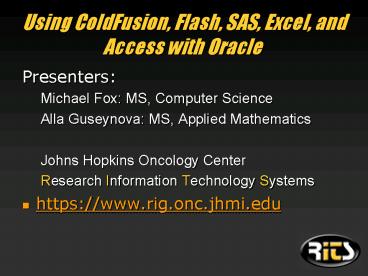Using ColdFusion, Flash, SAS, Excel, and Access with Oracle - PowerPoint PPT Presentation
1 / 29
Title:
Using ColdFusion, Flash, SAS, Excel, and Access with Oracle
Description:
SKCCC Clinical Research Reports: Automated Generation. Scheduled tasks. Development System. Read data from remote Oracle database. Run SAS programs ... – PowerPoint PPT presentation
Number of Views:93
Avg rating:3.0/5.0
Title: Using ColdFusion, Flash, SAS, Excel, and Access with Oracle
1
Using ColdFusion, Flash, SAS, Excel, and Access
with Oracle
- Presenters
- Michael Fox MS, Computer Science
- Alla Guseynova MS, Applied Mathematics
- Johns Hopkins Oncology Center
- Research Information Technology Systems
- https//www.rig.onc.jhmi.edu
2
Research Information Technology Systems (RITS)
- Group, 6.5 years of team work
- Michael Fox, DBA and project leader
- Alla Guseynova, Database Architect/Project Leader
- Allan Grimm, Sr. Programmer/Analyst
- Nicholas Bollweg, Sr. Programmer/Analyst
3
RITS Expertise
- Project management
- requirements analysis, functional specifications
- Database management
- Oracle, Sybase, SQL Server
- Web Development
- ColdFusion, Flash, SAS, JavaScript, HTML
- Systems administration
- Windows 2000, XP, NT, UNIX
4
RITS Tools and Applications
- Intel platform
- NT 4.0, W2K, XP, Server 2003
- Oracle version 8i, 9i
- ColdFusion MX
- Flash MX
- MS IIS 5.0
5
Cold Fusion
- From Macromedia
- Provides application services
- Works with IIS and other web server
- Rapid code development
- Tag based language
- Connects to Oracle natively or via ODBC
6
Flash
- From Macromedia
- authoring environment for creating interactive
websites - Works alone or with ColdFusion
- Requires Flash player on client
- We use ColdFusion to connect it to Oracle
7
SAS
- From SAS
- Procedural language
- Statistical and analytic tool
- Numerous, full-featured functions
- Well documented
- Well run classes by SAS
- Connects to Oracle via SAS/Access
8
Excel
- From Microsoft
- Spread sheet application
- Connects to Oracle via ODBC
- Paste in tables from the web
9
Access
- From Microsoft
- Database for non-programmers
- Connects to Oracle via ODBC
- Import
- Link
- Mix Oracle and Access tables for applications or
reports
10
ODBC
- Stands for Open DataBase Connectivity
- Developed by SQL Access Group
- Middle layer or driver between an application and
a DataBase Management System (DBMS) - Application and DBMS must be ODBC-compliant
11
Oracle Networking
- Can identify and resolve Oracle servers various
ways - We use TNS Names
- Important Oracle files
- Tnsnames.ora
- Sqlnet.ora
12
Sqlnet.ora
- NAMES.DEFAULT_DOMAIN ONC.JHMI.EDU
- SQLNET.AUTHENTICATION_SERVICES (NTS)
- NAMES.DIRECTORY_PATH (TNSNAMES, ONAMES, HOSTNAME)
13
TnsNames.ora
- ONCRIS.ONC.JHMI.EDU
- (DESCRIPTION
- (ADDRESS_LIST
- (ADDRESS (PROTOCOL TCP)(HOST
goethe)(PORT 1521)) - )
- (CONNECT_DATA
- (SERVICE_NAME oncris)
- )
- )
- PBMT.ONC.JHMI.EDU
- (DESCRIPTION
- (ADDRESS_LIST
- (ADDRESS (PROTOCOL TCP)(HOST
bmt-nt)(PORT 1526)) - )
- (CONNECT_DATA
- (SERVICE_NAME pbmt)
- )
- )
14
Demo
- Tests for connectivity
- Ping
- Tnsping
- SQLPlus
- SQL Worksheet
- ODBC setup and test
15
ODBC Setup
16
Cold Fusion
17
Cold Fusion Data Sources
18
CRO Research Personnel Table Flash Access
- Accessing Oracle by way of a Flash interface
happens in two parts. - First, NetServices must be enabled within Action
Script in order to open a gateway for your Flash
swf to speak with ColdFusion. Once open, Flash
can call ColdFusion queries stored within a cfc
file.
19
Cold Fusion Components
- When Flash calls upon a stored query, the
ColdFusion cfc executes the query which calls
Oracle, and then passes the results back to Flash
through the NetServices gateway.
20
ActionScript Interaction
- ActionScript functions are used to create
dropdown menus, and select the current values.
21
Interactive Interface
- This creates an interactive interface where a
user can update records within a spreadsheet
format. - Records are then updated via a function in Action
Script, which again activates the ColdFusion cfc,
and updates Oracle.
22
Excel
- Excel screen shot
23
Access
24
SKCCC Clinical Research ReportsAutomated
Generation
- Scheduled tasks
- Development System
- Read data from remote Oracle database
- Run SAS programs
- Sends reports to FTP server
- Web server
- Retrieves reports from FTP server
25
Demos
- Live demos of connections, applications and
reports
26
Head and Neck Cancer Dataabase
27
Clinical Research Office
28
SAS reports
29
Microarray Database