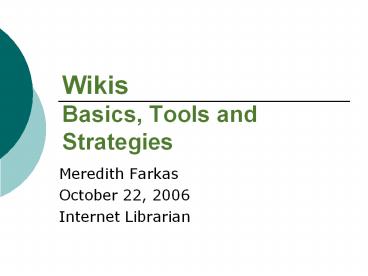Wikis Basics, Tools and Strategies - PowerPoint PPT Presentation
Title:
Wikis Basics, Tools and Strategies
Description:
What a wiki is. What wikis are good for, what they're not so good for ... Wiki = quick (in Hawaiian) All community members can add to or edit the work of others ... – PowerPoint PPT presentation
Number of Views:61
Avg rating:3.0/5.0
Title: Wikis Basics, Tools and Strategies
1
WikisBasics, Tools and Strategies
- Meredith Farkas
- October 22, 2006
- Internet Librarian
2
What you will learn
- What a wiki is
- What wikis are good for, what theyre not so good
for - How libraries and other groups are successfully
using wikis - How to get started with wikis
- Tips on developing a successful wiki
3
What is a wiki?
- Content management system
- Allows people to collaboratively develop a Web
site without any tech-savvy - Wiki quick (in Hawaiian)
- All community members can add to or edit the work
of others
4
Wiki background
- Ward Cunningham and the Portland Pattern
Repository - Wikipedia
- Conference wikis, fan wikis, wiki knowledgebases
- Wikis in the library! Still often controlled
access. - Organizations jump on the wiki bandwagon
5
Wiki Structure
- All wikis start off as a single blank page
- Pages are created and connected by hyperlinks
- No ownership of pages anyone can change the work
of others
6
Wiki Components
- Pages community members can add to or edit
(example) - Discussion area for each page
- List of all of the changes made to a particular
page (version control) - List of all changes made to all pages.
7
Wiki Syntax
- Ways to format text, change color, create links,
create tables, etc. - Wikipedia editors guide
- Not difficult to learn, but different
- Differences for each wiki
- WYSIWYG is the future
8
Wikis vs. Blogs
- No one owns content
- No specific organization (hyperlinks)
- Anyone can edit other peoples work
- A person owns their post
- Organized in reverse chron. order
- Only author can edit their own work (others can
comment)
9
Wikis vs. Blogs
- Posts are permanent
- Good for disseminating info/starting a dialogue
- Perpetual work in progress
- Good for collaborative group work
10
Why wiki?
- Easy to use
- Web-based
- Anyone can make changes
- Findability (with database wikis)
- Many free and open-source wikis
- Flexible and extensible
11
Knowledge management (KM)
- All organizations want to make the best use of
organizational knowledge - Most are really bad at it
- Wiki is a great KM tool
12
Wiki quick
- No editing in Dreamweaver, no FTP-ing into the
server. - No waiting for the Webmaster to update your page.
- Different people can be responsible for different
content areas
13
Collaboration
- Wikis are a great way to get patrons/colleagues
to participate in building a Web space - Resource guides
- Conference
- Book reviews
- Area guides
- You can learn a lot from your patrons and
colleagues!
14
Why not wiki?
- Too open (trust issues)
- Concerns about ownership of content
- Disorganized
- Vandalism and spam
- Wikis aren't for everyone. If control is a major
issue with the site you're developing, then a
wiki may not be right for your project.
15
Wikis in Practice
16
How libraries can use wikis with their patrons
- Community wiki
- Subject guide wiki
- Wiki as courseware
- Wiki as Web site
- Wiki for capitalizing on the collective
intelligence
17
Community wikis
- RocWiki (Rochester, NY)
- Davis Wiki (Davis, CA)
- Arbor Wiki (Ann Arbor, MI)
- PGHWiki (Pittsburgh, PA)
18
Wikis that build community
- ICANN Wiki
- Tax Almanac
- Mandriva Club
19
Subject guides
- Ohio University Librarys Biz Wiki
- St. Joseph County Public Library Subject Guides
20
Wiki as Website and courseware
- University of South Carolina Aiken Library Web
site - Bull Run Library
- Bemidji State University eRhetoric course wiki
21
Capitalizing on the collective intelligence
- Resource guides and book reviews
- ProductWiki
- wikiXbox360
- Princeton Public Librarys Book Lovers Wiki
- Wyoming Authors Wiki
22
How librarians can use wikis
- Staff Intranet
- Collaborative document editing
- Collaboratively-developed manual
- Conference wikis
- Knowledgebase
- Planning space for conferences
23
Wiki as Intranet for info sharing
- Most are behind the firewall or are password
protected - SUNY Stonybrook Health Science Library Wiki
- University of Connecticut Library
- Norwich University Library Public Services Wiki
24
Collaborative document editing
- ZohoWriter
- Writely
- You could even just use something like PBWiki!
25
Collaboratively-developed manual
- Print manuals are really hard to update!
- Antioch University New England Library Staff
Training and Support Wiki
26
Conference wikis
- ALA 2005 Chicago Wiki
- ALA 2006 New Orleans Wiki
- CIL 2006 Wiki
- IL 2006 Wiki
- Wikimania 2006
27
Wiki as professional knowledgebase
- Library Success A Best Practices Wiki
- Library Instruction Wiki
- Qwiki Quantum Physics Wiki
- The New PR Wiki
28
Planning space for conferences
- Hard to plan a conference with people from all
over the place. - HigherEd BlogCon
- BarCamp
- PodCon
29
Wiki Tips
- How to develop and maintain a successful wiki
30
Wiki Tips Software
- Popular options for wiki hosted on your server
- MediaWiki
- PmWiki
- Twiki
- SocialText ()
- XWiki
- Confluence ()
31
Wiki Tips Software (contd)
- Popular Options for wikis hosted by the software
company - PBWiki
- WetPaint
- SeedWiki
- If you want control, no ads, etc., host the wiki
on your server. - If you dont have server space, need the wiki for
a small time-limited project, or are scared of
maintaining a new tech, go with a hosted wiki. - Check out the WikiMatrix when thinking about
which software to use
32
Choosing software What to consider
- Programming language
- Ease of installation
- Security
- Permissioning
- Spam prevention
- Ease of use
- Cost
- Version control
33
What to consider (contd)
- Syntax
- Ability to hold discussions
- RSS
- Ability to change look
- Extensions
- Trajectory of development/support of development
34
Wiki Tips Seeding the wiki
- No one wants to add to an empty wiki
- Also, people often dont know what to add
- Add some content to the major categories before
going live - Creating an organizational scheme will prevent
orphan links and chaos
35
Wiki Tips Documentation
- Wikis need lots of info for novice users
- What is a wiki
- What can you do with this wiki
- How to edit the wiki
- FAQ
- Whom to contact for more help
- Prepare for lots of questions!
- Wikipedia has lots of good documentation for
MediaWiki users
36
Wiki Tips Content development
- Do lots of marketing
- Blogs
- E-mail lists and forums
- Publications (write an article on wikis!)
- Partner with groups/people related to your
mission - Give the wiki a grassroots feel, make it
welcoming.
37
Wiki Tips Management
- Security
- Should you require registration?
- Dealing with spam
- Install spam-killing plugins or blacklists
- Bad Behavior plugin rocks!
- Monitor the wiki several times a day
- Get to know and love RSS
- Find lots of dedicated helpers!!!
38
How to deal with posts you dont like
- Guidelines
- Limit to on-topic posts
- Take a note from the Wikipedias policies and
guidelines - Get a committed group of volunteers to patrol a
public wiki - If you need to delete something - use discussion
area to explain why things were deleted.
39
Questions? Comments?
- Meredith Farkas
- mgfarkas at gmail dot com
- http//meredith.wolfwater.com/wordpress/
- AIM librarianmer