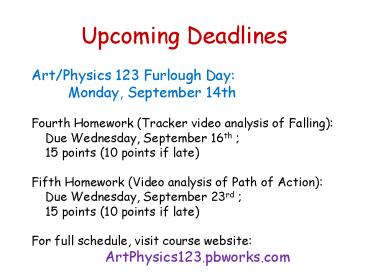Upcoming Deadlines - PowerPoint PPT Presentation
1 / 29
Title:
Upcoming Deadlines
Description:
15 points (10 points if late) Fifth Homework (Video analysis of Path of Action) ... Animation on numerous films, starting with Antz (1998), Shrek (2001), Madagascar ... – PowerPoint PPT presentation
Number of Views:35
Avg rating:3.0/5.0
Title: Upcoming Deadlines
1
Upcoming Deadlines
- Art/Physics 123 Furlough Day
- Monday, September 14th
- Fourth Homework (Tracker video analysis of
Falling) - Due Wednesday, September 16th
- 15 points (10 points if late)
- Fifth Homework (Video analysis of Path of
Action) - Due Wednesday, September 23rd
- 15 points (10 points if late)
- For full schedule, visit course website
- ArtPhysics123.pbworks.com
2
Homework Assignment 4
- We will be using a video analysis program called
"Tracker" to study motion. Download a copy of the
program from the Tracker website - http//www.cabrillo.edu/dbrown/tracker/
- Run the Tracker program on your computer, import
the video clip of a falling object that you
created in the previous homework assignment and
analyze the falling motion (will demo in class
today). - This assignment is due by 8am on Wednesday,
September 16th (next week).
3
Guest Lecture
- Next Wednesdays class will be a special guest
lecture by Rex Grignon.
Rex has been the Head of Character Animation on
numerous films, starting with Antz (1998), Shrek
(2001), Madagascar 2005) and Madagascar Escape 2
Africa (2008) and has animated on Sinbad (2000)
and Kung Fu Panda (2008).
Note Need volunteer assistant
4
Extra Credit Opportunity
Visit the Cartoon Art Museum in San Francisco to
see Once Upon a Dream The Art of Sleeping
Beauty.
- Exhibition runs through Jan. 10.
- Give me your ticket receipt for ten points extra
credit.
Hours Tuesday Sunday, 11am - 5pm Admission
4.00 for students Location 655 Mission
StreetSan Francisco, California 94105 Near
Moscone Convention Center
5
Activating your Clicker
- Turn on your clicker.
- Enter the number or letter that I give you for
joining this class. Hit Enter/Send key. - Clicker should read PHY123SCI2
- Type in your student ID hit Enter/Send.
- Clicker is now ready to use.
Hit any key to wake the clicker from sleep mode.
6
Video Reference
7
Analyzing Video Reference
One of the most useful tools for an animator is a
movie camera for shooting reference. Reference
is not for rotoscoping (tracing images from a
film) but to study the motion.
We can also use video analysis tools to help us
see the patterns of motion in a scene that weve
filmed.
8
Tracker Video Analysis Software
Let me demonstrate how to use the Tracker
software for video analysis software.
Tracker is a free program created by Doug Brown,
a physicist at Cabrillo College.
To download Tracker, visit http//www.cabrillo.e
du/dbrown/tracker/
9
Tracking the Ball Drop
HorizontalMotion
VerticalMotion
10
Importing Video into Tracker
Run the Tracker program on your computer and
import your video clip of a falling object.
You may need to convert your clip into a format
that Tracker can import (either MOV or AVI), if
it's not already in that format. If you have
trouble using your clip from Homework 3 then you
may shoot new reference.
11
Tracking an Object in Tracker
In the "Tracks" menu select "New -gt Point Mass"
a Track Control window should appear. Press
the second button in the Track Control window and
select the "Full Trails" option.
Go to the first frame in your clip that you want
to analyze, hold down the shift key to change the
cursor into cross-hairs, then click on the center
of your object. The program will mark that
position and advance one frame.
12
Tracking an Object (cont.)
Continue holding down the shift and marking the
position of the object until it hits the ground
(which should be after 15 to 20 frames).
Due to motion blur the object will "stretch" as
it falls and it may be difficult to locate the
exact center but just do your best to estimate
the center of the blur.
13
Plotting the Position Data
Click on the "Plots" button in the upper-right
corner and select the 2 plot option. You now
have two plots showing the horizontal (x) and
vertical (y) positions of the object versus time.
Select and drag the bar separating the plots from
the data tables and pull the bar down to expand
the plots window.
14
Posting your Plots
In the "Edit" menu select "Copy Image -gt Frame"
to copy the whole window to the clipboard. Open
your favorite graphics program, such as Paint or
PhotoShop, paste the image, then save it to a
file.
Finally, upload that image to your blog into a
post called "Tracker video analysis of falling".
15
Graph of Ball Drop Heights
Height
Notice the shape of the curve made by the dots.
This is a parabolic arc.
Frames
16
Motion Graphs
In computer animation the timing and spacing of
motion is often viewed using motion graphs, which
can be manipulated in a graph editor..
Position
Frame
17
Autodesk Maya software
- Maya is one of the leading tools in computer
animation.
18
Motion Graphs in Maya
Position
Frame
The motion graph for a ball drop looks something
like this in Maya
19
Maya Demo for Bouncing Ball
Let me demonstrate how to set up a simple
bouncing ball in Autodesk Maya.
Our animation will be of a ball that is 4 inches
in diameter (2 inches in radius) The ball will
fall from a height of 4 feet (48 inches). It
takes ½ second (12 frames) to reach the ground.
Use Fourth Down at Half Time
20
Using Reference Wisely
Artists know that reference is very important but
they also recognize that they shouldnt be slaves
to their reference.
Photo reference shot by Eakins
Thomas Eakins,The Swimming Hole (c. 1884)
21
Using Physics Wisely
Physics helps understand motion yet animators
shouldnt be slaves to it either.
22
Speed and Acceleration
Speed (or velocity) is defined as how quickly an
objects position is changing. Acceleration is
defined as how quickly an objects velocity is
changing. Tracker calculates speed and
acceleration from the position data for an object.
23
Graph of Spacings (by Odd Rule)
11
By the Odd Rule, the spacings go as 1, 3, 5, 7,
9, etc.
9
7
Spacing
5
The graph of speed is also a straight line.
3
1
Frames
24
Falling Speed
With this table you can find the speed of an
object from the distance its fallen. However,
this table is accurate only as long as the
objects weight is much larger than the force of
air resistance.
25
Falling Speed Example
About how fast is Alice falling? She is 4 feet
tall. We are shooting on twos (2 frames per
drawing).
- 5 m.p.h.
- 15m.p.h.
- 25m.p.h.
- 35 m.p.h.
- 50 m.p.h.
26
Falling Speed Example
About how fast is Alice falling? She is 4 feet
tall. We are shooting on twos (2 frames per
drawing).
Distance between keys is about two feet shot on
twos thats 12 inches per frame. Either shes
only fallen from just off-screen (above) or her
dress is slowing her fall.
27
Increments Acceleration
In the Odd Rule, the spacings get bigger with
time and always by the same amount. That is, the
increment from one spacing to the next is always
the same (red arrow). Since the spacings tell
you the speed, if the spacings get larger and
larger then the moving object is
accelerating. The increment tells you the
acceleration. The acceleration due to gravity is
constant (since the increment is always the same).
28
Differential Calculus
You now know basic differential calculus. The
difference between the positions of the ball is
the spacing, which gives the speed.
The difference between the spacings is the
increment, which gives the acceleration.
29
Next MondayNo Class (Course Furlough)Next
WednesdayGuest Lecture Rex Grignon
- By Wednesday of next week
- Complete the 4th homework
- (Tracker video analysis of Falling)
Please return the clickers!