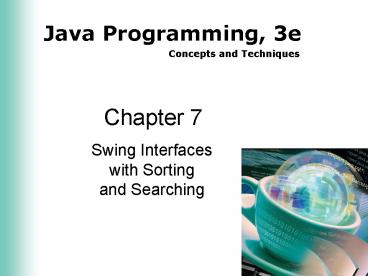Swing Interfaces with Sorting and Searching - PowerPoint PPT Presentation
1 / 49
Title:
Swing Interfaces with Sorting and Searching
Description:
Three parallel arrays, one each for the title, studio, and year ... Write a method to return the Container object which acts as a content pane ... – PowerPoint PPT presentation
Number of Views:62
Avg rating:3.0/5.0
Title: Swing Interfaces with Sorting and Searching
1
Chapter 7
- Swing Interfaces with Sorting
and Searching
2
Chapter Objectives
- List features of the Java Foundation Classes
(JFC) - Differentiate between AWT and Swing components
- Create a JFrame application
- Sort data in parallel arrays
3
Chapter Objectives
- Use the keyword, super, in a constructor method
- Create a tool tip
- Use methods associated with JPanels, JComboBoxes,
JLabels, JTextPanes, and JScrollPanes - Use Tabs and Styles in a JTextPane
4
Chapter Objectives
- Use methods associated with the Document class
- Perform linear searches
- Incorporate Look and Feel methods in an interface
5
Introduction
- Swing components are GUI components
- Provides a wide range of objects and methods to
build user interfaces - Includes lightweight Java-based components that
allow programmers to tailor windows - The application in this chapter stores a DVD
collection of classic movies - GUI and menu system use Swing components
- A formatted list is displayed with scrolling
capabilities - The program allows insertions, as well as sorts
and searches of the list by title, studio, or year
6
Classics on DVD Application
7
(No Transcript)
8
Problem Analysis
- Insert
- Users can enter a new movie title, studio, and
year - Search
- User enter a search argument for a specific field
and the program finds and displays the results - Sort
- Users request a alphanumeric sort of all data
based upon a certain field - The program reorders all accompanying data based
on that field
9
Design the Solution
- Scrollable text area to display a formatted movie
list - Drop-down list for sort choices
- Menu options with shortcut keys underlined
- A shortcut key is a special key combination used
to invoke commands on a menu - Provide users with different samples of formatted
text - Font family, italic, bold, and large attributes
10
(No Transcript)
11
Menu Storyboard
12
Program Design
- Data storage
- Since this program is a prototype, data can be
stored during program execution instead of in a
database - Three parallel arrays, one each for the title,
studio, and year - Subscript is the same for each piece of movie
data, forming a record across the arrays - Searching
- Linear search looks through the list sequentially
- Sorting
- Users specifies a field, the corresponding array
is sorted, and the other arrays are modified
accordingly
13
Sorting parallel arrays
14
Swing and Java Foundation Classes
15
Swing versus AWT
- Swing components are not implemented with native
code and have more functionality than AWT
components
16
(No Transcript)
17
Swing Container Hierarchy
- Containers play a more important role in Swing
than in AWT - Swing components should be placed in a top-level
Swing container - First, use a content pane to hold the components,
and then add the content pane to the top-level
container - The getContentPane() method creates a Container
instance - Avoid combining complex AWT components in the
same container as Swing components - When Swing and AWT components overlap, the
heavyweight component is painted on top
18
(No Transcript)
19
Extending JFrame
- JFrame is a top-level container
- Programs implementing ActionListener must include
an actionPerformed() method before they will
compile successfully
20
Class-Level Components
- Visible to all other methods within the class
- JLabel can display labels, borders, and images
- JComboBox is a drop-down list and can be editable
- The default is uneditable
- JTextPane is a text component that displays with
graphic attributes - Each paragraph has a logical style with default
attributes - Three String arrays
21
(No Transcript)
22
Constructing Parallel Arrays
- Populate the arrays as they are constructed
- The array length is automatically set equal to
the number of items in the constructor method - An alternative method would be to fill the arrays
during execution by reading in the values from a
database
23
Using the super keyword
- When inheriting from another class, a constructor
must call a constructor of its immediate
superclass - A superclass default constructor can be called
implicitly - An explicit call, if needed, is made using the
keyword, super
24
Creating a JMenuBar
- JMenuBar creates an object that can be set at the
top of a JFrame through the setJMenuBar() method - JMenu objects are the commands on a JMenu bar
- JMenuItems display on the drop-down list for each
JMenu - Mnemonic keys can be set for a Menu or MenuItem
object - A mnemonic key is the keyboard letter which, when
combined with another key, activates the object - The mnemonic key is specified with a VK keycode
from the KeyEvent class
25
(No Transcript)
26
Creating a Menu System
- setMnemonic()
- Sets the keyboard mnemonic for a Menu or MenuItem
object - Object.setMnemonic(KeyEvent.keycode)
- setDisplayedMnemonicIndex()
- Assigns the shortcut key to a letter in the
commands keyword, underlining the letter - setActionCommand()
- Assigns a String that can be evaluated in the
actionPerformed() method - addActionListener()
- Causes the click of the menu command to trigger
an event - add()
- Adds its argument to the menu system
27
Creating the Content Pane
- Write a method to return the Container object
which acts as a content pane - Container is the superclass of all containers in
the API - setToolTipText()
- The tool tip displays when the mouse moves over
the object - JScrollPane
- Facilitates a scrollable view of JTextPane
- The viewport is the visible part of the pane at
any given time - Uses a Dimension object to set the preferred size
- setVerticalScrollBarPolicy() uses a constant to
set the scrollbar - getContentPane() creates an instance of the
Container - Can be used with JApplets or JFrames
28
(No Transcript)
29
createContentPane()
30
Tabs and Styles
- TabStop class
- Creates predetermined tab positions
- TabSet class
- Comprised of TabStops and is used to locate a
specific TabStop - StyleContext class
- Contains a pool of styles which are reused by
various style definitions - AttributeSet class
- Uses a defined StyleContext to set attributes for
an object - Style class
- Stores a collection of attributes associated with
an element in a document
31
(No Transcript)
32
setTabsAndStyles()
33
The Document Class
- Creates a container for Swing text components
- Useful for appending and refreshing text-based
Swing components
34
addTextToTextPane() Method
35
The actionPerformed() Event
- Use getActionCommand() to retrieve the String
assigned to a component that can have multiple
states - Use getSource() to retrieve the clicked object
- If the combo box was clicked, the index number is
compared in a switch statement to specify the
sort - If Insert was clicked, enlargeArray() creates a
new array to accommodate the new movie data - New data is sent to each array, which is then
sorted - If Search was clicked, the field name and array
are sent to the search() method
36
Coding the enlargeArray() Method
- Accepts an array and returns a new array that is
one element longer - The actionPerformed() method inserts the new data
at the end of the new array
37
Sorting an Array
- Bubblesort
- When a pair of elements is examined, the
interchanged element moves to the top of the
array - Selection sort
- The array is searched for its lowest-value
element, which is then positioned at the
beginning of the array - The process is repeated for each element, placing
the elements in the next unsorted location - Insertion sort
- Creates a new array and inserts the values in
order - Merge sort
- Takes two previously sorted arrays of the same
data type and sorts them into one list
38
sort()
39
Searching an Array
- Linear search
- Looks sequentially through the array one element
at a time - Necessary when data is not in order
- Inefficient for large amounts of data
- Binary search
- Suited for large arrays of sorted data
- The search data is first compared with the middle
element - If search data is lower, the middle element
become the new high - If search data is higher, the middle element
becomes the new low - Searches continue to reduce the array by one-half
until a match is found
40
Linear search
41
Binary search
42
search()
43
Look and Feel
- Gives any program using Swing programs a choice
of how windows, title bars, and components will
appear - Java look and feel, Windows look and feel, etc.
- The choices are called window decorations
- Developers can design their own Look and Feel
objects
44
The main() method
- setDefaultLookandFeelDecorated() method
- Construct an instance of the DVD object
- setDefaultCloseOperation() controls the action of
the close button - Wrap the create Menu and Pane methods inside the
set Menu and Pane methods
45
Testing
- Compile the program and fix any errors
- Test the sorting of the different fields
- Test the addition of a DVD title, studio, and
year - Test the search capabilities with a specific
title, studio, and year - Test the other menu commands and shortcut keys
46
Chapter Summary
- List features of the Java Foundation Classes
(JFC) - Differentiate between AWT and Swing components
- Create a JFrame application
- Sort data in parallel arrays
47
Chapter Summary
- Use the keyword, super, in a constructor method
- Create a tool tip
- Use methods associated with JPanels, JComboBoxes,
JLabels, JTextPanes, and JScrollPanes - Use Tabs and Styles in a JTextPane
48
Chapter Summary
- Use methods associated with the Document class
- Perform linear searches
- Incorporate Look and Feel methods in an interface
49
Chapter 7 Complete
- Swing Interfaces with Sorting
and Searching