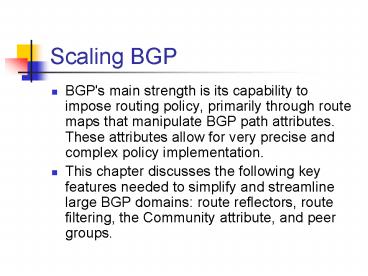Scaling BGP - PowerPoint PPT Presentation
1 / 61
Title:
Scaling BGP
Description:
These attributes allow for very precise and complex policy implementation. ... the flow of outbound traffic, but inbound traffic can be trickier to manipulate. ... – PowerPoint PPT presentation
Number of Views:41
Avg rating:3.0/5.0
Title: Scaling BGP
1
Scaling BGP
- BGP's main strength is its capability to impose
routing policy, primarily through route maps that
manipulate BGP path attributes. These attributes
allow for very precise and complex policy
implementation. - This chapter discusses the following key features
needed to simplify and streamline large BGP
domains route reflectors, route filtering, the
Community attribute, and peer groups.
2
Scaling BGP
- Moreover, we will examine BGP scalability issues
such as redundancy, load balancing, multihomed
connections, and route redistribution.
3
Route Reflector Basics
- Autonomous systems consisting of hundreds of BGP
routers can pose a serious management problem. If
Internal BGP (IBGP) speakers are configured as a
logical full mesh, BGP operation becomes
extremely complex. - Imagine a network in which more than 100 neighbor
statements are required just to define the
remote-as of each peer!
4
(No Transcript)
5
Route Reflector Basics
- The route reflector (RR) is a recent addition to
BGP (IOS 11.1) that offers an alternative to the
logical full-mesh requirement of IBGP. An RR acts
as a focal point for IBGP sessions. - Multiple BGP routers can peer with a central
point (the RR) rather than peer with every other
router in a full mesh. This approach, similar to
OSPF's DR/BDR feature, provides large ISPs with
added IBGP scalability.
6
Route Reflector Basics
- The use of route reflectors is recommended only
for autonomous systems that support a large
internal BGP mesh, approximately more than 100
sessions per router. - This feature introduces processing overhead on
the routers that act as route reflectors and, if
configured incorrectly, can cause routing loops
and instability. Therefore, if your network can
tolerate it, a logical full mesh is usually the
best solution.
7
(No Transcript)
8
(No Transcript)
9
Route Reflector Operations
- The IBGP peers of a route reflector fall under
two categories clients and nonclients. A route
reflector and its clients form a cluster. - All IBGP peers of the route reflector that are
not part of the cluster are nonclients and must
be fully meshed to all other IBGP routers. - Never configure route reflector clients to peer
with IBGP speakers outside their cluster as this
can cause routing loops.
10
Route Reflector Operations
- How is route reflection configured? The commands
needed are surprisingly simple. In fact, only the
route reflector servers themselves receive the
configuration. - Clients and nonclients do not even know that
route reflection is occurring. To identify
clients and clusters, use the neighbor command,
which has the following syntax, on the route
reflector server
11
Route Reflector Operations
- router(config-router)neighbor IP-address
route-reflector-client.
12
(No Transcript)
13
(No Transcript)
14
Route Reflector Operations
- If the route is received from a nonclient peer,
reflect to clients only. - If the route is received from a client peer,
reflect to all nonclient peers and also to client
peers, except the originator of the route. - If the route is received from an EBGP peer,
reflect to all client and nonclient peers.
15
BGP Route Filtering
- Route filtering empowers a BGP speaker to choose
what routes to exchange with any of its BGP
peers. Route filtering is the cornerstone of
policy routing. - For example, an AS can identify inbound traffic
that it is willing to accept by filtering its
outbound advertisements. Conversely, an AS can
control what routes its outbound traffic uses by
specifying the routes to accept from EBGP
neighbors.
16
BGP Route Filtering
- Both the inbound and outbound filtering concepts
can be applied between peers and between routing
protocols running on a single router. - At the peer level, inbound filtering indicates
that the BGP speaker is filtering routing updates
coming from other peers, and outbound filtering
limits the routing updates advertised from this
BGP speaker towards other peers.
17
BGP Route Filtering
- At the protocol level, inbound filtering limits
the routing updates being redistributed into a
protocol. Outbound filtering limits the routing
updates being injected from this protocol. - For example, inbound filtering limits the updates
being redistributed from other protocols into
BGP. Outbound filtering limits the updates being
redistributed from BGP into an IGP.
18
Using Filters to Implement Routing Policy
- Two distinct steps are involved in manipulating a
route or a set of routes - Identify the network number and subnet mask of
the route to which you would like the policies to
be applied. For BGP, this information is called
the network-layer reachability information
(NLRI).
19
Using Filters to Implement Routing Policy
- Recall from Chapter 8 that the NLRI consists of a
prefix and prefix-length pair. Throughout this
section, the NLRI is referred to simply as the
prefix. - Implement the policies (which can be filtering
prefixes out altogether or manipulating the
attributes of a prefix to influence the routing
decision).
20
Using Filters to Implement Routing Policy
- The identification process typically relies on a
route map. Prefixes can be selected by their
destination network number, the AS from which the
prefix originated, the AS_Path, or another
specific attribute value. Prefixes are identified
using a route map's match statement.
21
Using Filters to Implement Routing Policy
- After a route map matches a given prefix, the
actions specified by the route map will be
executed, and processing will be considered
complete.
22
Using Filters to Implement Routing Policy
- What actions can the route map take after it has
identified a match? - The simplest actions are either to permit the
route to pass through or to filter it out by
denying it. Actions that are more complex tweak
the attributes of a prefix to influence the
routing process in some way.
23
Using Filters to Implement Routing Policy
- Note that route map can match a prefix based on
several criteria, such as network number or
AS_Path information. Also note that once a route
matches there are no further comparisons, the
order in which the matches are configured in the
route map is important. If a route map clause
that permits all routes is put at the beginning
of the list, it overrides all the other policies
configured.
24
Using Distribute-list to Filter BGP Routes
- To restrict the routing information that the
router learns or advertises, you can filter
routing updates. You can apply route filters to
or from a particular neighbor by using the
distribute-list command. - This can get confusing however and so Cisco came
out with the ip prefix-list command in IOS 12.0.
This command is described in the next section.
25
Prefix Lists
- You can use prefix lists as an alternative to
access lists with many BGP route-filtering
commands. The advantages of using prefix lists
rather than access lists include the following - Significant performance improvement in loading
and route lookup of large lists.
26
Prefix Lists
- Support for incremental updates. Filtering via
extended access lists does not support
incremental updates. - A more user-friendly command-line interface.
- Greater flexibility.
27
Prefix Lists
- You must define a prefix list before you can
apply it as a route filter. The Cisco IOS allows
a very flexible configuration procedure, where
each statement can be assigned its own sequence
numbers. - To define a prefix list, use the ip prefix-list
command. - When using prefix lists, keep the following rules
in mind
28
Prefix Lists
- An empty prefix list permits all prefixes.
- An implicit deny is assumed if a given prefix
does not match any entries of a prefix list. - When multiple entries of a prefix list match a
given prefix, the sequence number of a prefix
list entry identifies the entry with the lowest
sequence number. In this case, the entry with the
smallest sequence number is considered to be the
"real" match.
29
Prefix Lists
- To display information about prefix tables,
prefix table entries, the policy associated with
a node, or specific information about an entry,
use the show ip prefix-list command.
30
Community Attribute
- A BGP community is a group of destinations that
share some common property. A community is not
restricted to one network or one AS. - Communities are used to simplify routing
policies by identifying routes based on an easily
configurable property rather than an IP prefix or
an AS number.
31
Community Attribute
- A BGP speaker can use the Community attribute in
conjunction with other attributes to control
which routes to accept, prefer, and pass on to
other BGP neighbors. A route map is configured to
manipulate Community values.
32
Community Attribute
- The Community attribute (type code 8) is an
optional transitive attribute. Some community
values are well known - that is, they have a
global meaning among all BGP routers. Well-known
Community values include - NO_EXPORT - A route carrying this community value
should not be advertised to peers outside a
confederation (or the AS, if it is the only AS in
the confederation).
33
Community Attribute
- NO_ADVERTISE - A route carrying this community
value, when received, should not be advertised to
any BGP peer. - Internet - A route carrying this community
value, when received, should be advertised to all
other routers. - Local-as - A route carrying this community value,
when received, should be advertised to peers
within the AS, but not advertised to peers in an
external system.
34
Community Attribute
- The figure shows a simple use of the community
attribute. - RTC updates RTB with three routes. Two of these
routes (RouteX and RouteY) are sent with a
NO_EXPORT Community attribute by RTC.
35
Community Attribute
- The third route, RouteZ is sent without a
Community attribute. Thus, RTB will send only
RouteZ to RTA in AS 100 RouteX and RouteY will
not be sent because of the NO_EXPORT attribute. - This example shows how the Community attribute
can be used to dynamically influence the routing
decisions of another AS.
36
(No Transcript)
37
Peer Groups
- A BGP peer group is a group of BGP neighbors that
share the same update policies. Instead of
defining the same policies for each individual
neighbor, you can define a peer group and then
assign policies to the peer group itself.
38
Peer Groups
- Not only do peer groups save you from having to
repetitively configure each BGP peer, but they
also save the BGP router from the effort of
parsing the policies sequentially for each
neighbor. - With peer groups, the router formulates the
update message once, based on the policies of the
peer group, and then floods the same update to
all the neighbors that fall within the group.
39
(No Transcript)
40
Peer Groups
- Because of the route update optimization that
peer groups offer, some restrictions need to be
followed for peer groups to work correctly with
EBGP peers. The hub router (such as RTA in the
figure) cannot be a transit router for the
external autonomous systems. In other words,
updates from one EBGP neighbor in the peer group
should not be passed to other EBGP neighbors in
the same peer group.
41
Redundancy, Symmetry, and Load Balancing
- Redundancy, symmetry, and load balancing are
crucial needs facing anyone in the process of
implementing a high-throughput connection to the
Internet. ISPs and their large customers require
adequate control over how traffic enters and
exits their respective autonomous systems.
42
Redundancy, Symmetry, and Load Balancing
- Redundancy is achieved by providing multiple
alternate paths for the traffic, usually by
having multiple connections to one or more
autonomous systems. - Symmetry exists if traffic leaves the AS from a
certain exit point and returns through the same
point. - Load balancing, as you have seen, results in the
division of traffic optimally over multiple
links.
43
Redundancy, Symmetry, and Load Balancing
- Together, these three requirements can be
difficult to meet in a BGP environment because
any provider between the source and destination
of a packet can affect its path. - The following sections examine the general design
issues redundancy, symmetry, and load balancing,
as well as configuration models for successful
implementation.
44
Redundancy
- Although corporations and ISPs prefer
uninterrupted connectivity, disruptions still
occur for a variety of reasons. Connectivity is
not the responsibility of one entity. A
connection to the Internet may involve a router,
a CSU/DSU, premises wiring, the provider's
physical layer, the provider's switching
equipment, and numerous administrators -- each
with influence over different parts of the
connection.
45
Redundancy
- At any time, end-to-end connectivity can be
jeopardized by human error, software errors,
physical errors, or adverse unforeseen conditions
(such as bad weather or power outages). - Redundancy and symmetry can be conflicting design
goals the more redundant links a network has,
the more unpredictable the entrance and exit
points for a packet become
46
Redundancy
- If a customer has multiple connections -- for
example, one to a point of presence (POP) in San
Francisco and another to a POP in New York --
traffic leaving San Francisco might come back
through New York. Adding a third connection to a
POP in Dallas makes connectivity even more
reliable, but it also makes traffic symmetry more
challenging.
47
(No Transcript)
48
Default Routing in BGP
- It is important to control default information in
BGP because improper configuration can cause
serious Internet routing problems. - For example, a misconfigured BGP speaker could
end up flooding a default route to all of its
neighbors and quickly find itself consumed with
default-routed traffic from surrounding
autonomous systems.
49
Default Routing in BGP
- To protect against misadvertisements, the Cisco
IOS provides a way to target default information
at a specific neighbor by using the
default-originate option with the neighbor
command - RTC(config)router bgp 3RTC(config-router)neighb
or 172.16.20.1 remote-as 1RTC(config-router)neig
hbor 172.16.20.1 default-originate
50
Default Routes in BGP
- If RTC is configured as shown above, it will send
default information only to the specified
neighbor. If you want to configure a BGP router
to advertise a default to all of its peers, you
can use the network command as shown below. Both
neighbors -- 172.16.20.1 and 172.17.1.1 -- will
receive a default route from RTC (if it has one
to send).
51
Default Routes in BGP
- RTC(config)router bgp 3RTC(config-router)neighb
or 172.16.20.1 remote-as 1RTC(config-router)neig
hbor 172.17.1.1 remote-as 2RTC(config-router)net
work 0.0.0.0.
52
Symmetry
- Symmetry is achieved when traffic leaving the AS
from one exit point comes back through the same
point. Symmetry always exists if an AS maintains
a single connection to outside networks. - However, the need for redundancy often results in
multihoming an AS. If an AS has many different
links to the outside world, traffic tends to flow
asymmetrically.
53
Symmetry
- An asymmetrical traffic flow can result in
increased delay and other routing problems. In
general, customers and providers would like to
see their traffic come back via the same, or
close to the same, point that it left the AS.
54
Symmetry
- To promote symmetry, you should choose a primary
path and configure routing policies that force
traffic to flow along this path. - A default route with a low administrative
distance or a high Local Preference might serve
to control the flow of outbound traffic, but
inbound traffic can be trickier to manipulate.
55
Symmetry
- Through appropriate planning and use of BGP
attributes (such as the Community attribute and
route filters), an AS can control which paths the
outside world finds most desirable. Thus, you can
control how the outside world reaches networks
within your AS by controlling your routers'
advertisements.
56
Load Balancing
- Load balancing is the capability to divide data
traffic over multiple connections. When a BGP
speaker learns two identical EBGP paths for a
prefix from a neighboring AS, it will choose the
path with the lowest route ID as the best path.
57
Load Balancing
- If BGP multipath support is enabled and the EBGP
paths are learned from the same neighboring AS,
instead of picking one best path, multiple paths
are installed in the IP routing table. - To enable BGP load balancing over equal-cost
paths, use the maximum-paths command, which has
the following syntax - Router(config-router) maximum-paths number
58
Load Balancing
- BGP supports a maximum of six paths per
destination, but only if they are sourced from
the same AS. By default, BGP will install only
one path to the IP routing table.
59
(No Transcript)
60
(No Transcript)
61
(No Transcript)