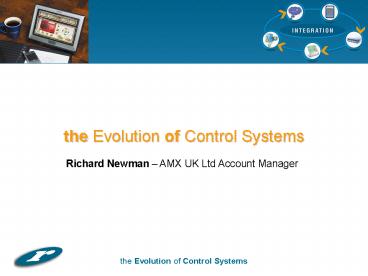Richard Newman AMX UK Ltd Account Manager - PowerPoint PPT Presentation
1 / 25
Title:
Richard Newman AMX UK Ltd Account Manager
Description:
Secure assets from unauthorised removal. Has something been removed? ... Secure assets from unauthorised removal. Provide help desk and monitoring support ... – PowerPoint PPT presentation
Number of Views:64
Avg rating:3.0/5.0
Title: Richard Newman AMX UK Ltd Account Manager
1
the Evolution of Control Systems
Richard Newman AMX UK Ltd Account Manager
2
Product Overview
- What is Resource Management Suite
- Enterprise grade scalable resource management
solution - Designed for administrators and managers of
networked audio visual systems - Web based control interface
- System management
- Monitoring
- Scheduling
- Reporting
3
Network Solutions
Video Conference
Command Center
Home Theatre
Classroom
Home Automation
Digital Signage
Hotel Facilities
Building Control
Corporate Facility
4
System Monitoring Alternatives
- Reactive Monitoring
- Failures occur hours, days or weeks before
notification - Notification is delivered by unhappy customers
- Proactive Monitoring
- Notification of device failure is received
immediately - Message delivered through web interface, email,
text message or pager
5
Monitoring Possibilities
Audio Video Control Systems Environmental Security
Lighting Power PC Applications Network
6
Manage Resources Across Your Network
RMS Server
Remote Monitoring
7
- Resource Management Suite can help you.
- Proactively maintain equipment
- Is everything online?
- Lamp hours over limit?
- Equipment usage over limit?
8
- Resource Management Suite can help you.
- Proactively maintain equipment
- Secure assets from unauthorised removal
- Has something been removed?
- Online or offline
- Simple loop tagging
- RFID tagging
9
- Resource Management Suite can help you.
- Proactively maintain equipment
- Secure assets from unauthorised removal
- Provide help desk and monitoring support
- If something goes wrong call for help
- Text based help response
- VoIP response
- Remote touch panel access
10
- Resource Management Suite can help you.
- Proactively maintain equipment
- Secure assets from unauthorised removal
- Provide help desk and monitoring support
- Schedule rooms, presets and electronic signage
- Centralised booking system
- Automatic room setup
- Welcome, Information booking panel outside each
room
11
- Resource Management Suite can help you.
- Proactively maintain equipment
- Secure assets from unauthorised removal
- Provide help desk and monitoring support
- Schedule rooms, presets and electronic signage
- Generate reports
- Room usage
- Equipment usage
- Help requests and more..
12
Traditional Booking System
- What does it tell you?
- Is the room booked
- How often is it booked
- Which rooms get booked the most
- What doesnt it tell you?
- Was the room actually used
- Did the room work
- What equipment was used
- What equipment gets used most
- Who uses the room most
- Who books the room and doesnt use it
- Were there any help requests
- If so, user or system error
- What equipment is problematic
13
What can RMS provide?
- Schedule and Automate the A/V system startup
- Check availability
- Reserve room
- Preset Devices, Lights, Climate
- Real-time system monitoring
- Remote Diagnostics and Analysis
- Real-Time Notifications and Reporting
- Two-way Messaging
- System Reliability
- Standardised Global Solution
14
What can RMS provide?
- True A/V system Automation
- Pre-configured for specific user
- Usage and Device status monitoring
- Evaluate usage patterns
- Plan future AV purchases with confidence
- Perform preventive maintenance
- Isolate problems and pinpoint solutions.
- Export data logs, from Help Desk Notes to
Equipment Usage, for customizable reports. - Web reports available anytime.
15
AMX Resource Management Suite
- Overview The value of RMS
16
The Value of RMS
Commercial - Clients
- Boardrooms
- Conference rooms
- Training/Classroom facilities
- Meeting rooms
- Display / Signage systems
- Presentation systems
- Network Operations Centers
17
Revenue Opportunities
- RMS enables users to
- Protect their technology investment with
proactive support - Provide superior customer service
- Enable global access to manage their system
- Environmental factors
- Access their technology through one, easy-to-use
Web interface - Limit and plan operational costs
- Easily expand as the enterprise grows
- Provide ROI on technology investments through
detailed reporting capabilities
18
RMS Return on Investment
- ROI Independent Case Study
- Project - University of Minnesota
- Reasons for study
- Cost of ownership
- Protect investment
- Managed Vs un-managed system
19
RMS ROI
- No control system or RMS
- Investment 12,000 per room
- Average Uptime 64
- Downtime due to user problems 24
- Downtime due to equipment 12
- Control system only
- Investment 16,000 per room
- Average Uptime 82
- Downtime due to user problems 10
- Downtime due to equipment 8
Courtesy of Sound and Video Contractor Sep 20,
2006, By Linda Seid Frembes
20
RMS ROI
- Networked centrally managed system (RMS)
- Investment 19,000 per room
- Average Uptime 97
- Downtime due to user problems 2
- Downtime due to equipment 1
Courtesy of Sound and Video Contractor Sep 20,
2006, By Linda Seid Frembes
21
RMS ROI
- Cost of Ownership speculation that having no
system is cheaper is a myth
Analysis Courtesy of Jim Gregory, University
of Minnesota
22
RMS ROI
- Measuring Real Cost
- Hourly cost over 1 year
- No control system - 11.88
- Fully managed system - 10.72
- Hourly cost over 5 years
- No control system - 4.30
- Fully managed system - 2.89
Analysis Courtesy of Jim Gregory, University
of Minnesota
23
RMS ROI Important Factors
- Usability and availability of technology
- Satisfaction with classroom time
- Emotional factors
Analysis Courtesy of Jim Gregory, University
of Minnesota
24
Conclusion
- Un-managed system
- Device control
- Simple user interface
- Transparent technology
- Reactive monitoring
- Passive scheduling
- Manual reporting
- Managed system
- Device control
- Simple user interface
- Transparent technology
- Remote system control
- Help facilities
- Pro-active monitoring
- Intelligent scheduling
- Full system reporting
- Full system administration
- Return on investment
25
Thank You