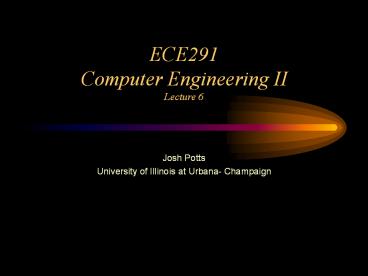ECE291 Computer Engineering II Lecture 6 - PowerPoint PPT Presentation
1 / 12
Title:
ECE291 Computer Engineering II Lecture 6
Description:
Create block structure and/or pseudocode on paper to get a clear concept of ... Double-check your own logic (Did you miss a special case? ... – PowerPoint PPT presentation
Number of Views:23
Avg rating:3.0/5.0
Title: ECE291 Computer Engineering II Lecture 6
1
ECE291Computer Engineering IILecture 6
- Josh Potts
- University of Illinois at Urbana- Champaign
2
Outline
- Program organization
- Debugging hints
- MASM directives
3
Program Organization
- Create block structure and/or pseudocode on paper
to get a clear concept of program control flow
and data structures - Break the total program into logical
procedures/macros - Use jumps, loops, etc. where appropriate
- Use descriptive names for variables
- noun_type for types
- nouns for variables
- verbs for procedures/functions
4
Debugging Hints
- Good program organization helps
- Programs do not work the first time
- Strategy to find problems
- Use DEBUG breakpoints to check program progress
- Use COMMENT to temporarily remove sections of
code - "print" statements announce milestones in program
- Test values/cases
- Try forcing registers/variables to test output of
a procedure - Use "print" statements to display critical data
- Double-check your own logic (Did you miss a
special case?) - Try a different algorithm, if all else fails...
5
MASM Directives
- General
- TITLE my_program.asm
- Includes drive\path\filename
- Definitions
- DB define byte (8bits)
- DW define word (16 bits)
- DD define doubleword (32 bits)
- EQU names a constant
- Labels
6
MASM Directives
- Macros
- Instead of using procedures, which require both
stack and time resources, macros are fast and
flexible - Advantages
- speed no call instruction
- readability - easier to understand program
function - Drawbacks -
- space using the MACRO multiple times duplicates
the code - tricky to debug (in particular when you have
nested MACROs) - Procedures
- name PROC NEAR/FAR
- ENDP
7
MASM Directives (cont.)
- References to procedures
- EXTERN name NEAR/FAR/BYTE/WORD
- PUBLIC name
- Segment definition
- SEGMENT name PUBLIC/STACK
- ENDS
- Segment register Hooks
- ASSUME CSCSEG DESCSEG SSSTACK
8
Example Program Structure
- TITLE ECE291MPXXX
- COMMENT In this MP you will develop program
which take input from the keyboard - Constants
- ASCII values for common characters
- CR EQU 13
- LF EQU 10
- ESCKEY EQU 27
- Externals
- -- LIB291 Routines
- extrn dspmsgnear, dspoutnear, kbdinnear
- extrn rsavenear, rrestnear, binascnear
9
Example Program Structure (cont.)
- LIBMPXXX Routines (Your code will replace
calls to these functions) - extrn LibKbdHandlernear
- extrn LibMouseHandlernear
- extrn LibDisplayResultnear
- extrn MPXXXXITnear
- Stack
- stkseg segment stack
STACK SEGMENT - db 64 dup ('STACK ') 648
512 Bytes of Stack - stkseg ends
- Begin Code/Data
- cseg segment public 'CODE'
CODE SEGMENT - assume cscseg, dscseg, ssstkseg,
esnothing
10
Example Program Structure (cont.)
- Variables
- inputValid db 0 0 InputBuffer
is not ready - 1 InputBuffer
is ready - -1 Esc key
pressed - operandsStr db 'Operands ',''
- OutputBuffer db 16 dup(?),'' Contains
formatted output - (Should be
terminated with '') - MAXBUFLENGTH EQU 24
- InputBuffer db MAXBUFLENGTH dup(?),''
Contains one line of user input - include graphData.dat data
- PUBLIC OutputBuffer, inputValid, operandsStr
- PUBLIC graphData
11
Example Program Structure (cont.)
- Procedures
- KbdHandler PROC NEAR
- ltYour code heregt
- KbdHandler ENDP
- MouseHandler PROC NEAR
- ltYour code heregt
- MouseHandler ENDP
- DisplayResult PROC NEAR
- ltYour code heregt
- DisplayResult ENDP
12
Example Program Structure (cont.)
- Main Procedure
- MAIN PROC FAR
- MOV AX, CSEG Use common code
and data segment - MOV DS, AX
- MOV AX, 0B800h Use extra segment to
access video screen - MOV ES, AX
- lthere comes your main proceduregt
- CALL MPXXXXIT Exit
to DOS - MAIN ENDP
- CSEG ENDS
- END MAIN