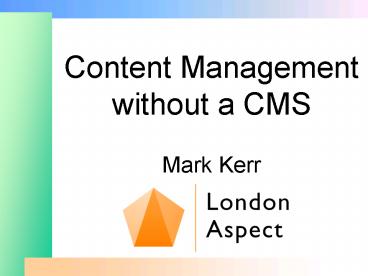Content Management without a CMS - PowerPoint PPT Presentation
1 / 16
Title:
Content Management without a CMS
Description:
Content Management is about getting the right content to the ... XML is a metalanguage. Enables creation of your own tags. Setting Rules. Content Management ... – PowerPoint PPT presentation
Number of Views:27
Avg rating:3.0/5.0
Title: Content Management without a CMS
1
Content Management without a CMS Mark Kerr
2
Content Management
Wheres the need?
Content Management is about getting the right
content to the right place on the Web site at the
right time - but in the most economical and
reliable way possible.
3
Content Management
Content Management makes collaboration easier,
enforces design standards and enhance
user-interface consistency and reduce confusion
and training costs. (Alertbox Nov 25, 2001)
4
Content Management
Without any CM
Webmaster bottleneck good for consistency of
output, but bad for speed
5
Content Management
Partial solution
Adoption of tools and some automated
workflow speed volume increases, but training
consistency implications
6
Content Management
CM solution
Syndication globalisation of input combined
with CM toolkit or a CMS Multiple authors,
consistent output fit and ready for multiple
media
7
Content Management
The Toolbox
- CSS XML
- Rules and regulations
- The eToolkit
8
Content Management
Cascading Style Sheets
- Styles set/modified for whole site
- Defaults to standard settings
- Simpler HTML but greater consistency
- Separates content from appearance
XML XSL
- Also separates content from presentation
- Overcomes limitations of HTML
- few tags, limited features, multiple versions
- XML is a metalanguage
- Enables creation of your own tags
9
Content Management
Setting Rules
- Stylesheets and specifications
- File naming protocols
- Document lifecycle settings
- METADATA requirements
- origin, expiry, ownership
- Delegated ownership
- Graphics libraries, colour charts
10
Content Management The Toolkit
http//www.etoolkits.co.uk/econtent/
11
Content Management The Toolkit
Collaborative Content
- Minutes to set up
- Seconds to update
- 12 to lose banner
- Instant collaborative output
Newsfeeds
- Instant topicality
- Trusted sources
- Consistent output
http//www.etoolkits.co.uk/econtent/
12
Content Management The Toolkit
Interactive communities
- Group contributions
- The power of the archive
- Self managing system
Search Tools
- Translation, conversion
- Site sub-site search
- Multi-format indexing
- Keyword monitoring
http//www.etoolkits.co.uk/econtent/
13
Content Management The Toolkit
Validation Link Check
- Validation for browsers
- Asset listing
- Instant sitemap
Accessibility
- Ensuring compliance
- Legal and ethical obligations
- Accessibility /// usability
http//www.etoolkits.co.uk/econtent/
14
Content Management The Toolkit
Usability Design
- Error avoidance
- Customer satisfaction
- Peer group approval
Scripts for Everything
- Off-site hosting
- Minimal editing
- Added value to site
- Future integration to site
http//www.etoolkits.co.uk/econtent/
15
Content Management
And finally . . . These may be a limited
substitute for a full CMS, but whilst youre
waiting for contracts, people, budgets and
infrastructure, the content can at least look
managed.
16
Content Management
Mark Kerr kerrmw_at_sbu.ac.uk London
Aspect http//www.sbu.ac.uk/it-training eToolkits
http//www.etoolkits.co.uk/econtent/