Using Microsoft Excel with Exploring Marketing Research
1 / 62
Title:
Using Microsoft Excel with Exploring Marketing Research
Description:
Functions are predefined formulas for ... followed by an opening parenthesis. the arguments for the function. separated by commas. a closing parenthesis. ... –
Number of Views:24
Avg rating:3.0/5.0
Title: Using Microsoft Excel with Exploring Marketing Research
1
Using Microsoft Excel with Exploring Marketing
Research
- By
- William G. Zikmund
2
TITLE BAR
MENU BAR
STANDARD TOOLBAR
FORMATTING TOOLBAR
FORMULA BAR
ACTIVE CELL
3
PASTE FUNCTION
TOOLS MENU
4
The Paste Function Provides Numerous Statistical
Operations
5
The Statistical Function Category
6
Data Analysis Dialog Box
- Click on Tools
- Select Data Analysis
- Select statistical operation
- such as Histogram
7
(No Transcript)
8
(No Transcript)
9
(No Transcript)
10
Functions
- Functions are predefined formulas for
mathematical operations - They perform calculations by using specific
values, called arguments - Arguments indicate data or a range of cells
- Arguments are performed, in a particular order,
called the syntax.
11
Functions
- Functions are predefined formulas for
mathematical operations - They perform calculations by using specific
values, called arguments - Arguments are performed, in a particular order,
called the syntax. - For example, the SUM function adds values or
ranges of cells
12
Easy to Use Paste Functions
- AVERAGE (MEAN)
- MEDIAN
- MODE
- SUM
- STANDARD DEVIATION
13
Functions
- The syntax of a function begins with the function
name - followed by an opening parenthesis
- the arguments for the function
- separated by commas
- a closing parenthesis.
- If the function starts a formula, an equal sign
() is typed before the function name.
14
The Equal Sign Then The Function Name And
Arguments
- FUNCTION (Argument1)
- FUNCTION (Argument1,Argument2)
15
Arguments
- Typical arguments are numbers, text, arrays, and
cell references. - Arguments can also be constants, formulas, or
other functions.
16
The AVERAGE Function Located in the Statistical
Category
17
(No Transcript)
18
Data Array
- The data appear in cells A2 through 14
- A2A14
- Sometimes written with dollars signs
- A2A14
19
(No Transcript)
20
Sum, Average, and Standard Deviation
- FUNCTION (Argument1)
- SUM(A2A9)
- AVERAGE(A2A9)
- STDEVA(A2A9)
21
(No Transcript)
22
(No Transcript)
23
SUM FunctionSales Call Example
24
AVERAGE (Mean) FunctionSales Call Example
25
Standard Deviation FunctionSales Call Example
26
Proportion
- COUNT
- COUNTIF
- DIVIDE COUNTIF BY COUNT
- D3/D2
27
(No Transcript)
28
(No Transcript)
29
Frequency Distributions
- There are alternative ways of constructing
frequency distributions - COUNTIF function
- HISTOGRAM function
30
(No Transcript)
31
COUNTIF(A6A134,1) D4/D9100
32
(No Transcript)
33
(No Transcript)
34
(No Transcript)
35
Histogram Function
- Tools -Data Analysis-Histogram
- Bins
36
(No Transcript)
37
The bins are the frequency categories
38
Insert Input and Bin Ranges
39
Text Labels Can Be Included or Excluded From
Input Range
40
The Chart Wizard
41
(No Transcript)
42
The Descriptive Statistics Function
43
(No Transcript)
44
(No Transcript)
45
(No Transcript)
46
(No Transcript)
47
(No Transcript)
48
(No Transcript)
49
(No Transcript)
50
SEVERAL ROWS OF DATA ARE HIDDEN
51
SEVERAL ROWS OF DATA ARE HIDDEN
52
(No Transcript)
53
(No Transcript)
54
(No Transcript)
55
(No Transcript)
56
(No Transcript)
57
Correlation
58
(No Transcript)
59
(No Transcript)
60
Correlation Coefficient, r .75
61
Regression Analysis
62
(No Transcript)

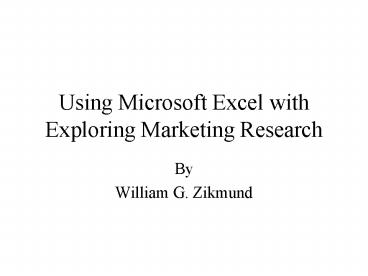






![NOTE: To appreciate this presentation [and insure that it is not a mess], you need Microsoft fonts:](https://s3.amazonaws.com/images.powershow.com/6149183.th0.jpg?_=20200721077)

![NOTE: To appreciate this presentation [and insure that it is not a mess ], you need Microsoft fonts:](https://s3.amazonaws.com/images.powershow.com/6265818.th0.jpg?_=20200727054)
![NOTE: To appreciate this presentation [and insure that it is not a mess], you need Microsoft fonts:](https://s3.amazonaws.com/images.powershow.com/6601008.th0.jpg?_=20150518059)

![NOTE: To appreciate this presentation [and ensure that it is not a mess], you need Microsoft fonts:](https://s3.amazonaws.com/images.powershow.com/P1251921446IDPTU.th0.jpg?_=202011300810)

















