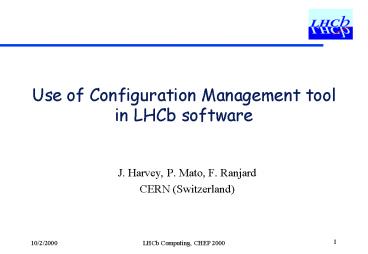Use of Configuration Management tool in LHCb software - PowerPoint PPT Presentation
Title:
Use of Configuration Management tool in LHCb software
Description:
New C framework (GAUDI) code : 10 packages. ... All packages are available in the public release area ... to their include files and binary locations. ... – PowerPoint PPT presentation
Number of Views:23
Avg rating:3.0/5.0
Title: Use of Configuration Management tool in LHCb software
1
Use of Configuration Management tool in LHCb
software
- J. Harvey, P. Mato, F. Ranjard
- CERN (Switzerland)
2
Outline
- Configuration Management Requirements
- Physical Design
- How we use CMT
- Roles and Procedures
- Experience with CMT
- Conclusions
3
Configuration Management
- Code repository
- Storage and identification of versions of the
code - Release mechanism
- Make available a coherent set of libraries and
programs - Librarian
- Essential role
- Tools to automate the work and check correctness
- Set of guidelines defining roles and procedures
- Activity spanning the complete software life
cycle - Basic entity is the software package
4
LHCb Software
- Many software developers (500 physicists)
- Distributed around the world ( 50 institutes, 15
countries) - Many different software components to manage
- Legacy Fortran code 35 packages - still
developed and in useto produce MonteCarlo data
for detector studies. - New C framework (GAUDI) code 10 packages.
- New C reconstruction code many sub-detector
packages. - External libraries not maintained by us CERNLIB,
CLHEP, NAGC - Supported platforms
- Lunix, NT and HP
5
Requirements for Tools
- Have control on the configuration and
dependencies of packages. - Allow the release of a new version of a package
without disturbing the main development line. - Relieve developers from the burden of writing
makefiles (or MSdev projects) taking account of
various platforms and environments. - Help librarians with installation of new packages
or/and specific version of programs on different
platforms. - Allow customization of the configuration of a
package. - Allow to query the configuration used to build an
application. - Must be easy to use by casual users, developers
and librarians.
6
Selected Tools
- CVS for managing the code repository
- Linux and NT share the same code repository
- CMT for managing the software building and
release process - Developed by C. Arnault (LAL/IN2P3)
- Presented in this conference
7
Physical design
- Physical design (packaging) is an architectural
issue. - Big consequences on
- compilation time
- link dependencies
- configuration management
- executable size
- ...
- Package interdependencies require approval of
architect. - Avoid cyclic dependencies
8
Package layout
- All packages are available in the public release
area - Users may checkout from repository in their
private working area - Layout is identical in both areas.
Versionnumber
PACKAROOT
. . .
binaries
manager directory contains the requirements file
public include files include packA/xxx.h
9
How we use CMT
- What to build
- How to build
- Package dependencies
CMT
requirements
makefile DevStudio files
CVS repository
code
code
Building tools (compilers, linkers, IDEs )
Libraries Executables
code
code
code
10
packA/v1/mgr/requirements
package packA version v1 branches doc src mgr
packA include_dirs (PACKAROOT) use packB
v1 use packR v2r1 use CERNLIB v2000 use CLHEP
v1r4 library packA ../src/.cpp macro
packA_linkopts (PACKAROOT)/(packA_tag)/libpackA
.a\ VisualC (PACKAROOT)/Win32/pack
A.lib macro packA_stamps (PACKAROOT)/(packA_ta
g)/packA.stamp
11
Package categories
- A program is a package that contains a main
routine and a list of dependent packages needed
to link it. - The requirements file contains the name and
version of all the packages used by the
application. - A library contains a list of routines (classes)
and the list of dependent packages needed to
compile it. - The requirement file indicates how the result
library is linked in programs. - A package group contains a list of other
packages with their version number valid for a
specific version of the framework. - To install the current version of the framework
in a new environment it is sufficient to install
the framework package and all dependent packages. - An external package CERNLIB, CLHEP, ROOT,... are
maintained by external groups.
12
Package categories(2)
- Their requirements file contains references to
their include files and binary locations. - The use of the CMTSITE environment variable
allows the various locations to be defined in a
single place
package CLHEP version v1r4 set LHCXX_DIR ""\
CERN "/afs/cern.ch/sw/lhcxx/specific/_at_sys/egcs_1
.1.1"\ NIKHEF "/project/lhcxx/specific/lnx i
nclude_dirs LHCXX_DIR/1.4/include macro
CLHEP_linkopts LHCXX_DIR/11.4/lib/libclhep.a
13
Roles and Procedures
- The casual user develops an algorithm in his
working area and builds an application by linking
it with other selected packages from the public
release area. - gt cd mywork
- gt cmt checkout LHCbprog
- gt cd LHCbprog/v1/src
- add user code
- gt cd ../mgr
- modify the requirements file if necessary
- gt gmake
- the executable is stored in ../(LHCbprog_tag)
14
Roles and procedures(2)
- The package developer develops and maintains
code for general public use. He is expected to
supply code, test routines and documentation. - set the CMTPATH to use the private version of the
package - gt cd mywork
- gt setenv CMTPATH PWD
- check out the package he is working on
- gt cmt checkout packA
- gt cd packA/v2/src
- modify code
- gt gmake
- check out the program package
- gt cmt checkout LHCbprog v1
- gt cd LHCbprog/v1/mgr
- gt gmake
15
Roles and Procedures(3)
- The librarian installs new versions of packages,
programs, package groups in the public release
area using the CMT recursive mode to checkout all
packages dependent on the package being checked
out and the broadcast facility to build the
corresponding libraries - remove the CMTPATH definition to not use private
code - gt unsetenv CMTPATH
- go to the release area and checkout the program
package - gt cd LHCBSOFT
- gt cmt checkout -R LHCbprog
- gt cmt broadcast cmt config
- gt cd LHCbprog/v2/mgr
- gt cmt broadcast gmake
16
Our experience with CMT
- ?
- Easy to use (physicist, developer, librarian)
- Very helpful (no need to write makefiles or MSdev
projects) - Full monitor of versions and options used during
build. - Build options are inherited from the package
hierarchy (single place). - Partial release.
- Runs on UNIX and NT (essential for us).
- ?
- Scalability (foreseen problems when large number
of packages) - The use statement needs to be qualified (for
compilation, linking, running)
17
Conclusions
- We have taken Configuration Management very
seriously from the beginning. - It is essential for managing contributions from
many developers working on various platforms. - The Fortran simulation program is in production
in 5 institutes in very different environments. - Our Configuration Management relies on the CVS
CMT tools - We have been using CMT for about a year and we
are very happy with it.