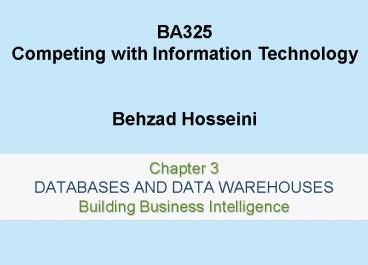Chapter 3 DATABASES AND DATA WAREHOUSES Building Business Intelligence - PowerPoint PPT Presentation
1 / 19
Title:
Chapter 3 DATABASES AND DATA WAREHOUSES Building Business Intelligence
Description:
List and describe the key characteristics of a relational database. Define the 5 software components of a DBMS. ... Binoculars. Report Generator ... – PowerPoint PPT presentation
Number of Views:471
Avg rating:3.0/5.0
Title: Chapter 3 DATABASES AND DATA WAREHOUSES Building Business Intelligence
1
Chapter 3 DATABASES AND DATA WAREHOUSESBuilding
Business Intelligence
BA325 Competing with Information
Technology Behzad Hosseini
2
LEARNING OUTCOMES
- List and describe the key characteristics of a
relational database. - Define the 5 software components of a DBMS.
- List and describe the key characteristics of a
data warehouse. - Define the 4 major types of data-mining tools.
- Describe the role of business intelligence.
- List key considerations in information ownership.
3
INTRODUCTION
- Businesses use many IT tools to manage and
organize information for many reasons - Online transaction processing (OLTP) gathering
and processing information and updating existing
information to reflect the processed information - Online analytical processing (OLAP)
manipulation of information to support decision
making
4
OLTP, OLAP, and Business Intelligence
5
RELATIONAL DATABASE MODEL
- Database collection of information that you
organize and access according to the logical
structure of the information - Relational database series of logically related
two-dimensional tables or files for storing
information
6
Database Characteristics
- Collections of information
- Created with logical structures
- Include logical ties within the information
- Include built-in integrity constraints
7
DATABASE MANAGEMENT SYSTEM TOOLS
- Database management system (DBMS) helps you
specify the logical requirements for a database
and access and use the information in a database
8
DBMS Engine
- DBMS engine accepts logical requests from other
DBMS subsystems, converts them into the physical
equivalents, and access the database and data
dictionary on a storage device - Physical view how information is physically
arranged, stored, and accessed on a storage
device - Logical view how you need to arrange and access
information to meet your needs
9
Data Definition Subsystem
- Data definition subsystem helps you create and
maintain the data dictionary and structure of the
files in a database - The data dictionary helps you define
- Field names
- Data types (numeric, etc)
- Form (do you need an area code)
- Default value
- Is an entry required, etc
10
Data Manipulation Subsystem
- Data manipulation subsystem helps you add,
change, and delete information in a database and
query it to find valuable information - Most often your primary interface
- Includes views, report generators,
query-by-example tools, and structured query
language
11
View
- View allows you to see the contents of a
database file, make changes, and query it to find
information
Binoculars
12
Report Generator
- Report generator helps you quickly define
formats of reports and what information you want
to see in a report
13
Query-by-Example Tool
- QBE tool helps you graphically design the
answer to a question
14
Structured Query Language
- SQL standardized fourth-generation query
language found in most DBMSs - Sentence-structure equivalent to QBE
- Mostly used by IT professionals
15
Application Generation Subsystem
- Application generation subsystem contains
facilities to help you develop transaction-intensi
ve applications - Mainly used by IT professionals
16
Data Administration Subsystem
- Data administration subsystem helps you manage
the overall database environment by providing
facilities for - Backup and recovery
- Security management
- Query optimization
- Reorganization
- Concurrency control
- Change management
17
DATA WAREHOUSES AND DATA MINING
- Help you build and work with business
intelligence and some forms of knowledge - Data warehouse collection of information (from
many places) that supports business analysis
activities and decision making
18
Data-Mining Tools
- Data-mining tools software tools you use to
query information in a data warehouse
19
Data Marts
- Data mart subset of a data warehouse in which
only a focused portion of the data warehouse
information is kept