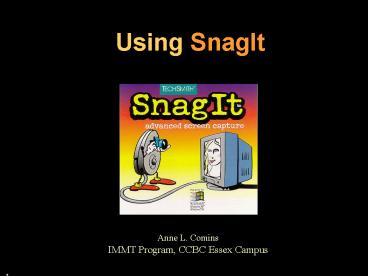Using SnagIt - PowerPoint PPT Presentation
1 / 18
Title:
Using SnagIt
Description:
Borders. SnagIt 6 Interface. Menu Bar. Tool Bar. Capture Button. Helper Programs ... http://www.techsmith.com. Purchase Information. Now, let's use SnagIt! ... – PowerPoint PPT presentation
Number of Views:27
Avg rating:3.0/5.0
Title: Using SnagIt
1
Using SnagIt
Anne L. Comins IMMT Program, CCBC Essex Campus
2
What is SnagIt?
- A powerful Windows capture program for capturing
IMAGES
TEXT
VIDEO
WEB
PRINTER
3
Image Capture
4
Text Capture
- From screen -- error message to send to
- helpdesk
- Saved as editable ASCII text (.txt)
- From Clipboard
- Scrolling text
5
Text Capture
- Scrolling text
- Input Advanced, Custom Scroll
- Select region with vertical scroll box
- Click and allow scrolling
- Click SnagIt Capture in Task Bar.
- Finish
6
Video Capture
7
Video Capture
8
Web Capture
- Captures all graphics from URL
- Link search depth
- Types of files (.gif, .jpg, .png)
- File size (max., min.)
- Maximum amount of space
- Fixed address or prompt for address
9
Instructional Uses
- Capturing images, screens and menus
- Presentations
- Handouts
- Tests
- Web Pages thumbnail links
- Step-by-step demonstrations
- Online software demonstrations
- Emailing screen captures to students
- Annotations, completed dialog boxes
10
Other SnagIt Features
- Save capture profiles
- Annotate images
- Stamp date/time on images pulled from Web
- Borders
11
SnagIt 6 Interface
- Menu Bar
- Tool Bar
- Capture Button
- Helper Programs
- Capture Types
- Status Area
- Hot Key Sequence
12
Input Options
- Screen
- Window
- Active Window
- Region
- Menu
- Others
13
Output Options
- Printer
- File
- Preview Window
- Multiple Outputs
- Others
14
Procedure
- Start SnagIt ( , )
- Set Capture Type Image, Text, Video, Web,
Printer - Set Input/Output Options, Filters
- Minimize SnagIt
- Set Up Screen to Be Captured
- Use Hot Key Sequence
- Preview
- Finish / Cancel Output
15
TechSmith SnagIt 6
- System Requirements
- Windows 95, 98, Me, NT 4.0, 2000, XP
- 90 MHz processor (400 MHz recommended)
- 16 MB RAM (64 MB recommended)
- 14 MB hard disk space for program installation
16
http//www.techsmith.com
17
Purchase Information
18
Now, lets use SnagIt!