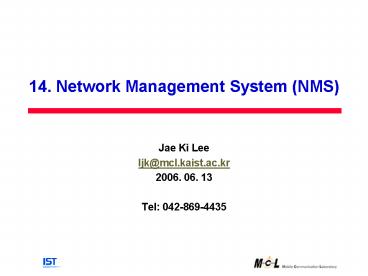14' Network Management System NMS - PowerPoint PPT Presentation
1 / 20
Title:
14' Network Management System NMS
Description:
URL: http://www.net-snmp.org/tutorial/tutorial-5/toolkit ... 1 Programming a CGI script. Web based 'snmpget' execution. HTML interface form ... – PowerPoint PPT presentation
Number of Views:83
Avg rating:3.0/5.0
Title: 14' Network Management System NMS
1
14. Network Management System (NMS)
- Jae Ki Lee
- ljk_at_mcl.kaist.ac.kr
- 2006. 06. 13
- Tel 042-869-4435
2
Basic Concepts of SNMP
- The Infrastructure for Network Management
(Client-Server Model)
3
Management Information Base
4
Management Information Base
SMI (Structure of Management Information)
MIB
MIB Module
MIB Module
MIB Object
MIB Object
MIB Object
MIB Object
MIB Object
MIB Object
Written by ASN.1
ASN. 1 (Abstract Notation One)
5
Object Identifiers in MIB
6
SNMP Protocol Understanding the Protocol
7
SNMP Protocol Understanding the Protocol
- SNMPv2 messages
- GetRequest (port 161)
- Get value of one or more MIB object instances
- GetNextRequest (port 161)
- Get value of next MIB object instance in list or
table - GetBulkRequest (port 161)
- Get values in large block of data, for example
- InformRequest (port 161)
- Inform remote managing entity of MIB values
remote to its access - SetRequest (port 161)
- Set value of one or more MIB object instances
- Response (port 162)
- Generated in response to above requests.
- SNMPv2-Trap (port 162)
- Inform manager of an exceptional event
8
SNMP Protocol Understanding the Protocol
9
Lab. 1 NET-SNMP install and configuration
- Installing snmp tool on Linux or Unix platform
- Now your host is SNMP agent
- Understanding SNMP message by using basic SNMP
manager application
NET-SNMP
NET-SNMP
10
Lab. 1 NET-SNMP install and configuration
- NET-SNMP (http//www.net-snmp.org)
- Widely used free SNMP tool ( on Linux platform or
others ) - Formerly known as CMU-SNMP and UCD-SNMP
- Providing the followings
- Basically mib-2 module and other private mib
moudules - SNMP agent capability
- Simple SNMP manager application
- Many C APIs to develop SNMP agent and manager
11
Lab. 1 NET-SNMP install and configuration
- 1gt Install ( On Linux platform )
- You must download net-snmp v. 5.0 .
- After ./configure, make and make install ,
you can execute agent daemon. - /usr/local/sbin/snmpd
- From now this host is a SNMP agent.
- Programs and libraries are located in the
following directories - /usr/local/bin, /usr/local/sbin/,
/usr/local/share/snmp, /usr/local/lib - 2gt Configuration ( not necessarily for this lab.)
- execute /usr/local/bin/snmpconf for configuration
- .conf files ( /usr/local/share/snmp/ )
- snmpd.conf snmp agent configuration
- snmptrapd.conf daemon configuration receiving
agent trap message - snmp.conf snmp application configuration
12
Lab. 1 NET-SNMP install and configuration
- 3gt Using basic SNMP manager applications
- usage example
- snmpget by the SNMP GET_Request message
- execute snmpgetnext, snmpwalk, snmptable,
snmpset, snmptest, snmpstatus
/home snmpget mcl.kaist.ac.kr sysUpTime.0 -c
public RFC1213-MIBsysUpTime.0 Timeticks
(116730897) 13 days, 121508.97
13
Lab. 2 Management Information Exchange between
Agent and Manager via SNMP
MG-Soft MIB Browser NET-SNMP
NET-SNMP
14
Lab. 2 Management Information Exchange between
Agent and Manager via SNMP
- 1gt Use of MG-Soft MIB Browser (MG-Soft MIB
Browser)
15
Lab. 2 Management Information Exchange between
Agent and Manager via SNMP
- 2gt Manager Implementation (NET-SNMP)
- Step A) Read and understand the Programming a
Simple Application part on the website. - URL http//www.net-snmp.org/tutorial/tutorial-5/t
oolkit/ - Step B) Read and understand the Programming a
Synchronouse/Asynchronous Application part on
the website - URL http//www.net-snmp.org/tutorial/tutorial-5/t
oolkit/ - Step C) Write a program searching SNMP agents in
a given range of IP addresses.
16
Lab. 2 Management Information Exchange between
Agent and Manager via SNMP
- Step C) Write a program searching SNMP agents in
a given range of IP addresses. - Hint 1 Understand the programs for Step A and B
briefly. - Hint 2 You can check SNMP agent alive
- Request any object variable for the agent
- Check error message for the response
17
Lab. 2 Management Information Exchange between
Agent and Manager via SNMP
- 3gt Adding a New MIB Module in Agent (MG-Soft MIB
Browser) - Step 1) A MicrowareOven MIB module is provided.
- Step 2) Compile the MIB module using MG-Soft MIB
compiler. Refer to the MIB Compiler User Manual
material. - Step 3) Add the MIB module to MG-Soft MIB
browser. - Step 4) Check the MIB module in the MIB tree of
MG-Soft MIB browser.
18
Lab.3 Web-based Network Management
- Web-based Network Management using CGI
Management Station
Web Browser
NET-SNMP Agent
Agent
HTTP
Management Server
Http Server
SNMP
Manager
NET-SNMP Manager
19
Lab.3 Web-based Network Management
- 1gt Programming a CGI script
- Web based snmpget execution
- HTML interface form
- You can use any CGI script language.
20
Pre report and Main Report
- Pre report
- 1gt What are the five areas of network management
defined by the ISO? - 2gt Briefly describe CMIP, and briefly compare
SNMP to CMIP. - 3gt Briefly describe SNMP for various version.
- 4gt Describe network management model
(Organization Model, Information Model,
Communication Model and Functional Model). Refer
to the chapter 6 on the website
(sharp.kaist.ac.kr/ccna4). - Main report
- 1gt Follow above lab 1,2,3 and describe the result
- 2gtDescribe various network management
architectures (Centralized/Hierarchical/Distribute
d Network Management Architecture). Refer to the
chapter 6 on the website (sharp.kaist.ac.kr/ccna4
).